Canon ELURA 100 Support Question
Find answers below for this question about Canon ELURA 100 - Camcorder - 1.3 MP.Need a Canon ELURA 100 manual? We have 4 online manuals for this item!
Question posted by cshomarc on March 26th, 2014
My Elura 100 Won't Turn On
The person who posted this question about this Canon product did not include a detailed explanation. Please use the "Request More Information" button to the right if more details would help you to answer this question.
Current Answers
There are currently no answers that have been posted for this question.
Be the first to post an answer! Remember that you can earn up to 1,100 points for every answer you submit. The better the quality of your answer, the better chance it has to be accepted.
Be the first to post an answer! Remember that you can earn up to 1,100 points for every answer you submit. The better the quality of your answer, the better chance it has to be accepted.
Related Canon ELURA 100 Manual Pages
Digital Video Software (Windows) Ver.20 Instruction Manual - Page 26
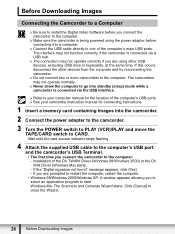
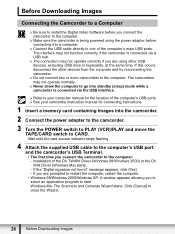
... adapter to the camcorder.
3 Turn the POWER switch to PLAY (VCR)/PLAY and move the TAPE/CARD switch to the computer: - Installation of the computer's main USB ports. Windows Me: The Scanners and Cameras Wizard starts. Before Downloading Images
Connecting the Camcorder to a Computer
Be sure to install the Digital Video Software before connecting...
Digital Video Software (Windows) Ver.20 Instruction Manual - Page 28
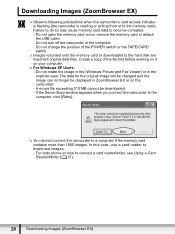
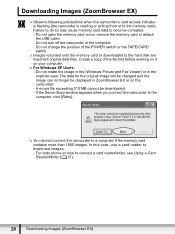
... data files. The data for the original image will be changed and the image can no longer be downloaded. - For instructions on the camcorder. - Do not turn off the camcorder or the computer. - Do not open the memory card cover, remove the memory card or detach the USB cable. - A movie file exceeding 210...
Digital Video Software (Windows) Ver.20 Instruction Manual - Page 29


... ZoomBrowser EX
Main Window.
The Remote shooting function is displayed and click [OK].
• The Camera Control window opens. • If the window does not appear or if "PC CONNECT" does not appear on the
camcorder screen, click the Windows [start] menu and select [All Programs], [Canon Utilities], [CameraWindow] and [CameraWindow...
Digital Video Software (Windows) Ver.20 Instruction Manual - Page 94


Turn the camcorder POWER switch to close the window. 3. Windows Me: 1. Click [OK] to OFF and remove the USB cable from the computer. 4. If ZoomBrowser EX started, close it.
3 Click the Windows [Start] menu and select [Settings] and [Control Panel].
4 Double-click the [Scanners and Cameras] icon. The uninstall process starts.
7 When the Maintenance...
Digital Video Software (Windows) Ver.20 Instruction Manual - Page 95
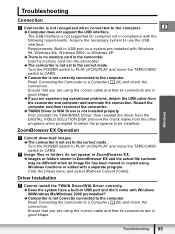
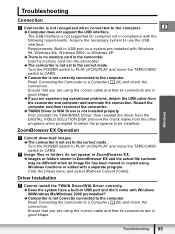
... the driver from the
DIGITAL VIDEO SOLUTION DISK (remove the check marks from
the camcorder and computer and terminate the connection.
Windows
Troubleshooting
Connection
Camcorder is not correctly connected to the... system to the correct mode.
Turn the POWER switch to PLAY (VCR)/PLAY and move the TAPE/CARD
switch to CARD.
Î Camcorder is not recognized when connected to...
Digital Video Software (Macintosh) Ver.20 Instruction Manual - Page 25
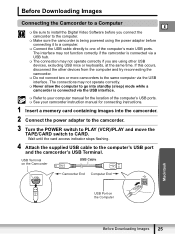
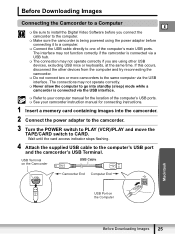
...operate correctly.
Never allow the computer to go into the camcorder. 2 Connect the power adapter to the camcorder. 3 Turn the POWER switch to PLAY (VCR)/PLAY and move the
TAPE/... computer's main USB ports.
Before Downloading Images
Connecting the Camcorder to a Computer
E
Be sure to install the Digital Video Software before you are using the power adapter before connecting ...
Digital Video Software (Macintosh) Ver.20 Instruction Manual - Page 27
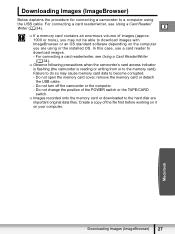
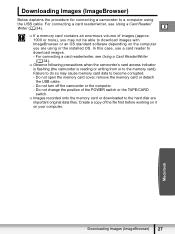
Do not turn off the camcorder or the computer. -
Macintosh
Downloading Images (ImageBrowser) 27 In this case, use a ...approx. 1000 or more), you are important original data files. Downloading Images (ImageBrowser)
Below explains the procedure for connecting a camcorder to the memory card).
E
If a memory card contains an enormous volume of the file first before working on...
Digital Video Software (Macintosh) Ver.20 Instruction Manual - Page 35
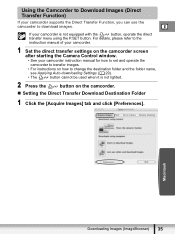
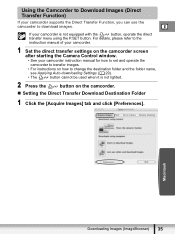
... Images (ImageBrowser) 35 For details, please refer to the
instruction manual of your camcorder.
1 Set the direct transfer settings on the camcorder screen
after starting the Camera Control window.
• See your camcorder instruction manual for how to set and operate the
camcorder to transfer images.
• For instructions on how to download images. E
If...
Digital Video Software (Macintosh) Ver.20 Instruction Manual - Page 74
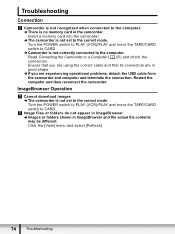
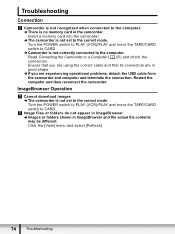
... and terminate the connection. Click the [View] menu and select [Refresh].
74
Troubleshooting ImageBrowser Operation
Cannot download images Î The camcorder is not set to a Computer ( 25) and check the connection. Turn the POWER switch to PLAY (VCR)/PLAY and move the TAPE/CARD switch to the computer. Î There is not...
ELURA100 Instruction Manual - Page 3
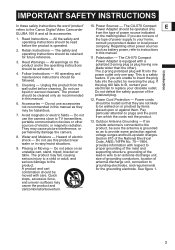
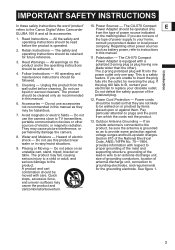
...11. Retain Instructions - Power Adapter is grounded
permanently damage the camera. This is operated. If you are not sure of the
... CA-570 Compact
refers to the Canon Digital Video Camcorder
Power Adapter should be cleaned only as they are...-
The safety and operating instructions should be operated only
E
ELURA 100 A and all its accessories. so as battery power, refer...
ELURA100 Instruction Manual - Page 5
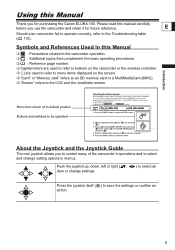
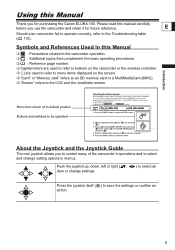
...this manual carefully before you use the camcorder and retain it for purchasing the Canon ELURA 100. Using this Manual
Thank you to control many of the camcorder's operations and to select and change... you for future reference. Please read this Manual
: Precautions related to the camcorder operation. : Additional topics that complement the basic operating procedures. :...
ELURA100 Instruction Manual - Page 9


... Cable
DIGITAL VIDEO SOLUTION DISK
Introduction
The serial number of this book as a
permanent record of your purchase to aid identification in case of theft.
Write down the number and other information here and retain this product can be found at the battery attachment unit of Purchase:
Model Name: ELURA 100 A
Purchased From...
ELURA100 Instruction Manual - Page 10
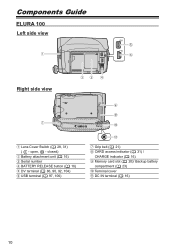
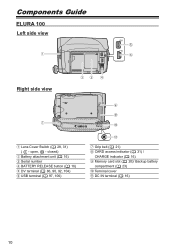
Components Guide
ELURA 100
Left side view
Right side view
Lens Cover Switch ( 28, 31) ( - open, - closed) Battery attachment unit ( 16) Serial number BATTERY RELEASE button ( 16) DV terminal ( ...
ELURA100 Instruction Manual - Page 14


... still images
( 33)
Remaining card capacity for movies
( 33)
Remote sensor mode ( 68)
Camcorder shake warning ( 65)
LED light ( 51)
AF/AE locked during Recording
When recording movies on a... tape
(
)
When recording on the conditions under which the camcorder and the battery pack are used, the actual battery charge may turn off without displaying " ".
• Depending on a memory ...
ELURA100 Instruction Manual - Page 16
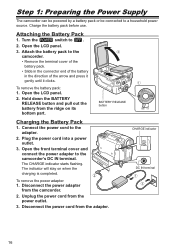
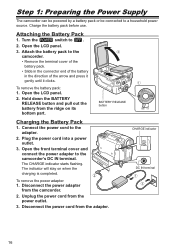
Turn the
switch to the camcorder's DC IN terminal. Open the LCD panel.
2.
Open the front terminal cover and connect the power ... household power source. CHARGE indicator DC IN terminal
16 Hold down the BATTERY RELEASE button and pull out the battery from the camcorder.
2. Open the LCD panel.
3.
Plug the power cord into a power outlet.
3. The indicator will stay on its bottom...
ELURA100 Instruction Manual - Page 17
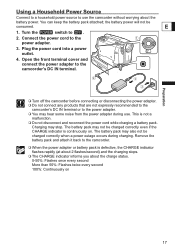
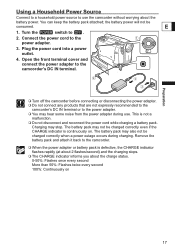
...More than 50%: Flashes twice every second 100%: Continuously on .
E
1. Plug the power cord into a power outlet.
4. Preparation
Turn off the camcorder before connecting or disconnecting the power adapter...Using a Household Power Source
Connect to a household power source to use . Turn the
switch to the camcorder.
When the power adapter or battery pack is defective, the CHARGE...
ELURA100 Instruction Manual - Page 65
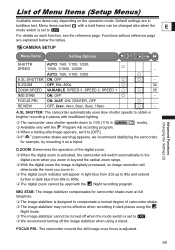
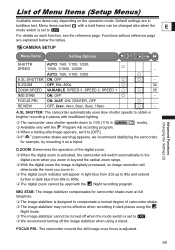
...the operation of the digital zoom.
When the digital zoom is activated, the camcorder will switch automatically to the digital zoom when you zoom in beyond the optical zoom ...; We recommend turning off when the mode switch is set to 800x.
The digital zoom cannot be used with the Night recording program. CAMERA SETUP
Menu Items
Setting Options
SHUTTR
AUTO, 1/60, 1/100, 1/250,
...
ELURA100 Instruction Manual - Page 68
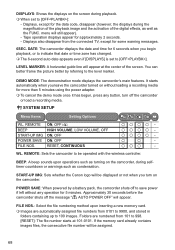
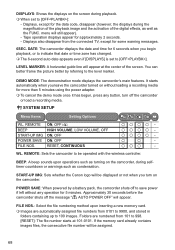
...at 101-0101. POWER SAVE ON, OFF
-
POWER SAVE: When powered by referring to 100 images.
Folders are automatically assigned file numbers from 101 to [OFF]:
- Tape operation ...file number starts at the center of the digital effects, as well as turning on without any button, turn on the camcorder.
BEEP: A beep sounds upon inserting a new memory card.
...
ELURA100 Instruction Manual - Page 98


...is completed.
• If you wish to print.
(print/
2. Do not turn off the camcorder or the printer. -
The
button flashes and then stays on a computer and images...not be printed correctly.
Observe the following precautions during printing: -
Select the print settings ( 100).
3. Press the
(print/share) button.
• Printing starts. does not disappear, disconnect the ...
ELURA100 Instruction Manual - Page 125


...-inch.
File Specification
Design rule for enhancing the communication between camcorders and printers. Exif Print is a standard for Camera File system (DCF), Exif 2.2** compliant, DPOF compliant
Image ...cards.
** This camcorder supports Exif 2.2 (also called "Exif Print").
cassette)
SP: 80 min., LP: 120 min.
Specifications
ELURA 100
E
System
Video Recording System
2 ...
Similar Questions
How Can I Download The Video On My Canon Elura 100 To Imovie?
I have important video recordings on the mini DV tape take on my Canon Elura 100. When I try to impo...
I have important video recordings on the mini DV tape take on my Canon Elura 100. When I try to impo...
(Posted by VickiEvelyn 10 years ago)
Canon Elura 100 Minidv Camcorder Will Not Turn On
(Posted by Imwolssa 10 years ago)
Do Not Looking For Driver Minidv Digital Video Comcorder Elura 100
please help me... thanhks
please help me... thanhks
(Posted by ngoduykhang90 11 years ago)

