Canon Elura Support Question
Find answers below for this question about Canon Elura.Need a Canon Elura manual? We have 2 online manuals for this item!
Question posted by haskmdr on June 11th, 2012
Elura 100
How do you set up the time and date on the Elura 100
Current Answers
There are currently no answers that have been posted for this question.
Be the first to post an answer! Remember that you can earn up to 1,100 points for every answer you submit. The better the quality of your answer, the better chance it has to be accepted.
Be the first to post an answer! Remember that you can earn up to 1,100 points for every answer you submit. The better the quality of your answer, the better chance it has to be accepted.
Related Canon Elura Manual Pages
Elura Instruction Manual - Page 3


... from the type of electric shock - Pay particular attention to the Canon Digital Video Camcorder ELURA and all its accessories. If an outside antenna is equipped with care. Power ..., contact your electrician to provide some protection against them.
Do not use the camera close to TV transmitters, portable communication devices or other power sources such as battery...
Elura Instruction Manual - Page 5
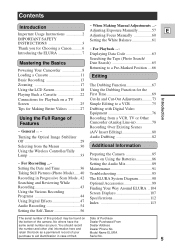
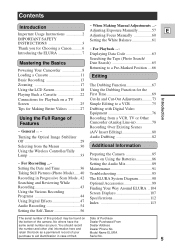
...
Setting the Date and Time 36 Maintenance 91
Taking Still Pictures (Photo Mode) ......40 Troubleshooting 95
Recording in case of the camera. Serial No.
5
retain this product may be found on Date of Purchase
the bottom of theft. No others have the
Dealer Purchased From
same serial number as a permanent record of your
Model Name ELURA...
Elura Instruction Manual - Page 13


...appears in to the left and hold, turn itself off if you leave it in order to set the POWER switch to OFF and then back to MOVIE.
2. It allows you completed the ... camera power indicator lights up red. • The confirmation beep sounds. • The camera will turn the POWER switch to MOVIE. • The camera automatically sets to record pause mode, set the date and time display...
Elura Instruction Manual - Page 36


... in a month and leap
year.
You can do this at the same time you select your home time zone. • After you set the camera to the area.
5. Setting the time zone/daylight saving time
(see p. 87). • Before you start setting the date and time, select your home time zone from the
menu. • If you are on . • The...
Elura Instruction Manual - Page 37


... 24 1 2 3 4 5 6 7 8 9 10 11 12 13
No. The camera's clock will automatically change to display the correct time for your time zone and set the date and time, when you
travel to another time zone, there is no need to reset the date and time. Using the Full Range of Features
37 Time zone LONDON PARIS CAIRO MOSCOW DUBAI KARACHI DACCA...
Elura Instruction Manual - Page 38


....
38
Open the menu and select D/TIME SEL. 3. Turn the POWER switch to zero, you leave the menu, and the clock starts. • If you press the selector dial in to move from the start the clock.
• The date can set to any year between DATE, TIME and DATE & TIME. 4. Put the camera in the same way.
5.
Elura Instruction Manual - Page 64


... of data code display may change according to D/TIME SEL. (p. 38) or DATA CODE settings made on the cassette
so that you slide the tab on the menu. Setting the
Setting
"Data Code"
"Select Date/Time"
Date/Time
Date
JAN. 1 , 1 9 9 9
Time
1 2 : 0 0 : 0 0 AM
Date & Time
1 2 : 0 0 AM JAN. 1 , 1 9 9 9
Camera data
Date/Time & Camera data
F32 1 /2000
F32 1 /2000 JAN. 1 , 1 9 9 9
F32...
Elura Instruction Manual - Page 66


... If you remove the tape while the zero set memory is set to zero with  indication disappears from the display and the time code reappears. The tape stops automatically when it ...SEARCH SELECT
ZERO SET MEMORY
REW
PLAY
FF
AUDIO DUB. - /
STOP + /
A/V INSERT
PAUSE
SLOW
×2
Use the wireless controller to go back to timecode. • The camera remembers your setting even if you...
Elura Instruction Manual - Page 67


...DUB MODE. • When you connect another camcorder, adding your VCR or
another Canon digital video camcorder to the camera instead of the scene (the "cut-in" and
"cut -out adjustments using the built-in...Turn the TV on. • Be sure to set it to the video channel, or set the cut-in digital timer (p. 74). In addition, the
ELURA can add audio
to the beginning and
end of the...
Elura Instruction Manual - Page 76
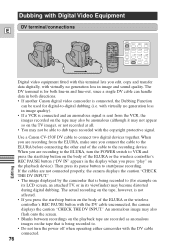
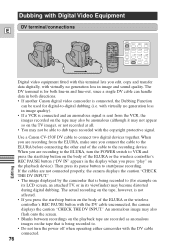
... If you press the start/stop button on the body of the ELURA or the wireless controller's REC PAUSE button ("DV IN" appears in...SET MEMORY
REW
PLAY
FF
AUDIO DUB. - /
STOP + /
A/V INSERT
PAUSE
SLOW
×2
Digital video equipment fitted with this terminal lets you edit, copy and transfer data digitally, with the copyright protective signal. When you are not connected properly, the camera...
Elura Instruction Manual - Page 78
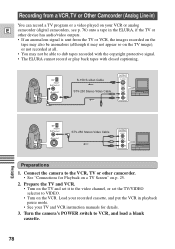
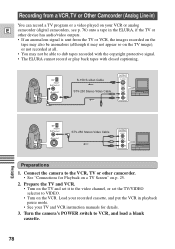
... VCR. Connect the camera to dub tapes recorded with the copyright protective signal. • The ELURA cannot record or play back tapes with closed captioning. Recording from the TV or VCR, the images recorded on the
tape may also be anomalous (although it to the video channel, or set the TV/VIDEO selector to VCR...
Elura Instruction Manual - Page 80


... from a TV program with continuously recorded time codes. TV:
You cannot insert A/V from your VCR or other camcorder onto your pre- E recorded tape using the ELURA's A/V insert function, only record to .../OUT
A/V IN/OUT
S IN/OUT
S-150 S-video Cable STV-250 Stereo Video Cable
OUTPUT
S-VIDEO
VIDEO
AUDIO L R
The tape in the camera:
When using the ELURA's analog line-in or DV in LP mode on...
Elura Instruction Manual - Page 82


... not to connect
any video, so connect the S-video terminals
and check your TV. Make absolutely sure to set the audio mode of ...the speaker, or the headphones if you add sound using the ELURA's analog line-in SP mode with 12-bit sound. Audio... To use only the video plug) to the MIC terminal on a prerecorded tape from audio
E products (AUDIO IN) or with this camera in function, then dubbing...
Elura Instruction Manual - Page 88


...! Charging the backup battery E
A rechargeable lithium battery installed into the camera unit allows the camera to prevent pollution.
Do not leave it near a heater, or inside a car in excess of the lithium backup battery separately to remember settings such as the date and time, even when the battery pack is stored, however, it wet.
88...
Elura Instruction Manual - Page 99
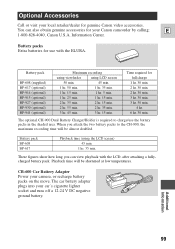
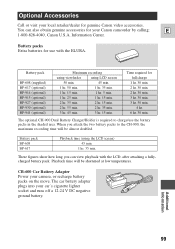
... the ELURA. Optional Accessories
Call or visit your camera, or recharge battery packs on the move. CB-600 Car Battery Adapter Power your local retailer/dealer for full charge 1 hr. 30 min. 2 hr. 30 min. 2 hr. 30 min. 3 hr. 30 min. 3 hr. 50 min. 4 hr. 6 hr. 30 min. Time required for genuine Canon video...
Elura Instruction Manual - Page 101


...Video Light
This compact yet powerful video light can be used for active shooting.
To charge them the optional
accessory CH-900 Dual Battery
Charger/Holder, or CA-900 Compact
Power Adapter is required. FS-46 Filter Set... Set Ultraviolet, neutral density and circular polarizing filters to power the ELURA,
and can
be purchased as follows:
BP-914: 50 min
BP-915: 60 min
BP-927: 100 ...
Elura Instruction Manual - Page 102


...camera bag with the CH-900. Note: • The DC-600 DC Coupler (supplied with the ELURA, and can then be purchased as optional accessories. It can charge them both consectively. SA-1 Adapter Bracket
E Attaches a video...to the ELURA (without weighing you cannot open or close the LCD panel.
recording time. SC-A50 Soft Carrying Case This lightweight bag keeps the camera within easy ...
Elura Instruction Manual - Page 112


... time: SP: 80 minutes (with a 60 min. Specifications
Additional Information
E 112
ELURA
...system: EIS standard (525 lines, 60 fields) NTSC color signal Video recording system: 2 rotary heads, helical scanning DV system (Consumer digital... illumination: 3 lx (using the low light program)
Recommended illumination: More than 100 lx
Filter diameter: 30.5 mm Viewfinder: 0.55-inch, color LCD
(approx...
Elura Instruction Manual - Page 113


...Camera, 92 Clock, 38 Condensation, 94 Connection to TV or VCR, 25 Cut-in and Cut-out, 73
Î Data Code, 63 Date and Time, 36 Date Search, 65 DC Coupler, 8 Demo mode, 16 Digital Effects, 47 Digital Video..., 22 Feedback, 26 Finding Your Way Around the ELURA, 104 Focusing, 60
Ó Head Cleaning, 92 Headphones, 54
È Image Stabilizer, 29 Introducing the ELURA, 7
Ò LANC, 75 LCD Screen, 18...
Elura Instruction Manual - Page 115


.... Each Canon DV Camcorder, when delivered to time generally establish.
U.S.A.
CANON® ELURA DIGITAL VIDEO CAMCORDER LIMITED
WARRANTY
E
The limited warranty set forth below is given by CUSA, including any.... This limited warranty covers all defects encountered in its serial number or dating altered or removed. NOR SHALL RECOVERY OF ANY KIND AGAINST CUSA BE GREATER...
Similar Questions
Software Drivers For Zr300 Video Camera For Windows 10 Computer
i need software driver disc for ZR300 video camera using on windows 10 computer
i need software driver disc for ZR300 video camera using on windows 10 computer
(Posted by bravi57 1 year ago)
How To Set The Date/time
I need help setting the date/time on the cameraI own one of these cameras
I need help setting the date/time on the cameraI own one of these cameras
(Posted by wyattmoon 1 year ago)
Time/date Stamp Under 'decorations' Setting On Cannon R50, R52, & R500?
Once I set the time/date stamp under the decorations setting do I have to re-set the time/date every...
Once I set the time/date stamp under the decorations setting do I have to re-set the time/date every...
(Posted by dannydtrent 9 years ago)
Canon Fs30 Video Camera Has Blank Screen
I have a Canon FS30 video camera (approx. 3 years old). I had never had problems before, but today, ...
I have a Canon FS30 video camera (approx. 3 years old). I had never had problems before, but today, ...
(Posted by amandaboerner 10 years ago)
Video Camera Problem
My Canon HG20 video camera zooms all the way in once I turn it on. IfI remove/replace the battery ...
My Canon HG20 video camera zooms all the way in once I turn it on. IfI remove/replace the battery ...
(Posted by sschmeer 12 years ago)

