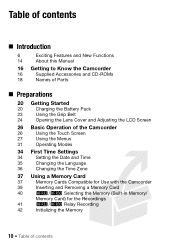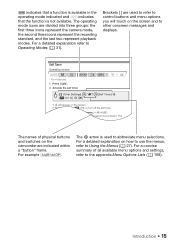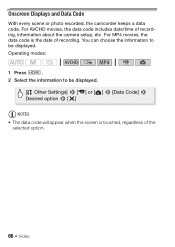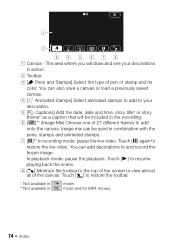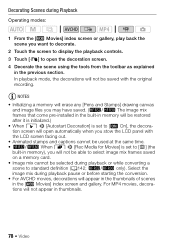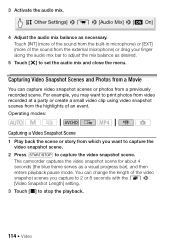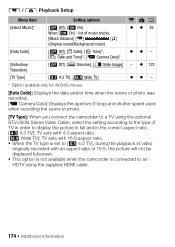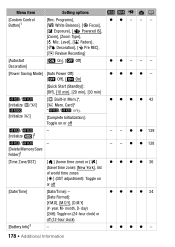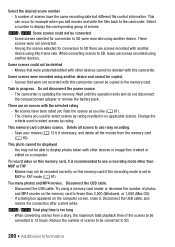Canon VIXIA HF R300 Support Question
Find answers below for this question about Canon VIXIA HF R300.Need a Canon VIXIA HF R300 manual? We have 1 online manual for this item!
Question posted by dannydtrent on June 11th, 2014
Time/date Stamp Under 'decorations' Setting On Cannon R50, R52, & R500?
Once I set the time/date stamp under the decorations setting do I have to re-set the time/date everytime I want to record a new video clip? Ex. I set the date/time stamp and 7:00 a.m. and record 10 seconds of video and turn the camera off. I turn the camera back on at 8:00 a.m. and record another 10 seconds of video. Will the time date still be burnt into the video without me having to re-set it?
Current Answers
Related Canon VIXIA HF R300 Manual Pages
Similar Questions
Date Stamp On Camera Cannon Fs30
Does This Camera Have A Date Time Stamp On The Video Its Self
Does This Camera Have A Date Time Stamp On The Video Its Self
(Posted by BILLYMEEKS 9 years ago)
Canon Vixia Hf R300 How To Turn Off Date/time Stamp
(Posted by jevanMark 10 years ago)