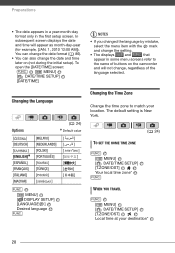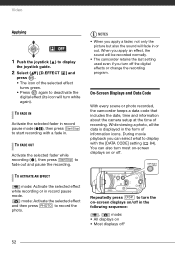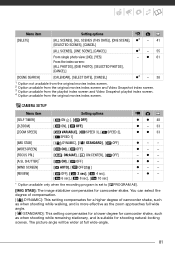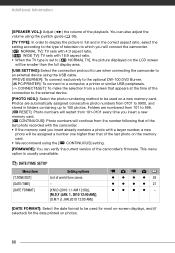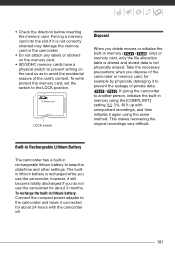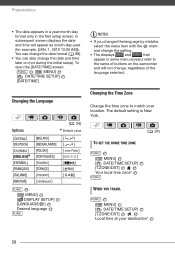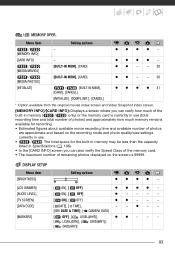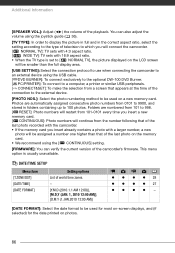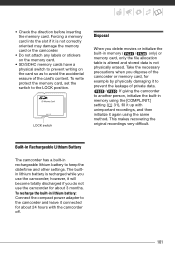Canon FS30 Support Question
Find answers below for this question about Canon FS30.Need a Canon FS30 manual? We have 3 online manuals for this item!
Question posted by BILLYMEEKS on May 28th, 2014
Date Stamp On Camera Cannon Fs30
Does This Camera Have A Date Time Stamp On The Video Its Self
Current Answers
Related Canon FS30 Manual Pages
Similar Questions
How To Set The Date/time
I need help setting the date/time on the cameraI own one of these cameras
I need help setting the date/time on the cameraI own one of these cameras
(Posted by wyattmoon 1 year ago)
How To Set Date Time Stamp On Canon Vixia Camcorder
(Posted by kaindcdetm 10 years ago)
Canon Fs30 Video Camera Has Blank Screen
I have a Canon FS30 video camera (approx. 3 years old). I had never had problems before, but today, ...
I have a Canon FS30 video camera (approx. 3 years old). I had never had problems before, but today, ...
(Posted by amandaboerner 10 years ago)