Canon VIXIA HF R300 Support Question
Find answers below for this question about Canon VIXIA HF R300.Need a Canon VIXIA HF R300 manual? We have 1 online manual for this item!
Question posted by Chapcn on May 15th, 2014
How To Set Time On Canon Vixia Hf R300
The person who posted this question about this Canon product did not include a detailed explanation. Please use the "Request More Information" button to the right if more details would help you to answer this question.
Current Answers
There are currently no answers that have been posted for this question.
Be the first to post an answer! Remember that you can earn up to 1,100 points for every answer you submit. The better the quality of your answer, the better chance it has to be accepted.
Be the first to post an answer! Remember that you can earn up to 1,100 points for every answer you submit. The better the quality of your answer, the better chance it has to be accepted.
Related Canon VIXIA HF R300 Manual Pages
VIXIA HF R30 / HF R32 / HF R300 Instruction Manual - Page 3


...any interference received, including interference that interference will not occur in the manual. One Canon Plaza, Lake Success, NY 11042, U.S.A. This equipment generates, uses and can ... RSS standard(s). FCC/IC NOTICE HD Camcorder, VIXIA HF R32 / VIXIA HF R30 / VIXIA HF R300 systems
This device complies with FCC/IC radiation exposure limits set forth for class B digital device, pursuant to...
VIXIA HF R30 / HF R32 / HF R300 Instruction Manual - Page 4


... INSTRUCTIONS
In these safety instructions the word "apparatus" refers to the Canon HD Camcorder VIXIA HF R32 / VIXIA HF R30 / VIXIA HF R300 and all its accessories. 1 Read these instructions. 2 Keep these ...time. 11 Refer all servicing to rain or moisture, does not operate normally, or has been dropped. REGIONS Canada, Hong Kong S.A.R., USA, South Korea
Model ID0002: VIXIA HF R30 / VIXIA HF...
VIXIA HF R30 / HF R32 / HF R300 Instruction Manual - Page 5


...Panasonic Corporation
and Sony Corporation. • Manufactured under the AT&T patents to Canon camcorders compliant with high-definition video
composed of 1,080 vertical pixels (scanning lines). • ANY USE OF ...logo are trademarks of the Wi-Fi Alliance. • WPS as used on the camcorder's settings, onscreen displays and in this manual signifies Wi-Fi Protected
Setup. • DLNA, the ...
VIXIA HF R30 / HF R32 / HF R300 Instruction Manual - Page 7


... the type of your favorite background music.
With no need for a computer, this is a very convenient way to shoot. Video Snapshot
(A 72)
Shoot or capture short scenes and arrange them into a video clip set to the camcorder. Smart AUTO (A 46)
Smart AUTO automatically selects the best scene mode for the scene you shoot...
VIXIA HF R30 / HF R32 / HF R300 Instruction Manual - Page 14


... with a still camera. Please read this Manual
Thank you for future reference. "Scene" refers to one movie unit from the point you press the Y button to start recording until you press again to both. About this manual carefully before you use the camcorder and retain it for purchasing the Canon VIXIA HF R32 / VIXIA HF R30 / VIXIA HF R300.
VIXIA HF R30 / HF R32 / HF R300 Instruction Manual - Page 17


... when transferring recordings wirelessly to this PDF file). - Introduction Š 17 Instruction Manual - ies and photos, create video podcasts, make photo albums, and more. A printed Startup Guide for details about the supplied software.
• Canon VIXIA CD-ROM. The following components. - Refer to a computer.
- ' Use Transfer Utility for saving and transferring AVCHD movies...
VIXIA HF R30 / HF R32 / HF R300 Instruction Manual - Page 41


... deactivate the relay recording function: - Operating modes:
1 Insert a memory card that contains no video recordings into the memory card slot.
2 Press
.
3 Activate the relay recording.
[ Other Settings] > r > [Rec Media for Movies] > [&] > [Relay Recording] > [%]* > [X]
* The approximate available recording time will now reflect the combined space in the memories used for relay recording...
VIXIA HF R30 / HF R32 / HF R300 Instruction Manual - Page 45


AUTO Mode Š 45 1 Press P to time while the scene is
being recorded. • You can turn on the ... recording
standard, refer to Recording (A 31).
4 Set the camcorder to
mode.
[ Camera Mode] > [N] > [OK]
To record video
Press Y to begin recording.
• Press Y again to pause the recording. • The ACCESS indicator will flash from time to turn on the
camcorder.
• &/% By...
VIXIA HF R30 / HF R32 / HF R300 Instruction Manual - Page 46


...you want to add a fun personal touch using the best settings to transform your movies into compelling
video stories by following simple scripts for various scenarios.
- Decoration (A 73) to shoot. Video snapshot (A 72).
- The Smart AUTO icon will
change.... 4 Close the lens cover. Face detection (A 99) to one of people every
time, tracking the subject even if the person moves.
-
VIXIA HF R30 / HF R32 / HF R300 Instruction Manual - Page 66
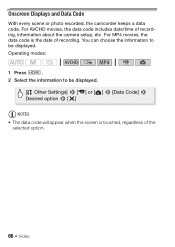
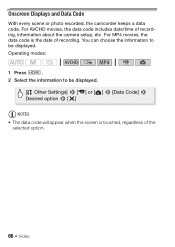
...time of recording. You can choose the information to be displayed. Onscreen Displays and Data Code
With every scene or photo recorded, the camcorder keeps a data code. For MP4 movies, the data code is touched, regardless of the selected option.
66 Š Video...
Operating modes:
1 Press
.
2 Select the information to be displayed.
[ Other Settings] > [y] or [...
VIXIA HF R30 / HF R32 / HF R300 Instruction Manual - Page 72
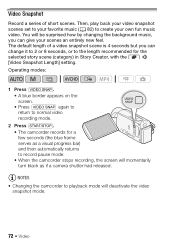
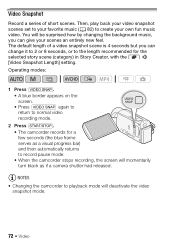
...black as if a camera shutter had released. Operating modes:
1 Press V. • A blue border appears on the screen. • Press V again to return to normal video recording mode.
2 ...Press Y. • The camcorder records for the selected story scene (category) in Story Creator, with the r > [Video Snapshot Length] setting. Then, play back your video snapshot scenes set...
VIXIA HF R30 / HF R32 / HF R300 Instruction Manual - Page 94


... (Standard)] 60 fields per second, interlaced. Operating modes:
1 Press
.
2 Select the frame rate.
[ Other Settings] > r > [Frame Rate] > Desired frame rate > [X]
Options for MP4 movies ( Default value) [ 30P...Recorded as 60i. ** Default option for
mode.
Selecting the Frame Rate
You can be set independently for example, to post them on the Web.
[¹ PF24]** Shooting at...
VIXIA HF R30 / HF R32 / HF R300 Instruction Manual - Page 100


...detection cannot be detected correctly. Touch a different face on the touch screen to optimize the camcorder's settings for that person using the Touch & Track function. Typical examples include: -
Faces turned to the ... used is slower than 1/30 (1/24 if the frame rate is set to [¹ PF24] or [» 24P]).
100 Š Video In such case, turn face detection off.
• In certain ...
VIXIA HF R30 / HF R32 / HF R300 Instruction Manual - Page 134
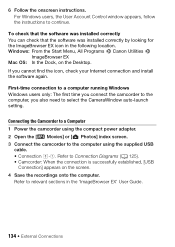
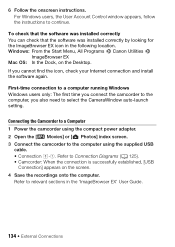
... • Connection #-1.
First-time connection to a computer running Windows Windows users only: The first time you connect the camcorder to select the CameraWindow auto-launch setting. Connecting the Camcorder to a...User Guide.
134 Š External Connections Windows: From the Start Menu, All Programs > Canon Utilities >
ImageBrowser EX Mac OS: In the Dock, on the screen. 4 Save the...
VIXIA HF R30 / HF R32 / HF R300 Instruction Manual - Page 159


... 159 NOTES • AVCHD movies transferred using Network Utility will be saved in the
Videos folder on the wireless router's settings and capability, it can take some time to upload video files.
If you start ImageBrowser EX after you transfer AVCHD movies, the destination folder ... remain at the transfer destination, check the content and make the same change the camera mode. -
VIXIA HF R30 / HF R32 / HF R300 Instruction Manual - Page 174
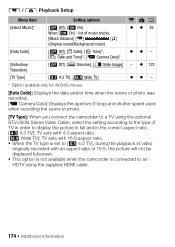
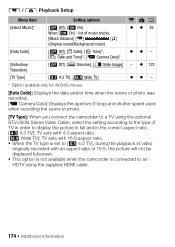
... connected to an HDTV using the optional STV-250N Stereo Video Cable, select the setting according to the type of TV in order to display .... [+ 4:3 TV]: TV sets with 4:3 aspect ratio. [, Wide TV]: TV sets with an aspect ratio of music tracks,
[Music Balance] [y]
[Û]
(Original sound/Background music)
z z 82
[j Off], [% Date], [& Time]*, [' Date and Time]*, [( Camera Data]*
zz -
[j Off...
VIXIA HF R30 / HF R32 / HF R300 Instruction Manual - Page 191
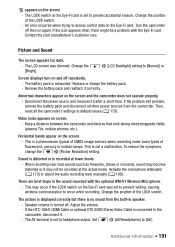
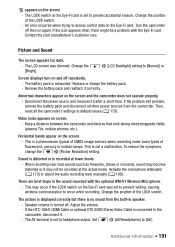
...HDMI Cable or optional STV-250N Stereo Video Cable is no sound from the camcorder. Additional Information Š 191 Replace or charge the battery pack. - Video noise appears on the screen. -...it after a short time. If the problem still persists, remove the battery pack and disconnect all the camcorder's settings to headphone output.
The AV terminal is set to prevent writing, causing...
VIXIA HF R30 / HF R32 / HF R300 Instruction Manual - Page 195


Contact a Canon Service Center. Continue using this camcorder. - Use a recommended memory card (A 37).
- There was writing to the built-in memory. Set
> [File Numbering] to free some space. The memory ... while the camcorder was an error creating the file name. This message will appear the next time you selected to copy exceeds the available space on the memory card (A 60, 120) or...
VIXIA HF R30 / HF R32 / HF R300 Instruction Manual - Page 216


....
FXP mode: 2 hr. 5 min. Audio compression: Dolby Digital 2ch MP4 Video compression: MPEG-4 AVC/H.264 Audio compression: MPEG-2 AAC-LC (2ch) Photos:...Exif Print-compliant printer, the camcorder's image data at the time of shooting is a standard for Camera File system), compatible with the [PF24], [PF30] frame.... 15 min. Specifications
VIXIA HF R32 / VIXIA HF R30 / VIXIA HF R300
-
VIXIA HF R30 / HF R32 / HF R300 Instruction Manual - Page 225


CANADA
CANON CONSUMER DIGITAL VIDEO EQUIPMENT LIMITED WARRANTY
The limited warranty set forth below is used for Canon Canada any other liability with respect to this limited ...nor does it apply to assume for some time, please check all other malfunction of purchase for whom it .
225 iii) repairs or services performed by Canon Canada Inc. ("Canon Canada") with a copy of your exclusive ...
Similar Questions
How Do I Find The Pc/printer Setting On My Canon Fs100 Video Camera
(Posted by HRIDsh 9 years ago)
Canon Vixia Hf R300 How To Turn Off Date/time Stamp
(Posted by jevanMark 10 years ago)
How To Transfer Video From Canon Vixia Hf R300 To Mac Computer
Do I need to download Utility Transfer DVD to my Mac in order to transfer video from my Canon Vixia ...
Do I need to download Utility Transfer DVD to my Mac in order to transfer video from my Canon Vixia ...
(Posted by msrenate 10 years ago)
How Can I Have Mts Converter Software For Canon Vixia Hf R300?
how can i have Mts Converter Software for Canon VIXIA HF R300?
how can i have Mts Converter Software for Canon VIXIA HF R300?
(Posted by sionsargis 11 years ago)
How Do I Eliminate Time Stamp On My Canon Vixia Hf R300?
(Posted by izzybatz 12 years ago)

