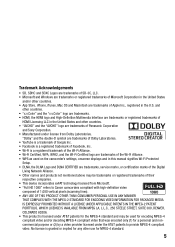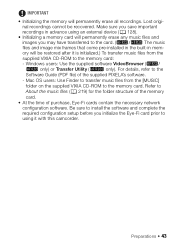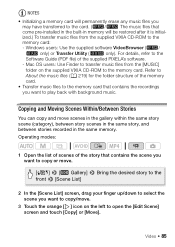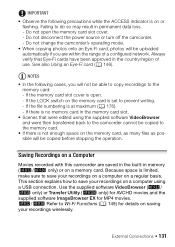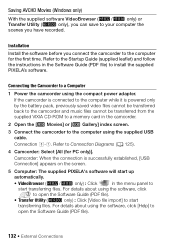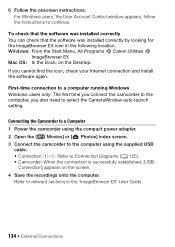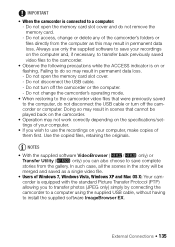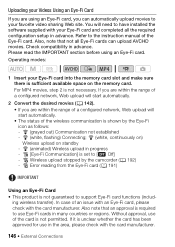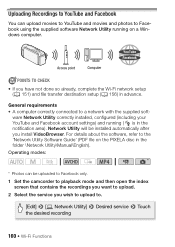Canon VIXIA HF R30 Support and Manuals
Get Help and Manuals for this Canon item

View All Support Options Below
Free Canon VIXIA HF R30 manuals!
Problems with Canon VIXIA HF R30?
Ask a Question
Free Canon VIXIA HF R30 manuals!
Problems with Canon VIXIA HF R30?
Ask a Question
Most Recent Canon VIXIA HF R30 Questions
Can You Record Video Files To A Canon R30
(Posted by lavacMoon 9 years ago)
How Do I Determine Sound Level Input Of Vixia Hfr300
(Posted by snowlor 9 years ago)
Canon Vixia Hf R300 Battery Cannot Communicate
(Posted by tkr9bic 9 years ago)
Can I Buy A Remote For The Canon Vixia Hfr30
(Posted by sf46rcde 9 years ago)
How To Delete Video On Vixia Hf R300
(Posted by jasonlakida 9 years ago)
Canon VIXIA HF R30 Videos
Popular Canon VIXIA HF R30 Manual Pages
Canon VIXIA HF R30 Reviews
We have not received any reviews for Canon yet.