Canon VIXIA HF R300 Support Question
Find answers below for this question about Canon VIXIA HF R300.Need a Canon VIXIA HF R300 manual? We have 1 online manual for this item!
Question posted by msrenate on May 29th, 2013
How To Transfer Video From Canon Vixia Hf R300 To Mac Computer
Do I need to download Utility Transfer DVD to my Mac in order to transfer video from my Canon Vixia HF r300 to my mac? And then how do I do it?
Current Answers
There are currently no answers that have been posted for this question.
Be the first to post an answer! Remember that you can earn up to 1,100 points for every answer you submit. The better the quality of your answer, the better chance it has to be accepted.
Be the first to post an answer! Remember that you can earn up to 1,100 points for every answer you submit. The better the quality of your answer, the better chance it has to be accepted.
Related Canon VIXIA HF R300 Manual Pages
VIXIA HF R30 / HF R32 / HF R300 Instruction Manual - Page 3


... safe. This model has been tested and found any other antenna or transmitter. Canon U.S.A., Inc. Do not make any interference received, including interference that to provide ... problems are associated with any biological effects. FCC/IC NOTICE HD Camcorder, VIXIA HF R32 / VIXIA HF R30 / VIXIA HF R300 systems
This device complies with Canadian ICES-003.
3 There is no guarantee...
VIXIA HF R30 / HF R32 / HF R300 Instruction Manual - Page 4


... apparatus, the apparatus has been exposed to qualified service personnel. IMPORTANT SAFETY INSTRUCTIONS
In these safety instructions the word "apparatus" refers to the Canon HD Camcorder VIXIA HF R32 / VIXIA HF R30 / VIXIA HF R300 and all its accessories. 1 Read these instructions. 2 Keep these instructions. 3 Heed all warnings. 4 Follow all servicing to rain or moisture, does not operate...
VIXIA HF R30 / HF R32 / HF R300 Instruction Manual - Page 5


... • Manufactured under license from Microsoft. • "Full HD 1080" refers to Canon camcorders compliant with high-definition video
composed of Apple Inc., registered in the U.S. and
other countries. • "x.v.Color...in the United States
and/or other countries. • App Store, iPhone, iTunes, Mac OS and Macintosh are trademarks of 1,080 vertical pixels (scanning lines). • ANY ...
VIXIA HF R30 / HF R32 / HF R300 Instruction Manual - Page 6


... save your recordings wirelessly to a computer in MP4 for uploading to the Web and transferring to upload your videos wherever you may be.
• You can play them back on an HDTV in...Utility (A 156).
Exciting Features and New Functions
&/%
Wi-Fi Functions
(A 149)
Enjoy the freedom of Wi-Fi functions by making your camcorder an active part of your Wi-Fi home network or by recording video...
VIXIA HF R30 / HF R32 / HF R300 Instruction Manual - Page 9


Transfer your recordings wirelessly from the memory on AVCHD- Upload your videos with friends and family.
9 LAN cable
Join a Wi-Fi network by first connecting to be near your
recordings (A 161).
Because you can
even upload videos... while traveling! and DLNA-compatible HDTVs and other
devices connected to upload your home network, you do not need to an
access...
VIXIA HF R30 / HF R32 / HF R300 Instruction Manual - Page 13


„ &/% Wi-Fi Functions
149 Introduction to Wi-Fi 151 Connecting to a Wi-Fi Network 156 Transferring Files to a Computer or FTP Server 160 Uploading Recordings to YouTube and Facebook 161 Uploading Videos Using an iOS Device 164 Wireless Playback on a DLNA-Compatible Device
„ Additional Information
168 Appendix: Menu Options Lists
168...
VIXIA HF R30 / HF R32 / HF R300 Instruction Manual - Page 14


...carefully before you use the camcorder and retain it for purchasing the Canon VIXIA HF R32 / VIXIA HF R30 / VIXIA HF R300. Should your camcorder fail to operate correctly, refer to the ... as "memory card" or "built-in this manual are simulated pictures taken with a still camera. About this Manual
Thank you for future reference. Unless indicated otherwise, illustrations and menu icons ...
VIXIA HF R30 / HF R32 / HF R300 Instruction Manual - Page 17


...PDF file). **CANON iMAGE GATEWAY is also supplied. Image files that can use VideoBrowser for managing, editing, and playing back AVCHD movies, and Network Utility when transferring recordings wirelessly to a computer.
- ' Use Transfer Utility for exclusive use ...about the supplied software.
• Canon VIXIA CD-ROM. Music files that allows you can be available in all countries/regions.
VIXIA HF R30 / HF R32 / HF R300 Instruction Manual - Page 43


...Transfer Utility (' only). IMPORTANT • Initializing the memory will be recovered. nal recordings cannot be restored after it with this camcorder. Lost origi- Preparations Š 43 Be sure to install the software and complete the required configuration setup before you may have transferred...software. - Mac OS users: Use Finder to transfer music files from the supplied VIXIA CD-ROM to...
VIXIA HF R30 / HF R32 / HF R300 Instruction Manual - Page 83


The supplied VIXIA CD-ROM contains 3 music tracks you will need to transfer the music tracks to the memory card in memory. Select the desired music track. Video Š 83 See the NOTES section (A 85).
1 Press
.
2 Open the gallery or [ Movies] index screen.
[G] > [ Gallery] or [ Movies]
3 Press
.
4 Select the music track.
[ Other Settings] > s > [...
VIXIA HF R30 / HF R32 / HF R300 Instruction Manual - Page 85


...supplied software VideoBrowser (&/
% only) or Transfer Utility (' only). Refer to About the music files (A 219) for the folder structure of the memory card. • Transfer music files to the memory card that ...come pre-installed in the built-in the same memory. Video Š 85 Mac OS users: Use Finder to transfer music files from the supplied VIXIA CD-ROM to open the [Edit Scene] screen and ...
VIXIA HF R30 / HF R32 / HF R300 Instruction Manual - Page 132


...video files cannot be transferred back to the camcorder and music files cannot be transferred from the supplied VIXIA CD-ROM to a memory card in the menu panel to
start
transferring...[Help] to
open the Software Guide (PDF file).
• Transfer Utility (' only) : Click [Video file import] to start transferring files. Refer to install the supplied PIXELA's software.
Saving AVCHD ...
VIXIA HF R30 / HF R32 / HF R300 Instruction Manual - Page 134
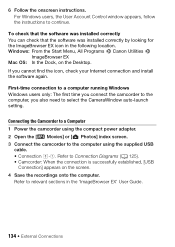
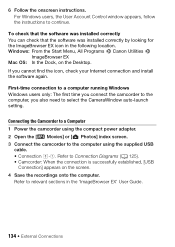
... by looking for the ImageBrowser EX icon in the 'ImageBrowser EX' User Guide.
134 Š External Connections Windows: From the Start Menu, All Programs > Canon Utilities >
ImageBrowser EX Mac OS: In the Dock, on the screen. 4 Save the recordings onto the computer.
Refer to Connection Diagrams (A 125). • Camcorder: When the connection is...
VIXIA HF R30 / HF R32 / HF R300 Instruction Manual - Page 135
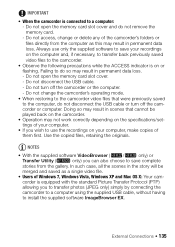
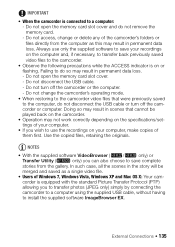
...the gallery.
NOTES
• With the supplied software VideoBrowser (&/% only) or Transfer Utility (' only) you to transfer photos (JPEG only) simply by connecting the camcorder to a computer using ...software to save complete stories from the computer as a single video file.
• Users of Windows 7, Windows Vista, Windows XP and Mac OS X: Your camcorder is connected to a computer: -...
VIXIA HF R30 / HF R32 / HF R300 Instruction Manual - Page 148
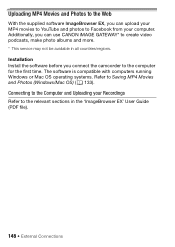
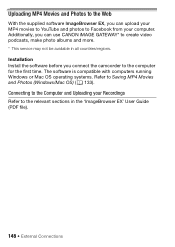
... the software before you connect the camcorder to Saving MP4 Movies and Photos (Windows/Mac OS) (A 133). Uploading MP4 Movies and Photos to the Web
With the supplied software ImageBrowser EX, you can use CANON iMAGE GATEWAY* to create video podcasts, make photo albums and more. * This service may not be available in...
VIXIA HF R30 / HF R32 / HF R300 Instruction Manual - Page 189


... may take photos in
mode, while the digital zoom is not played back correctly.
- Consult a Canon Service Center. Cannot create a new story.
- Playback
Cannot copy/move scenes in or fading out ...tracks and transfer the music files again.
- Also, you transfer the music files to a memory card. Then, transfer the music files first and only then transfer the video files.
- The transfer rate of...
VIXIA HF R30 / HF R32 / HF R300 Instruction Manual - Page 201


...turn them on again and try to the computer (Network Utility) File transfer was not completed -
Unsupported gallery data detected. Delete gallery...Additional Information Š 201 You transferred data to the camcorder recorded using a video configuration that after doing so,... cannot edit them . If the problem persists contact a Canon Service Center. If you initialize the hard drive, all...
VIXIA HF R30 / HF R32 / HF R300 Instruction Manual - Page 203
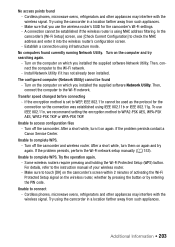
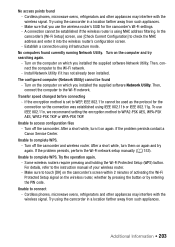
...- Install Network Utility if it into the wireless router's configuration screen. - Transfer speed changed before connecting - Unable to complete WPS. If the problem persists contact a Canon Service Center. Some...connection was established using IEEE 802.11b or IEEE 802.11g. Establish a connection using MAC address filtering. After a short while, turn it on the computer and try again....
VIXIA HF R30 / HF R32 / HF R300 Instruction Manual - Page 205


..., do not use the camcorder near strong electromagnetic fields such as a computer or digital video recorder (A 128) and save them near plasma TVs or mobile phones. • &/%...not use ballpoint pens or other hard-tipped tools to operate the touch screen. Canon shall not be able to correctly operate the touch screen with an additional protective ... ings to transfer your record-
VIXIA HF R30 / HF R32 / HF R300 Instruction Manual - Page 216


... LP mode: 6 hr. 5 min. Specifications
VIXIA HF R32 / VIXIA HF R30 / VIXIA HF R300
- Exif Print is used and optimized, yielding extremely high quality prints.
• Video Signal Configuration AVCHD: 1080/60i* MP4: 720P...standard for Camera File system), compatible with the [PF24], [PF30] frame rate are approximate figures. Audio compression: Dolby Digital 2ch MP4 Video compression:...
Similar Questions
Why I Cannot Transfer Video From Hf R300 Using Transfer Utility
(Posted by nobl 10 years ago)
Canon Vixia Hf R300. . I Transferred My Avchd Videos To My Pc. Video Format My
vixia hfr20 uploads to my pc in .mts format & my windows media player cannot read them
vixia hfr20 uploads to my pc in .mts format & my windows media player cannot read them
(Posted by pagnj3r 10 years ago)
How Can I Have Mts Converter Software For Canon Vixia Hf R300?
how can i have Mts Converter Software for Canon VIXIA HF R300?
how can i have Mts Converter Software for Canon VIXIA HF R300?
(Posted by sionsargis 11 years ago)

