Canon VIXIA HF R300 Support Question
Find answers below for this question about Canon VIXIA HF R300.Need a Canon VIXIA HF R300 manual? We have 1 online manual for this item!
Question posted by jevanMark on October 15th, 2013
Canon Vixia Hf R300 How To Turn Off Date/time Stamp
The person who posted this question about this Canon product did not include a detailed explanation. Please use the "Request More Information" button to the right if more details would help you to answer this question.
Current Answers
There are currently no answers that have been posted for this question.
Be the first to post an answer! Remember that you can earn up to 1,100 points for every answer you submit. The better the quality of your answer, the better chance it has to be accepted.
Be the first to post an answer! Remember that you can earn up to 1,100 points for every answer you submit. The better the quality of your answer, the better chance it has to be accepted.
Related Canon VIXIA HF R300 Manual Pages
VIXIA HF R30 / HF R32 / HF R300 Instruction Manual - Page 3


...Canon Plaza, Lake Success, NY 11042, U.S.A.
This transmitter must accept any biological effects. Whereas high levels of RF can produce health effects (by additional research.
This model has been tested and found to comply with Part 15 of the FCC Rules. FCC/IC NOTICE HD Camcorder, VIXIA HF R32 / VIXIA HF R30 / VIXIA HF R300...can be determined by turning the equipment off and...
VIXIA HF R30 / HF R32 / HF R300 Instruction Manual - Page 4


... power cord from the apparatus. 9 Only use this instruction manual. IMPORTANT SAFETY INSTRUCTIONS
In these safety instructions the word "apparatus" refers to the Canon HD Camcorder VIXIA HF R32 / VIXIA HF R30 / VIXIA HF R300 and all its accessories. 1 Read these instructions. 2 Keep these instructions. 3 Heed all warnings. 4 Follow all servicing to rain or moisture, does not operate...
VIXIA HF R30 / HF R32 / HF R300 Instruction Manual - Page 10
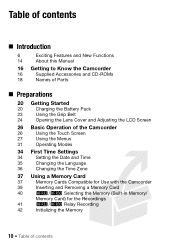
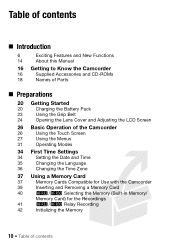
... Basic Operation of the Camcorder
26
Using the Touch Screen
27
Using the Menus
31
Operating Modes
34 First Time Settings
34
Setting the Date and Time
35
Changing the Language
36
Changing the Time Zone
37 Using a Memory Card
37
Memory Cards Compatible for Use with the Camcorder
39
Inserting and Removing a Memory...
VIXIA HF R30 / HF R32 / HF R300 Instruction Manual - Page 14


... page number within this manual. • & : Text that applies only to start recording until you use the camcorder and retain it for purchasing the Canon VIXIA HF R32 / VIXIA HF R30 / VIXIA HF R300. "Scene" refers to one movie unit from the point you press the Y button to the models shown in the icon. • The following terms...
VIXIA HF R30 / HF R32 / HF R300 Instruction Manual - Page 17


... Startup Guide for PIXELA's software is required for details about the supplied software.
• Canon VIXIA CD-ROM. ImageBrowser EX - An Internet connection is also supplied.
Instruction Manual - This...ies and photos, create video podcasts, make photo albums, and more. Music data - The following components. - This service may not be played back on PDF file). **CANON iMAGE GATEWAY is an...
VIXIA HF R30 / HF R32 / HF R300 Instruction Manual - Page 34


... case, recharge the built-in the
same way. 4 Touch [Y.M.D], [M.D,Y] or [D.M.Y] to change the field as necessary. 3 Set the correct date and time by changing all the fields in lithium battery (A 208) and set .
The [Date/Time] screen will be selected. 1 Touch a field you want to change (year, month, day, hours or
minutes). 2 Touch [Í...
VIXIA HF R30 / HF R32 / HF R300 Instruction Manual - Page 46


...photo is off. 2 Turn off the camcorder. ...icon will appear in focus and using stamps,
drawings, image mix and more. Story Creator (A 67) to one of people every
time, tracking the subject even if the ...Zoom (A 49).
- Video snapshot (A 72).
- About the Smart AUTO function
In
mode, the camcorder will
change to transform your movies into compelling
video stories by following functions are...
VIXIA HF R30 / HF R32 / HF R300 Instruction Manual - Page 55


... music mix
balance (A 82) controls. & Stop the playback. ' Decoration (A 73). ( Volume. ) Recording date.
phone Volume] bar instead.
Use the s > [Data Code] setting to approxi-
Jump to the previous scene...(for MP4 movies. ** Touch several times to increase the playback speed to
turn this on and off. * Not available for MP4 movies) normal speed. Video Š 55 " Jump to [&#...
VIXIA HF R30 / HF R32 / HF R300 Instruction Manual - Page 66
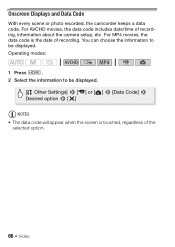
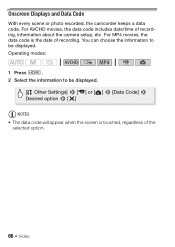
... code is touched, regardless of the selected option.
66 Š Video Onscreen Displays and Data Code
With every scene or photo recorded, the camcorder keeps a data code. You can choose the information to be displayed. For AVCHD movies, the data code includes date/time of recording.
Operating modes:
1 Press
.
2 Select the information to...
VIXIA HF R30 / HF R32 / HF R300 Instruction Manual - Page 72
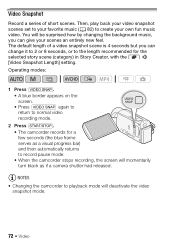
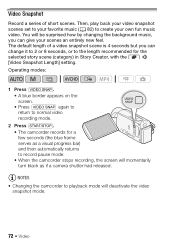
...video
snapshot mode.
72 Š Video You will be surprised how by changing the background music, you can give your own fun music video.... Operating modes:
1 Press V. • A blue border appears on the screen. • Press V again to return to playback mode will momentarily turn...with the r > [Video Snapshot Length] setting. Video Snapshot
Record a series of a video snapshot scene is 4 ...
VIXIA HF R30 / HF R32 / HF R300 Instruction Manual - Page 74
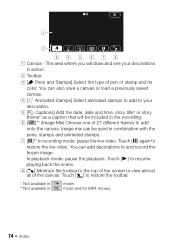
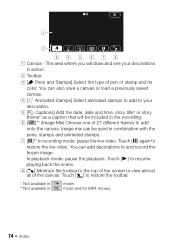
...to restore the live video.
Image mix can be included in combination with the pens, stamps and animated stamps. ' [Ý]** In recording mode: pause the live video. You can add ...[× Animated Stamps] Select animated stamps to add to add onto the canvas. ! The area where you will draw and see your decoration. % [Ø Captions] Add the date, date and time, story title* ...
VIXIA HF R30 / HF R32 / HF R300 Instruction Manual - Page 133


... POINTS TO CHECK
• Before installing the software, make available to the Internet.
1 Turn on the desktop. 4 Click/Double-click the Disc_Setup.exe icon. 5 In the installer panel... your computer. Mac OS: Click the CD-ROM icon on the computer. 2 Insert the VIXIA CD-ROM into the computer's disc drive. 3 Windows: Open the drive into which you inserted... time. External Connections Š 133
VIXIA HF R30 / HF R32 / HF R300 Instruction Manual - Page 137
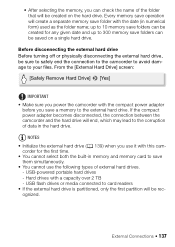
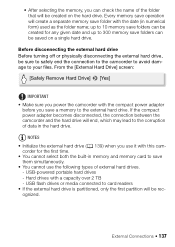
...save operation will be saved on the hard drive. corder for any given date and up to 10 memory save folders can check the name of data in the hard drive....external hard drive.
Before disconnecting the external hard drive Before turning off or physically disconnecting the external hard drive, be created for the first time. • You cannot select both the built-in numerical...
VIXIA HF R30 / HF R32 / HF R300 Instruction Manual - Page 174
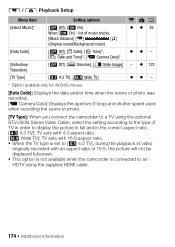
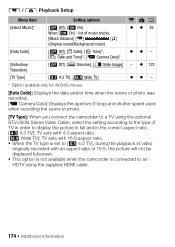
...-250N Stereo Video Cable, select the setting according to the type of TV in order to a TV using the supplied HDMI cable.
174 Š Additional Information z 122
[+ 4:3 TV], [, Wide TV]
zz -
* Option available only for AVCHD movies.
[Data Code]: Displays the date and/or time when the scene or photo was recorded. [( Camera Data...
VIXIA HF R30 / HF R32 / HF R300 Instruction Manual - Page 178
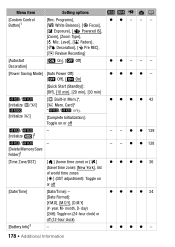
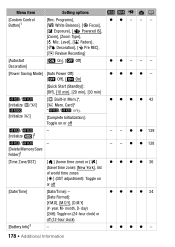
... ]2
&/%
-
[Delete Memory Save Folder]2
[Time Zone/DST]
["] (home time zone) or [#] (travel time zone): [New York], list of world time zones [$] (DST adjustment): Toggle on (24-hour clock) or off
- - year, M- day) [24H]: Toggle on or off (12-hour clock)
- z z 138
z z z z 36
[Date/Time] [Battery Info]3
[Date/Time]: - [Date Format]: [Y.M.D], [M.D,Y], [D.M.Y] (Y- Menu item
Setting...
VIXIA HF R30 / HF R32 / HF R300 Instruction Manual - Page 195


... appear the next time you turn on the camcorder if power supply was accidentally interrupted while the camcorder was an error creating the file name. Continue using the camcorder.
- Consult a Canon Service Center.
... and initialize the memory (A 42). You attached a battery pack that is not recommended by Canon for use with this camcorder. - Check the memory card and make sure it on the...
VIXIA HF R30 / HF R32 / HF R300 Instruction Manual - Page 201


... was not completed
-
If the problem persists contact a Canon Service Center. Cannot record or edit. Note that is ...time you will not be able to play back the movies with the camcorder.
Select [Yes] to recognize the data - Initialize? - Turn...Unable to the camcorder recorded using a video configuration that after doing so, you turn them or record additional scenes to ...
VIXIA HF R30 / HF R32 / HF R300 Instruction Manual - Page 208


... stickers on the memory card.
• Secure Digital (SD) memory cards have a physical switch to prevent writing on the card so as to keep the date/time and other settings.
VIXIA HF R30 / HF R32 / HF R300 Instruction Manual - Page 216


...: 1 hr. LP mode: 6 hr. 5 min. Specifications
VIXIA HF R32 / VIXIA HF R30 / VIXIA HF R300
- Audio compression: Dolby Digital 2ch MP4 Video compression: MPEG-4 AVC/H.264 Audio compression: MPEG-2 AAC-LC (...: AVCHD Video compression: MPEG-4 AVC/H.264; By connecting to an Exif Print-compliant printer, the camcorder's image data at the time of shooting is a standard for Camera File system...
VIXIA HF R30 / HF R32 / HF R300 Instruction Manual - Page 225


...where: (a) The loss or damage to the product results from the date of sale or other than a Canon Service Facility; iv) defective batteries or any person other proof of ...as otherwise required by our Canon Service Facilities in Canada. CANADA
CANON CONSUMER DIGITAL VIDEO EQUIPMENT LIMITED WARRANTY
The limited warranty set forth below is used for some time, please check all functions ...
Similar Questions
How Do You Eliminate The Date/time Stamp Feature On The Canon Vixia Hf R20
(Posted by hcmrgl 10 years ago)
How To Set Date Time Stamp On Canon Vixia Camcorder
(Posted by kaindcdetm 10 years ago)
How To Transfer Video From Canon Vixia Hf R300 To Mac Computer
Do I need to download Utility Transfer DVD to my Mac in order to transfer video from my Canon Vixia ...
Do I need to download Utility Transfer DVD to my Mac in order to transfer video from my Canon Vixia ...
(Posted by msrenate 10 years ago)
How Can I Have Mts Converter Software For Canon Vixia Hf R300?
how can i have Mts Converter Software for Canon VIXIA HF R300?
how can i have Mts Converter Software for Canon VIXIA HF R300?
(Posted by sionsargis 11 years ago)

