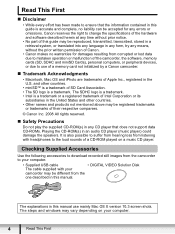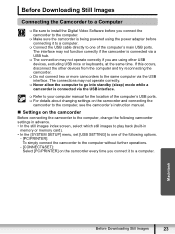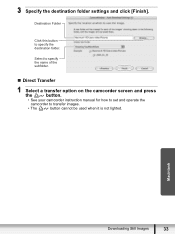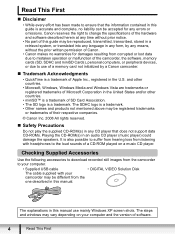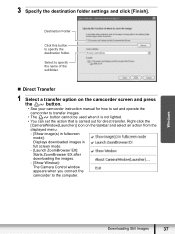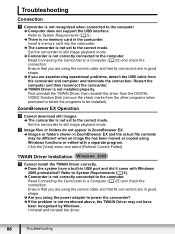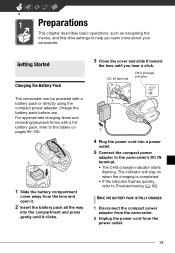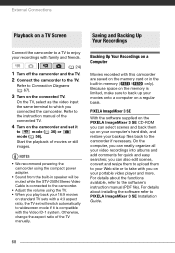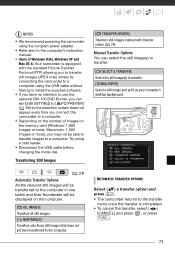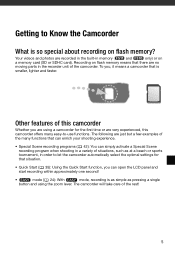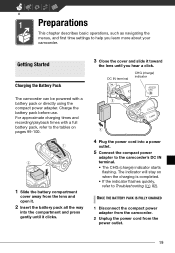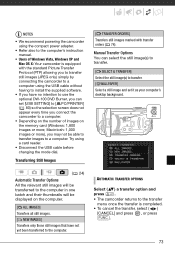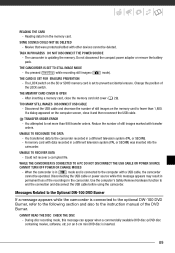Canon FS100 - Camcorder - 1.07 MP Support and Manuals
Get Help and Manuals for this Canon item

Most Recent Canon FS100 Questions
After Switch On The Camcorder Shutter Opened.camera Not Working.
(Posted by khram3007 2 years ago)
On Powerup Asks For Date/time But Will Not Accept Or Go Past That Screen.
(Posted by cottledaniel 9 years ago)
How Do I Find The Pc/printer Setting On My Canon Fs100 Video Camera
(Posted by HRIDsh 9 years ago)
How Much Memory Sd Does Canon Fs100 Camcorder Support
(Posted by dancarlos 9 years ago)
Camcorder Wont Work
I banged my Camcorder and now it wont work it wont take pictures or moving pictures but I can see th...
I banged my Camcorder and now it wont work it wont take pictures or moving pictures but I can see th...
(Posted by nuttyhevuk 9 years ago)
Canon FS100 Videos
Popular Canon FS100 Manual Pages
Canon FS100 Reviews
We have not received any reviews for Canon yet.