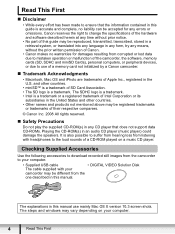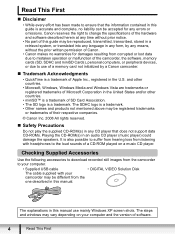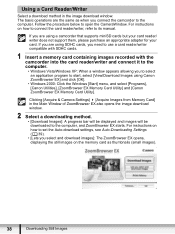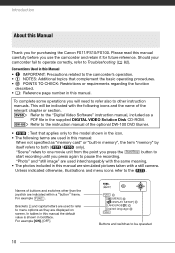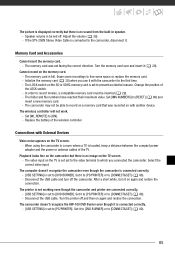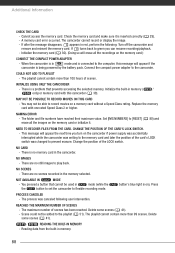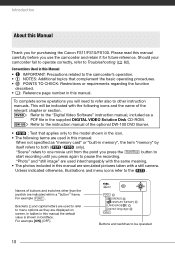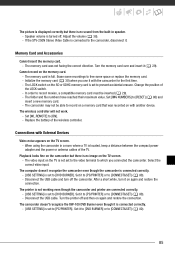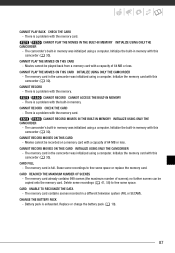Canon FS100 Support Question
Find answers below for this question about Canon FS100 - Camcorder - 1.07 MP.Need a Canon FS100 manual? We have 6 online manuals for this item!
Question posted by dancarlos on July 15th, 2014
How Much Memory Sd Does Canon Fs100 Camcorder Support
The person who posted this question about this Canon product did not include a detailed explanation. Please use the "Request More Information" button to the right if more details would help you to answer this question.
Current Answers
Related Canon FS100 Manual Pages
Similar Questions
How Do I Find The Pc/printer Setting On My Canon Fs100 Video Camera
(Posted by HRIDsh 9 years ago)
Camcorder Wont Work
I banged my Camcorder and now it wont work it wont take pictures or moving pictures but I can see th...
I banged my Camcorder and now it wont work it wont take pictures or moving pictures but I can see th...
(Posted by nuttyhevuk 9 years ago)
Help How Do I Clear The Built In Memory In My Hd Camcorder Vixia
(Posted by bagth 10 years ago)
Canon Fs100 Camcorder
how do I get my camcorder to stop automatically zooming?
how do I get my camcorder to stop automatically zooming?
(Posted by Jbirdie26 10 years ago)
Which Is Best To Use To Record An Hour And A Half Event--- Sd Card Or Camcorder?
We purchased the Vixia HF R400 yesterday and plan to record a musical theater event that will last 1...
We purchased the Vixia HF R400 yesterday and plan to record a musical theater event that will last 1...
(Posted by susanb1 10 years ago)