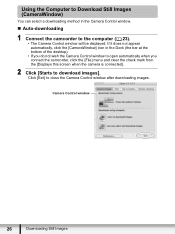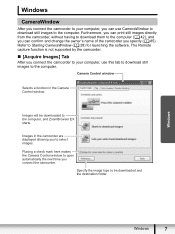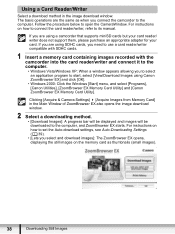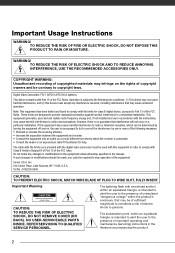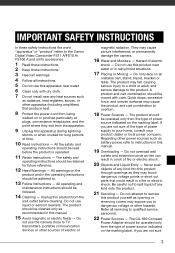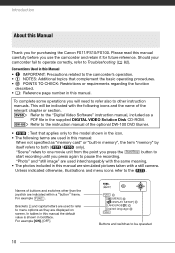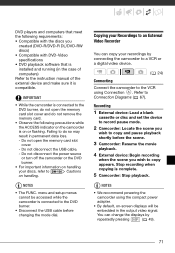Canon FS100 Support Question
Find answers below for this question about Canon FS100 - Camcorder - 1.07 MP.Need a Canon FS100 manual? We have 6 online manuals for this item!
Question posted by Jbirdie26 on January 10th, 2014
Canon Fs100 Camcorder
how do I get my camcorder to stop automatically zooming?
Current Answers
Answer #1: Posted by sabrie on January 10th, 2014 8:04 PM
Click the link below to see some solutions to that problem.
http://answers.yahoo.com/question/index?qid=20110310173335AAeYwcF
http://answers.yahoo.com/question/index?qid=20110310173335AAeYwcF
www.techboss.co.za
Related Canon FS100 Manual Pages
Similar Questions
Software Drivers For Zr300 Video Camera For Windows 10 Computer
i need software driver disc for ZR300 video camera using on windows 10 computer
i need software driver disc for ZR300 video camera using on windows 10 computer
(Posted by bravi57 1 year ago)
How Do I Find The Pc/printer Setting On My Canon Fs100 Video Camera
(Posted by HRIDsh 9 years ago)
How Much Memory Sd Does Canon Fs100 Camcorder Support
(Posted by dancarlos 9 years ago)
How Do I Make My Canon Fs 100 Camcorder Stop Making A Beep When I Start To Recor
(Posted by Anonymous-123676 10 years ago)
Canon Fs30 Video Camera Has Blank Screen
I have a Canon FS30 video camera (approx. 3 years old). I had never had problems before, but today, ...
I have a Canon FS30 video camera (approx. 3 years old). I had never had problems before, but today, ...
(Posted by amandaboerner 10 years ago)