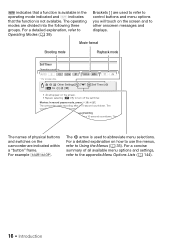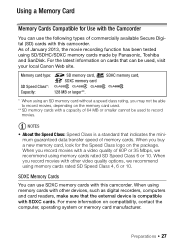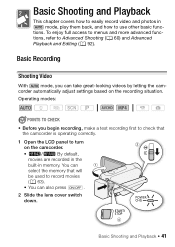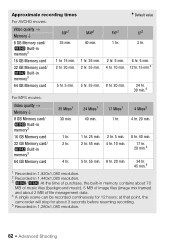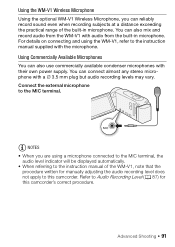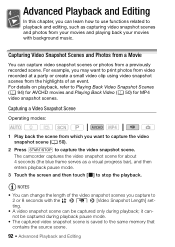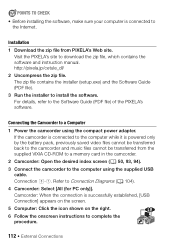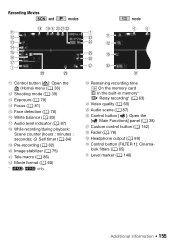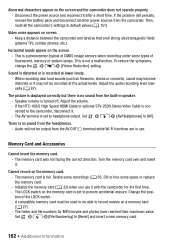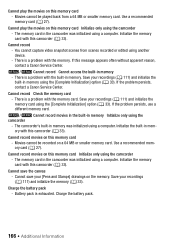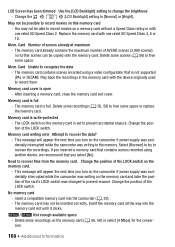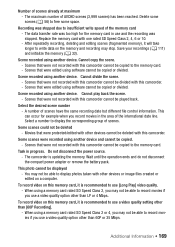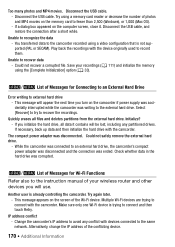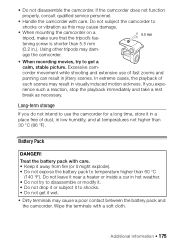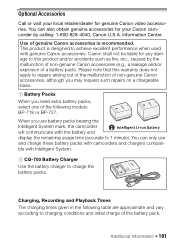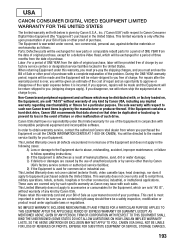Canon VIXIA HF R400 Support Question
Find answers below for this question about Canon VIXIA HF R400.Need a Canon VIXIA HF R400 manual? We have 1 online manual for this item!
Question posted by susanb1 on June 15th, 2013
Which Is Best To Use To Record An Hour And A Half Event--- Sd Card Or Camcorder?
We purchased the Vixia HF R400 yesterday and plan to record a musical theater event that will last 1 and 1/2 hours. Should we use the camcorder alone or the SD 32 card that we purchased. There was a warning about the battery life possibly only being one hour. How do we handle that for this event?
Current Answers
Related Canon VIXIA HF R400 Manual Pages
Similar Questions
In Cote D'ivoire,i Cannot Use Hf R300 Video Camera To Recharge Its Battery ( Bp-
i bought a camera model HF R300 with a battery type BP-709. Without an extended charger, I should be...
i bought a camera model HF R300 with a battery type BP-709. Without an extended charger, I should be...
(Posted by Adouft 9 years ago)
How To Download Video From Vixia Hf20 Transfer To Sd Card
(Posted by dorinormg 9 years ago)
Canon Video Camera Vixia Hf R20 How To Memory Card Instead Of Built In
(Posted by mvluket 10 years ago)
Can I Use 128 Gb Memory Card For My Canon Fs 300 Video Camera?
(Posted by raj4u4ever 11 years ago)