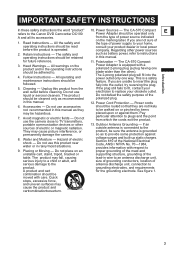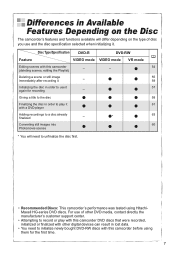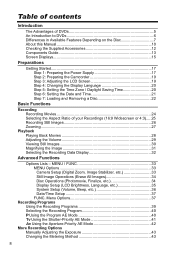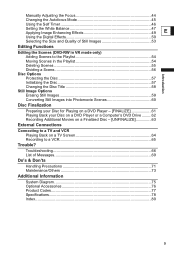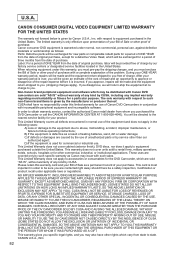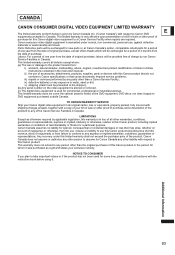Canon 1185B001 - DC 100 Camcorder Support and Manuals
Get Help and Manuals for this Canon item

View All Support Options Below
Free Canon 1185B001 manuals!
Problems with Canon 1185B001?
Ask a Question
Free Canon 1185B001 manuals!
Problems with Canon 1185B001?
Ask a Question
Most Recent Canon 1185B001 Questions
Eject
how do i open the cover to put in another dvd to record?i am failing to open it
how do i open the cover to put in another dvd to record?i am failing to open it
(Posted by alinafejdmwanza 12 years ago)
Canon Dc 100. How Do I Finalize A Dvd-r Disc
(Posted by sarnold389 14 years ago)
Popular Canon 1185B001 Manual Pages
Canon 1185B001 Reviews
We have not received any reviews for Canon yet.