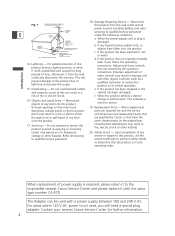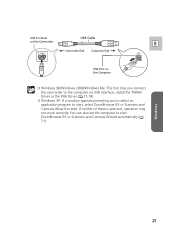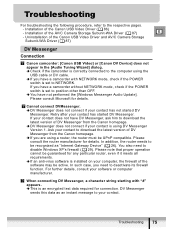Canon OPTURA XI - Camcorder - 2.2 MP Support and Manuals
Get Help and Manuals for this Canon item

View All Support Options Below
Free Canon OPTURA XI manuals!
Problems with Canon OPTURA XI?
Ask a Question
Free Canon OPTURA XI manuals!
Problems with Canon OPTURA XI?
Ask a Question
Most Recent Canon OPTURA XI Questions
Which Memory Card Optura Xi A (2003} Does Support ?
Will my Optura Xi A (2003}support card by SanDisk: SDHC UHS-1 16 GB Ultra Plus ?second question: wha...
Will my Optura Xi A (2003}support card by SanDisk: SDHC UHS-1 16 GB Ultra Plus ?second question: wha...
(Posted by teostarzynski13 7 years ago)
Memory Card Come Up 'card Error'
I've put a couple of different SD cards in to record to (4, 8, and 32 gb) All come up as Card Error....
I've put a couple of different SD cards in to record to (4, 8, and 32 gb) All come up as Card Error....
(Posted by abliudzius 11 years ago)
The Audio Set Up Menu Mic Att, Mic Level & Volume Are Red, Cannot Be Adjusted
(Posted by lfulwider 11 years ago)
Canon OPTURA XI Videos
Popular Canon OPTURA XI Manual Pages
Canon OPTURA XI Reviews
We have not received any reviews for Canon yet.