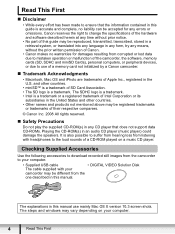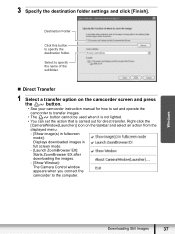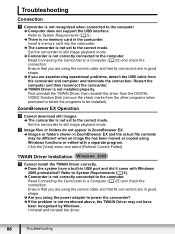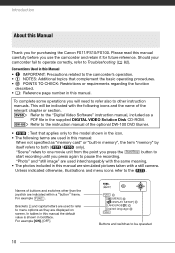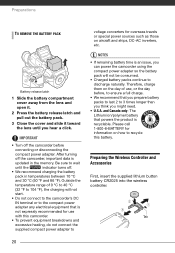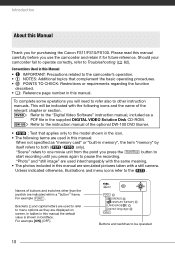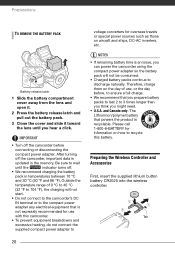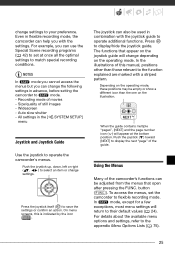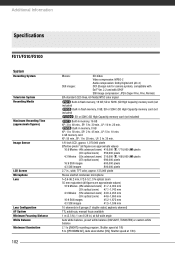Canon FS11 - Camcorder - 1.07 MP Support and Manuals
Get Help and Manuals for this Canon item

Most Recent Canon FS11 Questions
Downloding Movie File From Camcorder To Computer Vista
I am having trouble to download my movies from the camcorder to computer the image mixer cd that cam...
I am having trouble to download my movies from the camcorder to computer the image mixer cd that cam...
(Posted by rusma35849 11 years ago)
Imagemixer 3se For Sd V2.0 And Windows 7
My imageMixer 3SE for SD v2.0 does not seem to work on my Windows 7. I cannot download my videos to ...
My imageMixer 3SE for SD v2.0 does not seem to work on my Windows 7. I cannot download my videos to ...
(Posted by samccannella 11 years ago)
Help With Getting Videos On Computer
I connected my camcorder to my computer with the USB cord and turned the camera on. Prompt came up a...
I connected my camcorder to my computer with the USB cord and turned the camera on. Prompt came up a...
(Posted by bhildreth85 12 years ago)
Canon FS11 Videos
Popular Canon FS11 Manual Pages
Canon FS11 Reviews
We have not received any reviews for Canon yet.