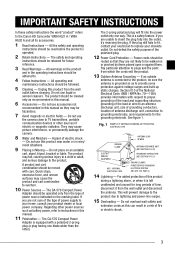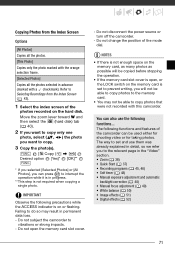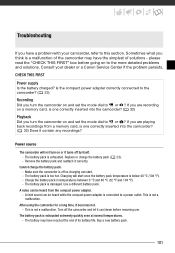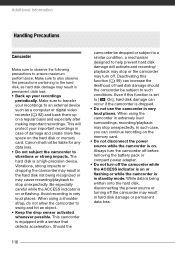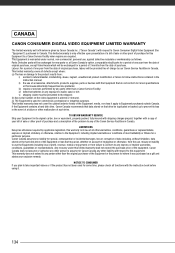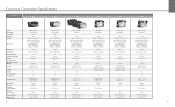Canon VIXIA HG20 Support Question
Find answers below for this question about Canon VIXIA HG20.Need a Canon VIXIA HG20 manual? We have 5 online manuals for this item!
Question posted by sschmeer on January 10th, 2012
Video Camera Problem
My Canon HG20 video camera zooms all the way in once I turn it on.
If I remove/replace the battery it retrats and then in about 10 seconds it does it again.
The camera is useless at full zoom. Any Idea??
Current Answers
Related Canon VIXIA HG20 Manual Pages
Similar Questions
How Do I Upload Videos To The Cloud From My Vixia Hg20. Having Issues. Thanks!
Hi!! I have a Canon Vixia HG20. Love it. Over the yrs I have uploaded video to sd cards. I am now at...
Hi!! I have a Canon Vixia HG20. Love it. Over the yrs I have uploaded video to sd cards. I am now at...
(Posted by cdkdrum 2 years ago)
Why Does It Say 'cant Communicate With Battery Pack'?
When ever i turn on the camera it says "Cannot communicate with the battery pack. Continue using thi...
When ever i turn on the camera it says "Cannot communicate with the battery pack. Continue using thi...
(Posted by bensipos 9 years ago)
Why I Can't Download Video From My Vixia Hg20 To My I Mac
(Posted by sadrbo 9 years ago)
I Need The Date And Time Stamp On My Videos. How Do I Turn It On?
I have a Canon Vixia HF R300
I have a Canon Vixia HF R300
(Posted by Anonymous-131260 10 years ago)
How Do I Remove The Battery From My Canon Vixia Hf M301?
I want to remove the battery from my Canon Vixia HF M301 so that I can swap itt out for a fresh one....
I want to remove the battery from my Canon Vixia HF M301 so that I can swap itt out for a fresh one....
(Posted by cambiatagn 11 years ago)