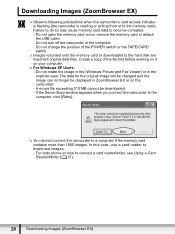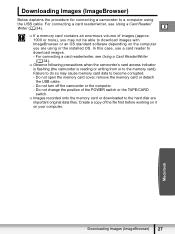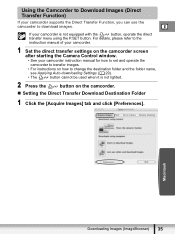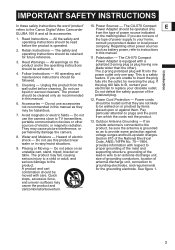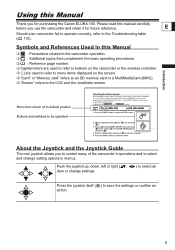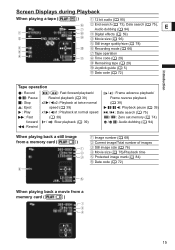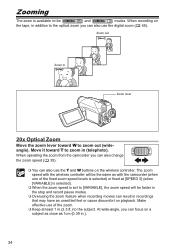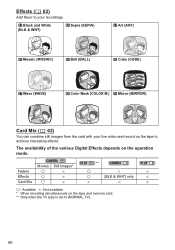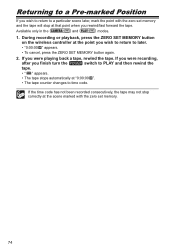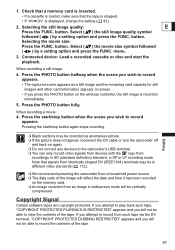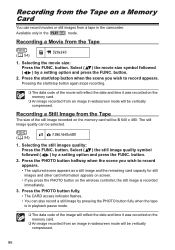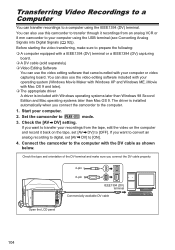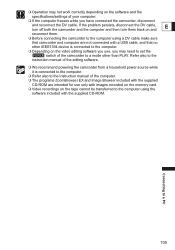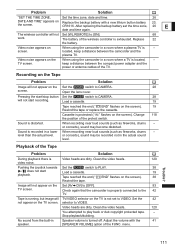Canon ELURA 100 Support Question
Find answers below for this question about Canon ELURA 100 - Camcorder - 1.3 MP.Need a Canon ELURA 100 manual? We have 4 online manuals for this item!
Question posted by VickiEvelyn on March 31st, 2014
How Can I Download The Video On My Canon Elura 100 To Imovie?
I have important video recordings on the mini DV tape take on my Canon Elura 100. When I try to import them into iMovie, it won't recognize the firewire or begin to download the videos from the playback VCR on my camera. Please tell me what to do.
Current Answers
Related Canon ELURA 100 Manual Pages
Similar Questions
Just Purchased Used Canon Zr900 Mini Dv Camcorder. Where Is The S-video Plug
Just purchased on Amazon a Canon ZR900 Mini DV camcorder refurbished. Where is the s-video plug in? ...
Just purchased on Amazon a Canon ZR900 Mini DV camcorder refurbished. Where is the s-video plug in? ...
(Posted by sharon72064 8 years ago)
Canon Elura 100 How To Download Video To Windows 7
(Posted by glonml123 9 years ago)
Canon Elura 100 Minidv Camcorder Will Not Turn On
(Posted by Imwolssa 10 years ago)
Problem Recording And Playing Back Mini Dv On My Elura 40mc
I am having problems recording and playing back mini DV tapes on my Elura 40 MC Canon recorder. I ha...
I am having problems recording and playing back mini DV tapes on my Elura 40 MC Canon recorder. I ha...
(Posted by georgebuzzetti 11 years ago)
Do Not Looking For Driver Minidv Digital Video Comcorder Elura 100
please help me... thanhks
please help me... thanhks
(Posted by ngoduykhang90 11 years ago)