Canon FS30 Support Question
Find answers below for this question about Canon FS30.Need a Canon FS30 manual? We have 3 online manuals for this item!
Question posted by pefjoema on August 11th, 2014
Can You Connect An External Mic To A Camcorder Canon Fs30
The person who posted this question about this Canon product did not include a detailed explanation. Please use the "Request More Information" button to the right if more details would help you to answer this question.
Current Answers
There are currently no answers that have been posted for this question.
Be the first to post an answer! Remember that you can earn up to 1,100 points for every answer you submit. The better the quality of your answer, the better chance it has to be accepted.
Be the first to post an answer! Remember that you can earn up to 1,100 points for every answer you submit. The better the quality of your answer, the better chance it has to be accepted.
Related Canon FS30 Manual Pages
FS30 / FS31 / FS300 Instruction Manual - Page 2


... rights of the FCC Rules. The Mains plug is connected. • Consult the dealer or an experienced radio/TV...to comply with Part 15 of the equipment.
WARNING! Digital Video Camcorder, FS31 A/FS30 A/FS300 A systems This device complies with class B limits ...Subpart B of Part 15 of batteries are attached. Canon U.S.A., Inc.
The Mains plug shall remain readily operable...
FS30 / FS31 / FS300 Instruction Manual - Page 4


...operated only from being walked on the marking label. Do not use
the camera close to TV transmitters, portable communication devices or other apparatus (including amplifiers...
- IMPORTANT SAFETY INSTRUCTIONS
In these safety instructions the word "product" refers
to the Canon Digital Video Camcorder FS31 A/FS30 A/
FS300 A and all its accessories.
1 Read these instructions.
2 Keep these ...
FS30 / FS31 / FS300 Instruction Manual - Page 9
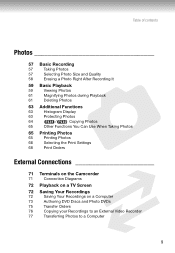
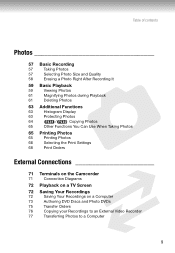
...
65
Other Functions You Can Use When Taking Photos
65 Printing Photos
65
Printing Photos
66
Selecting the Print Settings
68
Print Orders
External Connections
71 Terminals on the Camcorder
71
Connection Diagrams
72 Playback on a TV Screen
72 Saving Your Recordings
72
Saving Your Recordings on a Computer
73
Authoring DVD Discs and Photo...
FS30 / FS31 / FS300 Instruction Manual - Page 20
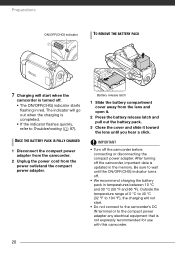
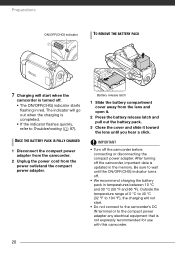
...to 40 °C (32 °F to 104 °F), the charging will start .
• Do not connect to the camcorder's DC IN terminal or to the compact power adapter any electrical equipment that is not expressly recommended for use with this... °F and 86 °F). Be sure to Troubleshooting ( 87).
After turning off the camcorder before connecting or disconnecting the compact power adapter.
FS30 / FS31 / FS300 Instruction Manual - Page 71
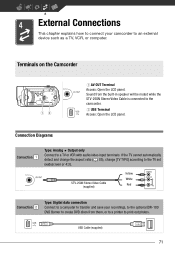
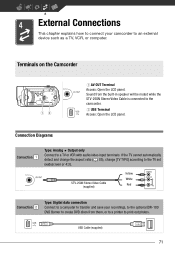
... Burner to create DVD discs from the built-in speaker will be muted while the STV-250N Stereo Video Cable is connected to an external device such as a TV, VCR, or computer. STV-250N Stereo Video Cable (supplied)
Yellow White Red
VIDEO AUDIO
L R
Connection
Type: Digital data connection Connect to a computer to transfer and save your camcorder to the...
FS30 / FS31 / FS300 Instruction Manual - Page 72


... basis. With the supplied software ImageMixer 3 SE Video Tools, you on a TV Screen
Saving Your Recordings
Connect the camcorder to a TV to the TV.
External Connections
Playback on your portable video player and more. Saving Your Recordings on a Computer
( 24)
1 Turn off the camcorder and the TV.
2 Connect the camcorder to enjoy your recordings with you can neatly...
FS30 / FS31 / FS300 Instruction Manual - Page 84
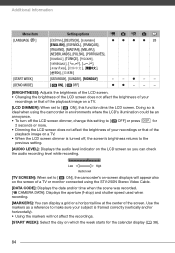
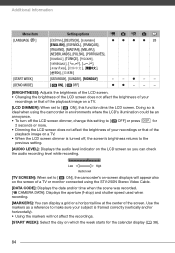
...recordings.
[START WEEK]: Select the day on the screen of a TV or monitor connected using the camcorder in environments where the LCD's illumination could be an annoyance. • To turn off... Doing so is ideal when using the STV-250N Stereo Video Cable.
[DATA CODE]: Displays the date and/or time when the scene was recorded. [ CAMERA DATA]: Displays the aperture (f-stop) and shutter speed used...
FS30 / FS31 / FS300 Instruction Manual - Page 85
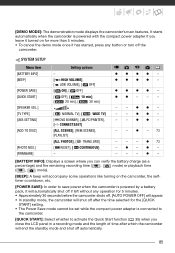
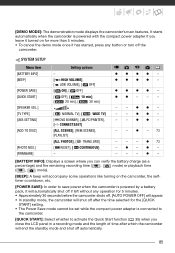
... [ OFF]
[ OFF], [
10 min],
[
20 min], [
30 min]
[ NORMAL TV], [
WIDE TV]
[ DVD BURNER], [ PC/PRINTER], [ CONNECT&SET]
[ALL SCENES], [REM.SCENES], [PLAYLIST]
[ALL PHOTOS], [ TRANS.ORD]
[ RESET], [ CONTINUOUS]
- z 73 -z-z- - - -z-
[BATTERY INFO]: ...be set while the compact power adapter is connected to
the camcorder.
[QUICK START]: Select whether to activate the Quick Start function ( 35...
FS30 / FS31 / FS300 Instruction Manual - Page 87
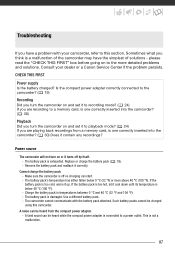
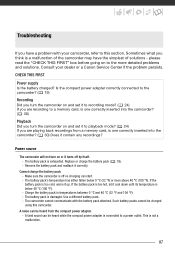
... inserted into the camcorder? ( 30) Does it up. Is the compact power adapter correctly connected to the camcorder? ( 19)
Recording Did you turn the camcorder on or it ... battery pack. -
CHECK THIS FIRST
Power supply Is the battery charged? The camcorder cannot communicate with your dealer or a Canon Service Center if the problem persists. A faint sound can start. - The battery...
FS30 / FS31 / FS300 Instruction Manual - Page 90


... not be recorded at lower levels. - Additional Information
battery pack is connected to the camcorder, disconnect it. Use a different battery pack. for the first time. - Remove the battery pack and reattach it cool down until its temperature is exhausted. Video noise appears on a memory card that emit strong electromagnetic fields (plasma TVs, cellular...
FS30/FS31/FS300 Pixela Image Mixer Installation Guide - Page 9

... [Open].
3 Open the [Manual] folder
and then the [English] folder. Connecting the Camcorder to the Computer
1 Power the camcorder using
the compact power adapter.
2 Set the camera mode dial to
and press
.
3 Connect the camcorder to
the computer using the USB cable.
• Refer to Connection Diagrams in this folder.
The PDF files are located in the...
FS30/FS31/FS300 Instruction Manual - Page 2


...Canon U.S.A., Inc. One Canon Plaza, Lake Success, NY 11042, U.S.A.
The Mains plug is no guarantee that interference will not occur in Subpart B of Part 15 of FCC Rules. TO REDUCE THE RISK OF ELECTRIC SHOCK AND TO REDUCE ANNOYING INTERFERENCE, USE THE RECOMMENDED ACCESSORIES ONLY. Digital Video Camcorder, FS31 A/FS30...the equipment and receiver. • Connect the equipment into an outlet on...
FS30/FS31/FS300 Instruction Manual - Page 4


... for replacement of time.
12 Refer all instructions.
5 Do not use
the camera close to TV transmitters, portable communication devices or other ). Do not defeat the...company. IMPORTANT SAFETY INSTRUCTIONS
In these safety instructions the word "product" refers
to the Canon Digital Video Camcorder FS31 A/FS30 A/
FS300 A and all its accessories.
1 Read these instructions.
2 Keep these ...
FS30/FS31/FS300 Instruction Manual - Page 20
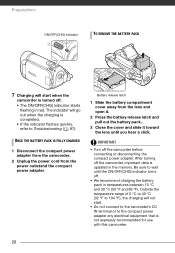
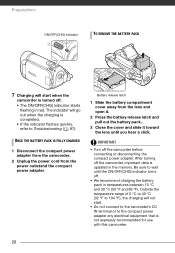
...; We recommend charging the battery pack in red. Preparations
ON/OFF(CHG) indicator
TO REMOVE THE BATTERY PACK
7 Charging will start .
• Do not connect to the camcorder's DC IN terminal or to the compact power adapter any electrical equipment that is updated in the memory. IMPORTANT
• Turn off . • The...
FS30/FS31/FS300 Instruction Manual - Page 71


... Burner to create DVD discs from the built-in speaker will be muted while the STV-250N Stereo Video Cable is connected to the camcorder.
STV-250N Stereo Video Cable (supplied)
Yellow White Red
VIDEO AUDIO
L R
Connection
Type: Digital data connection Connect to a computer to transfer and save your camcorder to an external device such as a TV, VCR, or computer.
FS30/FS31/FS300 Instruction Manual - Page 72


....
For details about installing the software refer to the software's instruction manual (PDF file). External Connections
Playback on standard TV sets with a 4:3 aspect ratio, the TV set will be muted while the STV-250N Stereo Video Cable is connected to the camcorder.
• Adjust the volume using the compact power adapter.
• Sound from the...
FS30/FS31/FS300 Instruction Manual - Page 84
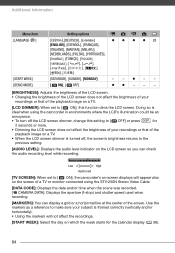
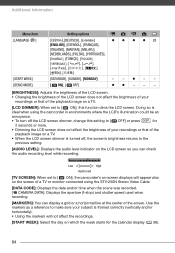
...screen dimmer is ideal when using the STV-250N Stereo Video Cable.
[DATA CODE]: Displays the date and/or time when the scene was recorded. [ CAMERA DATA]: Displays the aperture (f-stop) and shutter speed ... recordings or that of the playback image on the screen of a TV or monitor connected using the camcorder in environments where the LCD's illumination could be an annoyance. • To turn ...
FS30/FS31/FS300 Instruction Manual - Page 85
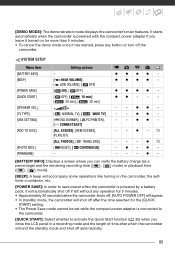
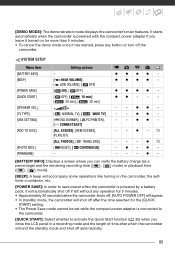
... recording time ( ,
mode) or playback time
(,
mode).
[BEEP]: A beep will accompany some operations like turning on the camcorder, the selftimer countdown, etc.
[POWER SAVE]: In order to save power when the camcorder is connected to
the camcorder.
[QUICK START]: Select whether to activate the Quick Start function ( 35) when you leave it turned on...
FS30/FS31/FS300 Instruction Manual - Page 87
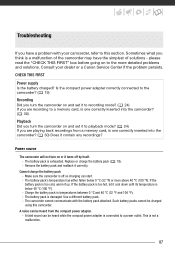
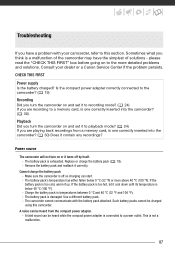
... charged? Is the compact power adapter correctly connected to the camcorder? ( 19)
Recording Did you turn the camcorder on or it to this camcorder. If the battery pack is a malfunction of the camcorder may have a problem with the battery pack attached. The camcorder cannot communicate with your dealer or a Canon Service Center if the problem persists. Trouble...
FS30/FS31/FS300 Instruction Manual - Page 90


... ( 31) when you use it with a pointed item. Picture and Sound
The LCD screen appears dim. - Video noise appears on . Additional Information
battery pack is connected to the camcorder, disconnect it. If the STV-250N Stereo Video Cable is too cold, warm it ( 30). In order to record movies, a compatible memory card must be...
Similar Questions
Canon Fs30 Video Camera Has Blank Screen
I have a Canon FS30 video camera (approx. 3 years old). I had never had problems before, but today, ...
I have a Canon FS30 video camera (approx. 3 years old). I had never had problems before, but today, ...
(Posted by amandaboerner 10 years ago)
Which External Mic Is Compatible With The Vixia Hf100 Camcorder?
(Posted by Anonymous-103312 11 years ago)
External Mic Cut Out Audio
I attached an external xlr mic. I recorded some video and their was no audio recoRded. Whydidn't it ...
I attached an external xlr mic. I recorded some video and their was no audio recoRded. Whydidn't it ...
(Posted by Info38979 11 years ago)

