Canon XF100 Support Question
Find answers below for this question about Canon XF100.Need a Canon XF100 manual? We have 1 online manual for this item!
Question posted by Info38979 on June 12th, 2012
External Mic Cut Out Audio
I attached an external xlr mic. I recorded some video and their was no audio recoRded. Whydidn't it work?
Current Answers
There are currently no answers that have been posted for this question.
Be the first to post an answer! Remember that you can earn up to 1,100 points for every answer you submit. The better the quality of your answer, the better chance it has to be accepted.
Be the first to post an answer! Remember that you can earn up to 1,100 points for every answer you submit. The better the quality of your answer, the better chance it has to be accepted.
Related Canon XF100 Manual Pages
XF100 / XF105 Instruction Manual - Page 5


... multiple XF105/XF100 camcorders to use the recordings with major NLE software*.
* Refer to Saving Clips...external controls at a set interval (ideal for long periods of time without experiencing fatigue. Recording media The camcorder records video and audio to 1920x1080/60i at the forefront while maintaining a compact size. Versatile Artistic Expression
Special recording modes The special recording...
XF100 / XF105 Instruction Manual - Page 6


...in microphone, MIC audio input terminal or the two XLR audio input terminals (with the press of a single button. Genlock synchronization (0 74) and time
6 code synchronization (0 74) allow the camcorder to recordings (0 82...monitor (0 85). Video scopes Check the brightness of any multi-camera shooting setup. Other Functions
Audio Sound is recorded as 2-channel linear PCM audio (16-bit/48 kHz).
XF100 / XF105 Instruction Manual - Page 8


... Onscreen Displays 108 Saving and Loading Camera Settings 109 Saving Camera Settings to an XLR Terminal 78 Adjusting the Audio Level 80 Monitoring the Audio with Headphones 81 Using Metadata 82 Setting a User Memo 82 Color Bars/Audio Reference Signal 83 Recording Color Bars 83 Recording an Audio Reference Signal 83 Video Scopes 84 Displaying a Video Scope 84 Configuring the Waveform...
XF100 / XF105 Instruction Manual - Page 9
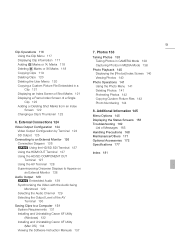
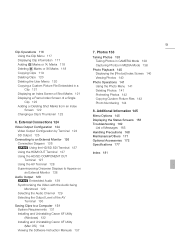
... 134 Viewing the Software Instruction Manuals 137
7. Photos 138 Taking Photos 138
Taking Photos in CAMERA Mode 138 Capturing Photos in a Clip 121 Displaying an Index Screen of Shot Marks 121...Onscreen Displays to Appear on an External Monitor 128
Audio Output 129 b Embedded Audio 129 Synchronizing the Video with the Audio being Monitored 129 Selecting the Audio Channel 129 Selecting the Output ...
XF100 / XF105 Instruction Manual - Page 10


... read this Manual
Thank you use the camcorder and retain it for purchasing the Canon XF105/XF100. "Recording media" refers to CF cards and SD cards. • Photographs in the manual are ...used in the icon. • The following terms are simulated pictures taken with a still camera. 1
Introduction
10
About this manual carefully before you for future reference. Conventions Used in ...
XF100 / XF105 Instruction Manual - Page 40
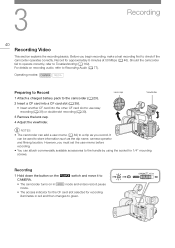
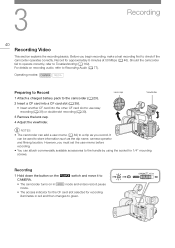
... and move it to
CAMERA.
• The camcorder turns on recording audio, refer to a clip as the clip name, camera operator and filming location. Before you must set the user memo before recording.
• You can add a user memo (0 82) to Recording Audio (0 77). Lens cap
Viewfinder
NOTES
• The camcorder can attach commercially available accessories to check...
XF100 / XF105 Instruction Manual - Page 74
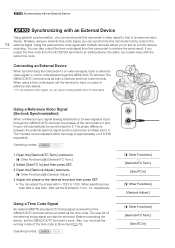
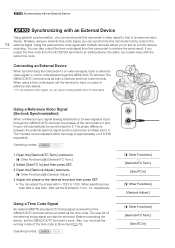
... you to set to 0. Connecting an External Device
When synchronizing the camcorder to it. The GENLOCK/TC terminal acts as the time code.
Using a Reference Video Signal (Genlock Synchronization)
When a reference sync signal (analog blackburst or tri-level signal) is initially set up a multi-camera
recording. When selecting more than 999 or less than...
XF100 / XF105 Instruction Manual - Page 77
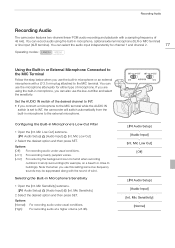
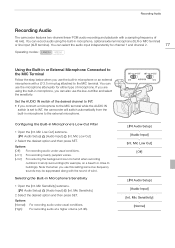
...sensitivity. Note that when you can record audio using the built-in microphone, optional external microphone (XLR or MIC terminal)
or line input (XLR terminal). Selecting the Built-in Microphone's Low-Cut Filter
1 Open the [Int.
For recording audio at a higher volume (+6 dB).
[m Audio Setup] [Audio Input]
[Int. Options [Off]: For recording audio under usual conditions. You can also...
XF100 / XF105 Instruction Manual - Page 78
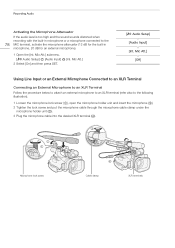
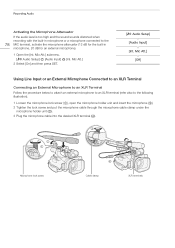
... cable into the desired XLR terminal (ብ). Mic Att.] submenu. [m Audio Setup] [Audio Input]
2 Select [On] and then press SET.
[Int. Microphone lock screw
Cable clamp
XLR terminals Mic Att.] [Off]
Using Line Input or an External Microphone Connected to an XLR Terminal
Connecting an External Microphone to an XLR Terminal Follow the procedure below to attach an external microphone to an...
XF100 / XF105 Instruction Manual - Page 79
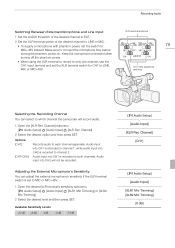
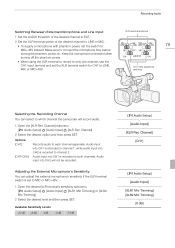
... terminal and set the switch to MIC+48V instead. Audio input into CH1 is recorded to MIC or MIC+48V.
1 Open the desired XLR terminal's sensitivity submenu. [m Audio Setup] [Audio Input] [XLR1 Mic Trimming] or [XLR2 Mic Trimming]
2 Select the desired level and then press SET. Recording Audio
Switching Between External Microphone and Line Input
1 Set the AUDIO IN switch of the desired channel...
XF100 / XF105 Instruction Manual - Page 80
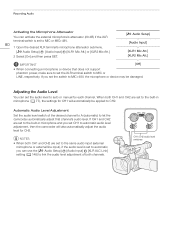
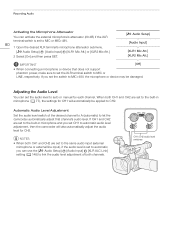
... XLR terminal's microphone attenuator submenu. [m Audio Setup] [Audio Input] [XLR1 Mic Att.] or [XLR2 Mic Att.]
2 Select [On] and then press SET.
[m Audio Setup]
[Audio Input]
[XLR1 Mic Att.] [XLR2 Mic Att.]
IMPORTANT
[Off]
• When connecting a microphone or device that channel's audio level. Recording Audio
Activating the Microphone Attenuator
You can activate the external microphone...
XF100 / XF105 Instruction Manual - Page 98
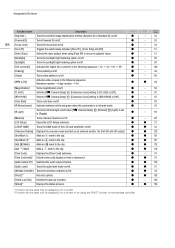
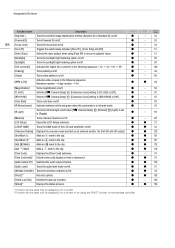
N
[WFM (LCD)]
Activates video scopes in the following sequence: 1....Camera Setup] [Conversion Lens] setting to [TL-H58] or [Off]. N
[Audio Output CH] Switches the audio output channel.
N
[Add Z Mark]
Adds a Z mark to the clip. N
[Delete Last Clip] Deletes the last clip recorded... on an external monitor (for both SD and HD output). N
[Status]*
Displays the status screens.
XF100 / XF105 Instruction Manual - Page 126
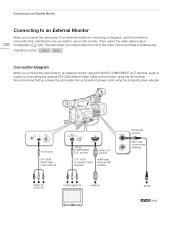
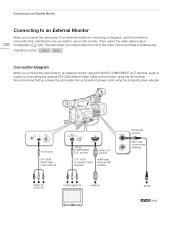
.../S Component Cable (supplied)
HDMI cable (commercially available)
VIDEO IN/ AUDIO IN
COMPONENT IN
HDMI IN
HD/SD SDI terminal* BNC cable (commercially available)
SDI IN
* b only Connecting to an External Monitor
Connecting to an External Monitor
126
When you connect the camcorder to an external monitor for recording or playback, use on camcorder that you power...
XF100 / XF105 Instruction Manual - Page 148


Mic Low Cut] [Int. Mic Att.] [XLR1 Mic Trimming] [XLR2 Mic Trimming] [XLR1 Mic Att.] [XLR2 Mic Att.] [XLR ALC Link] [Limiter] [1 kHz Tone] [Monitor Delay] [Channel] [Level] [Headphone Volume] [Speaker ...[Level]
-50 to 50 (0)
[Press]
[Off], [On]
106
[Clip At 100%]
[Off], [On]
[m Audio Setup] menu
Menu item [Audio Input]
[Audio Output]
Submenu [XLR Rec Channel] [Int. Mic Sensitivity] [Int.
XF100 / XF105 Instruction Manual - Page 156
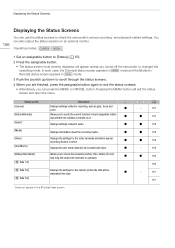
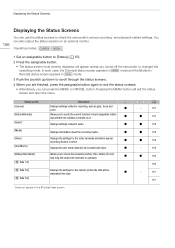
...the camcorder's various recording- Status screen [Camera] [Buttons/Remote] [Audio]* [Media] [Video] [User Memo] [Battery/Hour Meter] [X Data 1/3] [X Data 2/3] [X Data 3/3]
Description
Displays settings related to audio. Displays settings related to recording, such as gain....
Displays the settings for the video terminals and which special
N
recording mode is on an external monitor.
XF100 / XF105 Instruction Manual - Page 158


...cut filter (0 77) 2 Built-in microphone sensitivity (0 77) 3 XLR terminal recording channel (0 79) 4 Sensitivity of microphones connected to XLR
terminals (0 79) 5 Audio limiter (0 81) 6 Audio output delay (0 129) 7 Audio... to MIC terminal) (0 78)
9 Linking recording levels of XLR terminals (0 80) 10 Microphone attenuator (microphones connected
to XLR terminals) (0 80) 11 Audio reference signal...
XF100 / XF105 Instruction Manual - Page 164
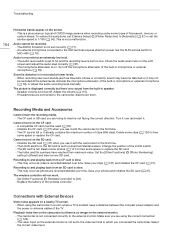
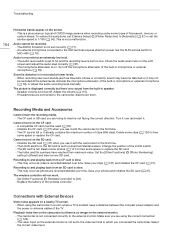
... a phenomenon typical of fluorescent, mercury or sodium lamps.
An external microphone connected to MIC+48V (0 79). Set the XLR terminal switch to the XLR terminal requires phantom power. The audio level switch is slow. -
If headphones are recorded/deleted over and insert it may occur as video is not set to the camcorder, disconnect them. The folder...
XF100 / XF105 Instruction Manual - Page 177


...XF100
System
• Recording System Movies: Video compression: MPEG-2 Long GOP; Audio compression: Linear PCM, 16 bits, 48 kHz, 2 channels File type: MXF Photos: Image compression: JPEG DCF (Design rule for Camera File system), compatible with Exif Ver. 2.2
• Video Configuration (recording...58 mm
• AF System Autofocus (TTL + external distance sensor when set to [Instant]) or Manual ...
XF100 / XF105 Instruction Manual - Page 178
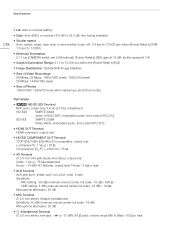
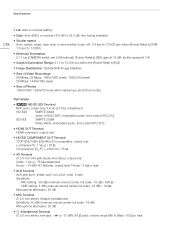
...)
• Minimum Illumination: 0.11 lux (CAMERA switch set to M (manual), [Frame Rate... Image Stabilizer
• Size of Video Recordings 50 Mbps, 35 Mbps: 1920x1080 ...audio and video), output only Video: 1 Vp-p / 75 Ω unbalanced Audio: -10 dBV (47 kΩ load, output level 1Vrms) / 3 kΩ or less
• XLR Terminal XLR jack (pin1: shield, pin2: hot, pin3: cold), 2 sets Sensitivity MIC...
XF100 / XF105 Instruction Manual - Page 181
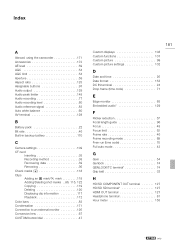
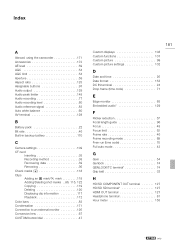
... 129 Audio peak limiter 148 Audio recording 77 Audio recording level 80 Audio reference signal 83 Auto white balance 60 AV terminal 128
B
Battery pack 22 Bit rate 46 Built-in backup battery 170
C
Camera settings 109
CF card Inserting 35 Recording method 38 Recovering data 39 Removing 36
Check marks (Z 118
Clips
Adding an e mark/Z mark 118...
Similar Questions
What Final Cut Pro Sequence Preset To Use With Canon Xf100
(Posted by reapeckelly 9 years ago)
How To Use Manual Shutter Speed In Canon Xf100 Video Camcoder
(Posted by blaKmt 10 years ago)
Can You Use An External Monitor While Recording Canon Vixia Hfr20
(Posted by Rickick 10 years ago)
Record For Longer Than 30 Minutes And External Mic
It keeps recording 30 min then starts a new recording I want it to record 60 min straight or even 90...
It keeps recording 30 min then starts a new recording I want it to record 60 min straight or even 90...
(Posted by debrahun 10 years ago)

