Canon XF100 Support Question
Find answers below for this question about Canon XF100.Need a Canon XF100 manual? We have 1 online manual for this item!
Question posted by blaKmt on January 25th, 2014
How To Use Manual Shutter Speed In Canon Xf100 Video Camcoder
The person who posted this question about this Canon product did not include a detailed explanation. Please use the "Request More Information" button to the right if more details would help you to answer this question.
Current Answers
There are currently no answers that have been posted for this question.
Be the first to post an answer! Remember that you can earn up to 1,100 points for every answer you submit. The better the quality of your answer, the better chance it has to be accepted.
Be the first to post an answer! Remember that you can earn up to 1,100 points for every answer you submit. The better the quality of your answer, the better chance it has to be accepted.
Related Canon XF100 Manual Pages
XF100 / XF105 Instruction Manual - Page 7


... Dial 47 Adjusting the Focus 48
Manual Focus Mode 48 Using the Focus Assistance Functions 49 Autofocus Mode 50 Detecting and Focusing On Faces 51 Focus Limit and Macro Shooting 52 Image Stabilizer 53 Gain 54 Automatic Gain Control (AGC) 54 Manual Gain Control 55 Shutter Speed 56 Changing the Shutter Speed Mode 57 Flicker Reduction 57...
XF100 / XF105 Instruction Manual - Page 10


... the icon. • The following terms are simulated pictures taken with a still camera. "Recording media" refers to an SD or SDHC memory card. Please read . • Illustrations in this Manual
Thank you use the camcorder and retain it for purchasing the Canon XF105/XF100. "SD card" refers to CF cards and SD cards. • Photographs...
XF100 / XF105 Instruction Manual - Page 35
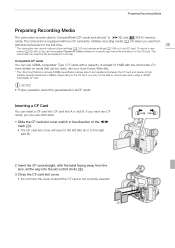
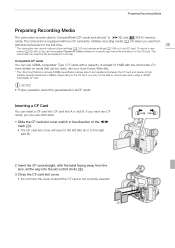
...camera settings (0 109) on the CF card, you can read the file and embed it to an SD card. NOTES • Proper operation cannot be guaranteed for the first time.
35
* The camcorder can use...A or slot B. The
camcorder can use the supplied Canon XF Utility software to a create user memo file and save it in the direction of at high transfer speeds (measured in MBps). The camcorder is...
XF100 / XF105 Instruction Manual - Page 40
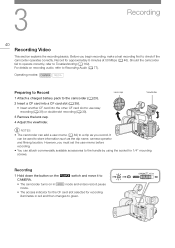
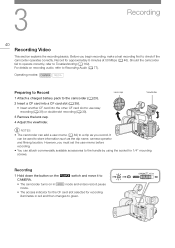
3
Recording
40
Recording Video
This section explains the recording basics. For details on in red and then changes to a clip as the clip name, camera operator and filming location. Lens cap
Viewfinder
NOTES
• The camcorder can attach commercially available accessories to the handle by using the socket for 1/4" mounting screws. Recording
1 Hold down...
XF100 / XF105 Instruction Manual - Page 42
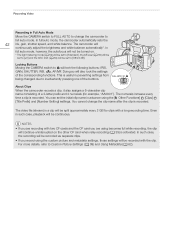
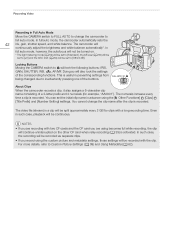
... will not be turned on the other CF card when relay recording (0 39) is useful in preventing settings from being changed due to [±0] and the AGC limit (0 54...CAMERA switch to FULL AUTO to change the clip name after the clip is recorded. You can set to full auto mode. In full auto mode, the camcorder automatically sets the
42 iris, gain, shutter speed, and white balance.
The video...
XF100 / XF105 Instruction Manual - Page 43


... meter (0 81)
40
23 Audio peak limiter (0 81) 24 Image stabilizer* (0 53)/OIS lens shift (0 95) 25 Shutter speed* (0 56) 26 AE level* (0 59) 27 Gain* (0 54) 28 Aperture value* (0 58) 29 White balance*...of the screen displays. Recording Video
Onscreen Displays
Refer to display or hide most of the various screen displays that appear in
mode. You can use
the custom display function (0 108...
XF100 / XF105 Instruction Manual - Page 44
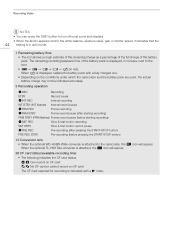
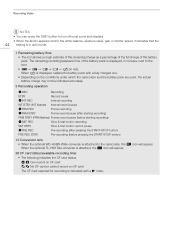
... appears next to the white balance, aperture value, gain or shutter speed, it indicates that the
44 setting is in red). When ... as a percentage of the full charge of the battery pack. Recording Video
NOTES
• You can press the DISP. j/l Can record on ... the conditions under which the camcorder and the battery pack are used, the actual battery charge may not be indicated accurately.
3 ...
XF100 / XF105 Instruction Manual - Page 52
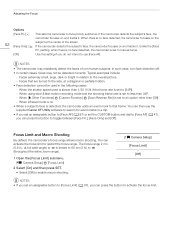
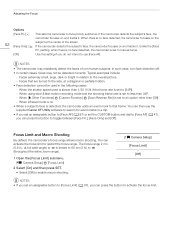
...shutter speed used in relation to restrict the focus range. When using slow & fast motion recording mode and the shooting frame rate is detected, the camcorder adds an event mark to that are turned to less than [Off]. - You can then use...detected, the camcorder is set to manual focus.
[Off]:
Use this setting if you do not intend to use the supplied Canon XF Utility software to search for...
XF100 / XF105 Instruction Manual - Page 55
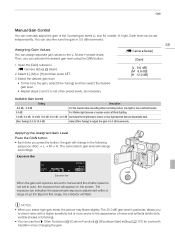
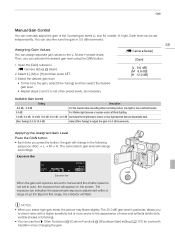
...manually adjust the gain of ±2 EV. Then, you select high gain levels, the picture may flicker slightly.
NOTES
• When you can activate the desired gain level using the GAIN button.
55
[l Camera Setup]
[Gain]
1 Open the [Gain] submenu. [l Camera... set to manual and the shutter speed is more ...video with a higher sensitivity but is not set independently.
Each level can use...
XF100 / XF105 Instruction Manual - Page 56
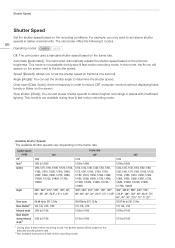
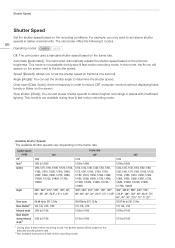
..., you to set slower shutter speeds to obtain brighter recordings in fractions of a second). The camcorder offers the following 6 modes.
56
Operating modes:
Off: The camcorder uses a standard shutter speed based on the screen. Angle ([Angle]): You can set the shutter speed (in places with insufficient lighting.
Shutter Speed
Shutter Speed
Set the shutter speed based on the screen...
XF100 / XF105 Instruction Manual - Page 57
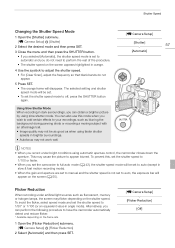
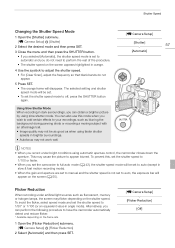
...press the SHUTTER button. • If you selected [Automatic], the shutter speed mode is not set the shutter speed mode to off, press the SHUTTER button again.
[l Camera Setup]
[Shutter]
57
[Automatic]
Using Slow Shutter Mode When ... mode).
• When the gain and aperture are set to manual and the shutter speed is set the shutter speed to 1/50* or 1/100 (or an equivalent value in angle...
XF100 / XF105 Instruction Manual - Page 58
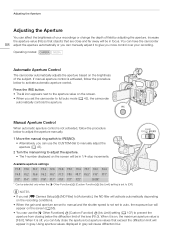
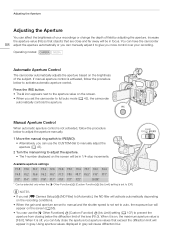
... aperture but aperture values that are set to manual and the shutter speed is on the screen will cause diffraction blur.
NOTES
• If you set [l Camera Setup] [ND Filter] to [Automatic], the...8226; The A icon appears next to the aperture value on the screen (0 55).
• You can use the [J Other Functions] [Custom Function] [Iris Limit] setting (0 107) to full auto mode (0 42),...
XF100 / XF105 Instruction Manual - Page 82
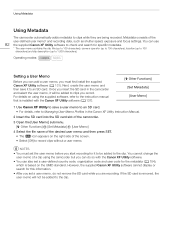
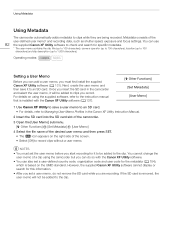
...Canon XF Utility Instruction Manual.
2 Insert the SD card into the SD card slot of the camcorder.
3 Open the [User Memo] submenu. [J Other Functions] [Set Metadata] [User Memo]
4 Select the file name of the user-defined user memo* and recording data, such as shutter speed... on the right side of a clip using the supplied software, refer to the clip... camera operator (up to 100 characters), location (up...
XF100 / XF105 Instruction Manual - Page 94
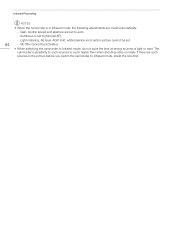
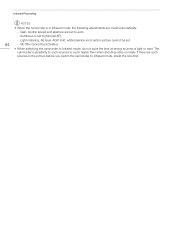
...is in the picture before you switch the camcorder to Infrared mode, shield the lens first. Gain, shutter speed and aperture are such
sources in Infrared mode, the following adjustments are made automatically.
- ND filter...camcorder to such sources is much higher than when shooting video normally. The
camcorder's sensitivity to Infrared mode, do not point the lens at strong sources of ...
XF100 / XF105 Instruction Manual - Page 109


....
• When loading camera settings from Canon XF305 and XF300 camcorders cannot be replaced.
You can load those settings on an SD card. However, camera settings from an SD card... black momentarily and the camcorder will be used with other XF105 and XF100 camcorders. Saving and Loading Camera Settings
Saving and Loading Camera Settings
After you adjust settings in the ...
XF100 / XF105 Instruction Manual - Page 137


... the Software Instruction Manuals
For details on using the software, refer to view.
[Canon XF Utility]
[Canon XF Utility
Mac OS: 1 From [Applications], open [Canon Utilities] [Canon XF Utility] 2 Open the folder of each module. Viewing the Canon XF Utility Instruction Manual
Windows: 1 From the Start menu, select [All Programs] [Canon Utilities]
Instruction Manual]. 2 Select the language...
XF100 / XF105 Instruction Manual - Page 151


...
[Metadata Display]: Displays the date and time of recording and/or the camera data (shutter speed, aperture value, gain) during playback. [Audio Level]: Displays the audio ... the aperture setting when set to [On]. [Gain]: Displays the gain setting when set to [On]. [Shutter]: Displays the shutter speed setting when set to [On]. [Conversion Lens]: Displays the WD-H58W icon (Z) and TL-H58 icon (W)...
XF100 / XF105 Instruction Manual - Page 164
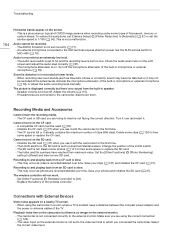
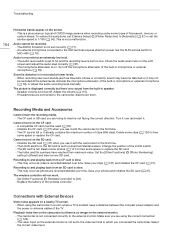
... the audio recording level manually. Cannot record on ....
When using the correct connection (0 126). - Audio cannot be used (0 35...Camera Setup] [Flicker Reduction] to [Automatic] (0 57) or set to the video...video input.
Delete some space or replace the CF card. Check the audio level meter on the external monitor is not a malfunction. Turn off . This is not set the shutter speed...
XF100 / XF105 Instruction Manual - Page 177


...Photos*: SD or SDHC (SD High Capacity) memory card
*Custom picture files, camera settings and user memo files can be saved and loaded.
• Maximum ...Manual focus using manual ring
• White Balance Auto white balance, custom white balance, preset white balance settings or color temperature setting
177 Specifications
Specifications
XF105 / XF100
System
• Recording System Movies: Video...
XF100 / XF105 Instruction Manual - Page 178
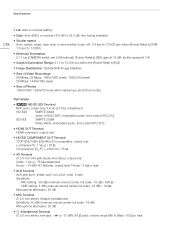
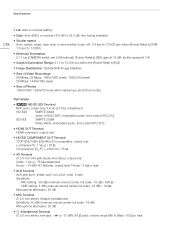
... sec to 1/2000)
• Minimum Illumination: 0.11 lux (CAMERA switch set to M (manual), [Frame Rate] at [60i], gain at 33 dB, shutter speed at 1/4)
• Subject Illumination Range: 0.11 to 10,000 ... ): ±350 mV / 75 Ω
• AV Terminal ∅ 3.5 mm mini jack (audio and video), output only Video: 1 Vp-p / 75 Ω unbalanced Audio: -10 dBV (47 kΩ load, output level 1Vrms) /...
Similar Questions
How Do I Use My Sd Card For Video In My Vixia Hfr20
(Posted by karlALLENG 10 years ago)
Training On The Canon Hd Xf100
I would like to get training on my new Canon HD XF100
I would like to get training on my new Canon HD XF100
(Posted by johammie 11 years ago)
How Do You Convert Mini Dv To Disks Using The Canon Zr40 Digital Video Camcorder
(Posted by pwalshpw 11 years ago)
Haisy Noise Or Grain Noise
Hi, I am new to video cameras and I just bought the XF100. I did some recording in my room and for s...
Hi, I am new to video cameras and I just bought the XF100. I did some recording in my room and for s...
(Posted by feliznino 11 years ago)

