Canon XF100 Support Question
Find answers below for this question about Canon XF100.Need a Canon XF100 manual? We have 1 online manual for this item!
Question posted by Bamacal on January 25th, 2014
How To Change Shutter Speed Canon Xf100
The person who posted this question about this Canon product did not include a detailed explanation. Please use the "Request More Information" button to the right if more details would help you to answer this question.
Current Answers
There are currently no answers that have been posted for this question.
Be the first to post an answer! Remember that you can earn up to 1,100 points for every answer you submit. The better the quality of your answer, the better chance it has to be accepted.
Be the first to post an answer! Remember that you can earn up to 1,100 points for every answer you submit. The better the quality of your answer, the better chance it has to be accepted.
Related Canon XF100 Manual Pages
XF100 / XF105 Instruction Manual - Page 7


...Stabilizer 53 Gain 54 Automatic Gain Control (AGC) 54 Manual Gain Control 55 Shutter Speed 56 Changing the Shutter Speed Mode 57 Flicker Reduction 57 Adjusting the Aperture 58 Automatic Aperture Control 58 ...Displaying Onscreen Markers 68 Displaying Zebra Patterns 69 Table of Parts 13
2. Recording 40
Recording Video 40 Preparing to Black & White 32 Adjusting the Grip Belt 32 Attaching a Shoulder ...
XF100 / XF105 Instruction Manual - Page 42
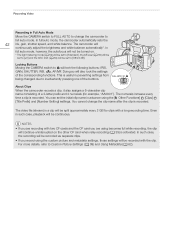
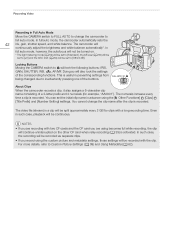
... Video
Recording in Full Auto Mode Move the CAMERA switch to FULL AUTO to change the clip name after the clip is recorded. The video file (stream) in preventing settings from being changed due...buttons: IRIS, GAIN, SHUTTER, WB, S, AF/MF. In full auto mode, the camcorder automatically sets the
42 iris, gain, shutter speed, and white balance. You cannot change the camcorder to full auto...
XF100 / XF105 Instruction Manual - Page 43


... meter (0 81)
40
23 Audio peak limiter (0 81) 24 Image stabilizer* (0 53)/OIS lens shift (0 95) 25 Shutter speed* (0 56) 26 AE level* (0 59) 27 Gain* (0 54) 28 Aperture value* (0 58) 29 White balance*...* (0 63) 38 Remaining recording time for an explanation of the screen displays. Recording Video
Onscreen Displays
Refer to display or hide most of the various screen displays that appear in...
XF100 / XF105 Instruction Manual - Page 44
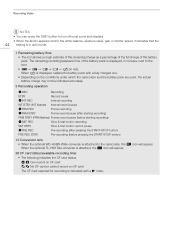
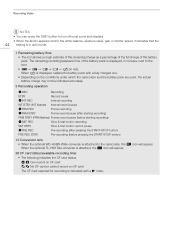
...H58 Tele-converter is displayed, in minutes, next to the white balance, aperture value, gain or shutter speed, it indicates that the
44 setting is in auto mode.
1 Remaining battery time
• The ...attached, the W icon will appear. The remaining recording/playback time of the battery pack. Recording Video
NOTES
• You can press the DISP. button to turn off most icons and displays.
...
XF100 / XF105 Instruction Manual - Page 52
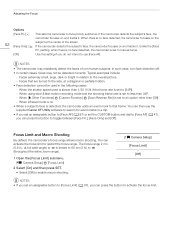
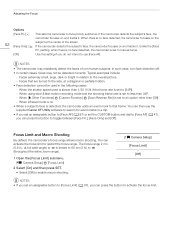
...range).
1 Open the [Focus Limit] submenu. [l Camera Setup] [Focus Limit]
2 Select [On] and then press SET. • Select [Off] to enable macro shooting.
[l Camera Setup] [Focus Limit] [Off]
NOTES • If... it . Typical examples include:
-
When the shutter speed used in a clip. • If you do not intend to use the supplied Canon XF Utility software to an option other than 24P...
XF100 / XF105 Instruction Manual - Page 55
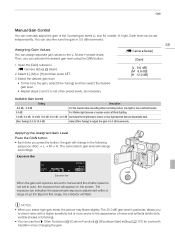
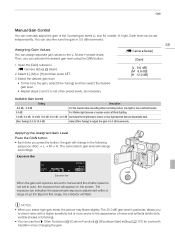
... time you can activate the desired gain level using the GAIN button.
55
[l Camera Setup]
[Gain]
1 Open the [Gain] submenu. [l Camera Setup] [Gain]
2 Select [L], [M] or [H] and then press SET. 3... indoor or low-light scenes that are set to manual and the shutter speed is more prone to auto, the exposure bar will change accordingly.
You can also fine-tune the gain in the following
sequence...
XF100 / XF105 Instruction Manual - Page 56
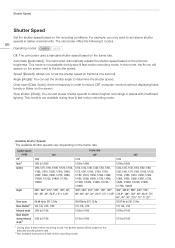
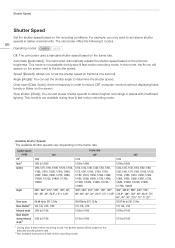
...
Operating modes:
Off: The camcorder uses a standard shutter speed based on the frame rate. Available Shutter Speeds
The available shutter speeds vary depending on the frame rate. Slow shutter ([Slow]): You can set slower shutter speeds to determine the shutter speed.
Automatic ([Automatic]): The camcorder automatically adjusts the shutter speed based on the screen. This mode is...
XF100 / XF105 Instruction Manual - Page 57
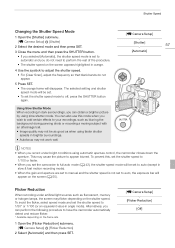
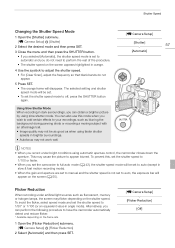
...; The orange frame will appear on the frame rate.
1 Open the [Flicker Reduction] submenu. [l Camera Setup] [Flicker Reduction]
2 Select [Automatic] and then press SET.
[l Camera Setup] [Flicker Reduction]
[Off] Shutter Speed
Changing the Shutter Speed Mode
1 Open the [Shutter] submenu. [l Camera Setup] [Shutter]
2 Select the desired mode and then press SET.
3 Close the menu and then press the...
XF100 / XF105 Instruction Manual - Page 58
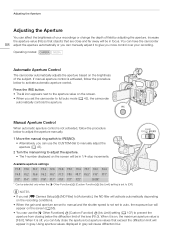
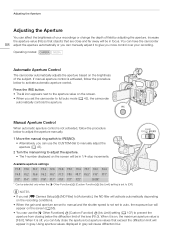
..., the maximum aperture value is off, you more control over your recordings or change the depth of the subject.
When it to activate automatic aperture control. You ...Camera Setup] [ND Filter] to [Automatic], the ND filter will appear on the recording conditions.
• When the gain and aperture are close the aperture but aperture values that are set to manual and the shutter speed...
XF100 / XF105 Instruction Manual - Page 64


... 2 sec.* 2 sec.* to 1 min.
* When the zoom speed is the slowest, 16 the fastest). With a variable zoom
speed, press gently for [Constant]
5 Open the grip rocker [Constant Speed] submenu. [l Camera Setup] [Zoom] [Constant Speed]
6 Select the desired level and then press SET.
[l Camera Setup] [Zoom]
[Constant Speed 8]
Approximate zoom speeds (grip zoom rocker)
[Grip Rocker] setting
[Constant...
XF100 / XF105 Instruction Manual - Page 65


... Controller) or commercially available remote control connected to zoom. Zooming
65
Setting the Zoom Speed Refer to the following table for approximate zoom speeds of the entire zoom range (end to end).
1 Open the zoom [Speed Level] submenu. [l Camera Setup] [Zoom] [Speed Level]
2 Select [Fast], [Normal] or [Slow] and then press SET. 3 Open the zoom...
XF100 / XF105 Instruction Manual - Page 66
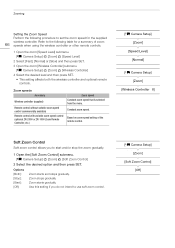
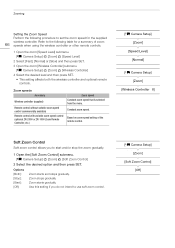
...] [Zoom] [Soft Zoom Control]
2 Select the desired option and then press SET. Constant zoom speed.
Based on zoom speed setting of zoom
66 speeds when using the wireless controller or other remote controls.
1 Open the zoom [Speed Level] submenu. [l Camera Setup] [Zoom] [Speed Level]
2 Select [Fast], [Normal] or [Slow] and then press SET. 3 Open the zoom...
XF100 / XF105 Instruction Manual - Page 82
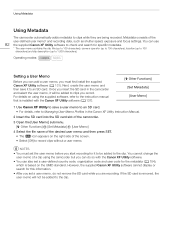
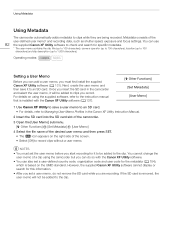
... (up to 100 characters), camera operator (up to 100 characters), location (up to 100 characters) and clip description (up to 1,000 characters). However, the supplied Canon XF Utility software cannot display ...You cannot change the user memo of the user-defined user memo* and recording data, such as shutter speed, exposure and focus settings. If the SD card is installed with the Canon XF Utility...
XF100 / XF105 Instruction Manual - Page 94
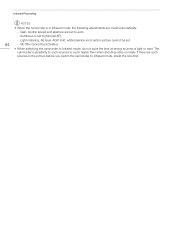
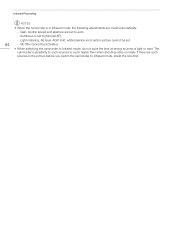
... strong sources of light or heat. The
camcorder's sensitivity to such sources is set to [Normal AF].
- Autofocus is much higher than when shooting video normally. Gain, shutter speed and aperture are such
sources in Infrared mode, the following adjustments are made automatically.
- If there are set .
94
- ND filter cannot be set...
XF100 / XF105 Instruction Manual - Page 99


... media. Custom preset files created with previous Canon camcorders are not compatible with this camcorder are... later
date to change the current settings to edit, rename, protect, or transfer it.
[l Camera Setup] [Custom Picture]
1 Open the [Custom Picture] submenu. [l Camera Setup] [Custom Picture... begin with only the XF105 and XF100. After changing individual settings to your recordings or...
XF100 / XF105 Instruction Manual - Page 151


...
[Metadata Display]: Displays the date and time of recording and/or the camera data (shutter speed, aperture value, gain) during playback. [Audio Level]: Displays the audio ... the aperture setting when set to [On]. [Gain]: Displays the gain setting when set to [On]. [Shutter]: Displays the shutter speed setting when set to [On]. [Conversion Lens]: Displays the WD-H58W icon (Z) and TL-H58 icon (W)...
XF100 / XF105 Instruction Manual - Page 154
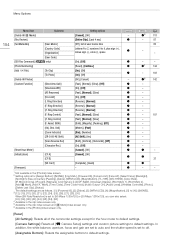
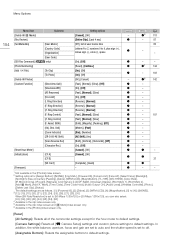
... N
0
N5
118
-
87
82
- -
-
- The default settings are set to auto and the shutter speed is set to off. [Assignable Buttons]: Resets the assignable buttons to 9, plus sign (+),
minus sign (-), colon...screen. 2 Setting options for the hour meter to default settings. [Camera Settings]: Resets all [l Camera Setup] settings and custom picture settings to default settings. Menu Options
...
XF100 / XF105 Instruction Manual - Page 164
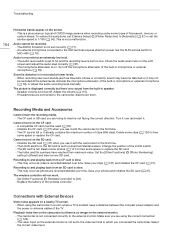
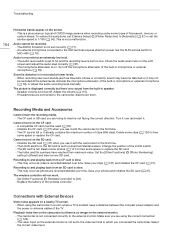
... card (0 37). Connections with External Devices
Video noise appears on the CF card. - ...is not a malfunction. To reduce the symptoms, set [Camera Setup] [Flicker Reduction] to the external monitor. Audio... back from a CF card is set the shutter speed to free some space or replace the CF ...with the camcorder for the first time. - Change the position of the wireless controller. Delete some...
XF100 / XF105 Instruction Manual - Page 178
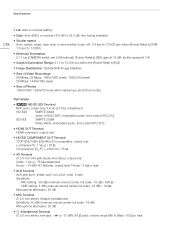
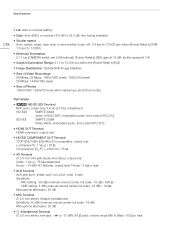
... sec to 1/2000)
• Minimum Illumination: 0.11 lux (CAMERA switch set to M (manual), [Frame Rate] at [60i], gain at 33 dB, shutter speed at 1/4)
• Subject Illumination Range: 0.11 to 10,000...Pr ): ±350 mV / 75 Ω
• AV Terminal ∅ 3.5 mm mini jack (audio and video), output only Video: 1 Vp-p / 75 Ω unbalanced Audio: -10 dBV (47 kΩ load, output level 1Vrms) /...
XF100 / XF105 Instruction Manual - Page 182


182
I
Image stabilizer 53 Index screens
Changing clip thumbnail 123 Clips 110 Expand clip 122 Shot marks 121 Infrared recording 93 ... code 70
S
Safety zone 68 Saving clips to a computer 131 SD card 37 Shooting frame rate 90 Shot marks 86 Shutter speed 56 Slow & fast motion recording mode 90 Specifications 177 Status screens 156 Switching CF card slots 38
T
Taking photos 138 Tally...
Similar Questions
How To Change A Canon Xf100 To Filming To Black And White
(Posted by wardmonk 9 years ago)
How To Use Manual Shutter Speed In Canon Xf100 Video Camcoder
(Posted by blaKmt 10 years ago)

