Canon XF100 Support Question
Find answers below for this question about Canon XF100.Need a Canon XF100 manual? We have 1 online manual for this item!
Question posted by wardmonk on August 25th, 2014
How To Change A Canon Xf100 To Filming To Black And White
The person who posted this question about this Canon product did not include a detailed explanation. Please use the "Request More Information" button to the right if more details would help you to answer this question.
Current Answers
There are currently no answers that have been posted for this question.
Be the first to post an answer! Remember that you can earn up to 1,100 points for every answer you submit. The better the quality of your answer, the better chance it has to be accepted.
Be the first to post an answer! Remember that you can earn up to 1,100 points for every answer you submit. The better the quality of your answer, the better chance it has to be accepted.
Related Canon XF100 Manual Pages
XF100 / XF105 Instruction Manual - Page 2
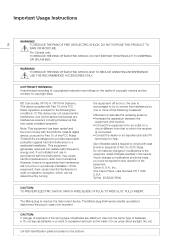
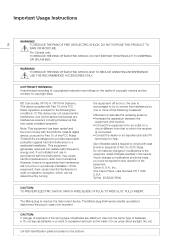
...the FCC Rules. HD Camcorder, XF105 A / XF100 A Systems. This device complies with the limits for help.
If this device must accept any changes or modifications to correct the interference by one or... and be required to provide reasonable protection against harmful interference in case of FCC Rules. Canon U.S.A., Inc. WARNING! However, there is used as the inside of the equipment. The...
XF100 / XF105 Instruction Manual - Page 5


...subjects with little movement) or record a certain number of frames every time you can produce video from a total of 15 different combinations! You can then use the same settings, or ...your recordings, record a certain number of frames at 50 Mbps. Highlights of the XF105/XF100
The Canon XF105/XF100 HD Camcorder has been designed with major non-linear editing (NLE) software. CMOS sensor ...
XF100 / XF105 Instruction Manual - Page 6


...waveform monitor (0 84) or the focus using the edge monitor (0 85). Video scopes Check the brightness of any multi-camera shooting setup. Save custom picture and menu settings to use the built-in microphone... to assignable buttons (0 97) so that you can transfer your setting preferences to other XF105/XF100 camcorders in order to an SD card so that you can use them in 3D shooting.
...
XF100 / XF105 Instruction Manual - Page 7


Recording 40
Recording Video 40 Preparing to Black & White 32 Adjusting the Grip Belt 32 Attaching a Shoulder Strap 32 Removing and Attaching the ...Shooting 52 Image Stabilizer 53 Gain 54 Automatic Gain Control (AGC) 54 Manual Gain Control 55 Shutter Speed 56 Changing the Shutter Speed Mode 57 Flicker Reduction 57 Adjusting the Aperture 58 Automatic Aperture Control 58 Manual Aperture Control ...
XF100 / XF105 Instruction Manual - Page 8


Customization 97
Assignable Buttons 97 Changing the Assigned Function 97 Using an Assignable Button 97
Custom Picture...Camera Settings to an XLR Terminal 78 Adjusting the Audio Level 80 Monitoring the Audio with Headphones 81 Using Metadata 82 Setting a User Memo 82 Color Bars/Audio Reference Signal 83 Recording Color Bars 83 Recording an Audio Reference Signal 83 Video Scopes 84 Displaying a Video...
XF100 / XF105 Instruction Manual - Page 9
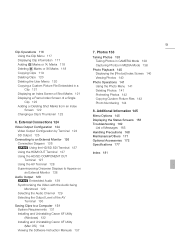
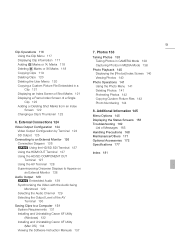
...
8. Photos 138 Taking Photos 138
Taking Photos in CAMERA Mode 138 Capturing Photos in a Clip 121 Displaying... an Index Screen 122 Changing a Clip's Thumbnail 123
6. External Connections 124
Video Output Configuration 124 Video Output Configuration by Terminal ...System Requirements 131 Installing and Uninstalling Canon XF Utility (Windows) 132 Installing and Uninstalling Canon XF Utility (Mac OS) ...
XF100 / XF105 Instruction Manual - Page 10


... this manual carefully before you for future reference. Please read . • Illustrations in the icon. • The following terms are simulated pictures taken with a still camera.
1
Introduction
10
About this Manual
Thank you use the camcorder and retain it for purchasing the...
XF100 / XF105 Instruction Manual - Page 31


... [VF Setup]
2 Select [Brightness], [Contrast], [Color], [Sharpness] or [Backlight] and then press SET.
3 Adjust the setting and then press SET. • Repeat steps 2 and 3 to black & white (0 32).
• When you use both of each other settings as necessary.
[M LCD/VF Setup]
[LCD Setup] [VF Setup]
[Brightness: 0] [Contrast: 0]
[Color: 0] [Sharpness: 2]* [Backlight: Normal...
XF100 / XF105 Instruction Manual - Page 32
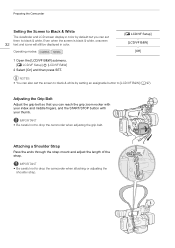
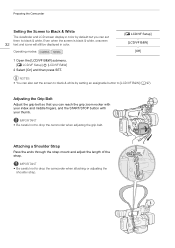
...] [LCD/VF B&W]
2 Select [On] and then press SET. NOTES • You can also set them to black & white. IMPORTANT • Be careful not to drop the camcorder when adjusting the grip belt.
Adjusting the Grip Belt
Adjust the... grip belt so that you can set the screen to black & white by default but you can reach the grip zoom rocker with your index and middle fingers...
XF100 / XF105 Instruction Manual - Page 40
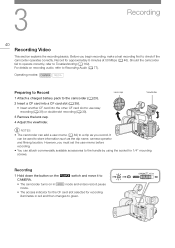
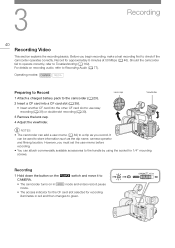
...illuminates in red and then changes to use relay recording ... as the clip name, camera operator and filming location. Recording
1 Hold down the button on the d switch and move it to
CAMERA.
• The camcorder ... attach commercially available accessories to Troubleshooting (0 162). 3
Recording
40
Recording Video
This section explains the recording basics. For details on in
mode and ...
XF100 / XF105 Instruction Manual - Page 42
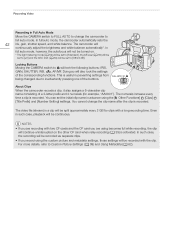
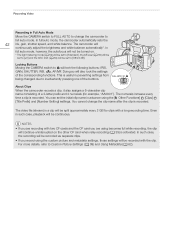
...time. In full auto mode, the camcorder automatically sets the
42 iris, gain, shutter speed, and white balance. Doing so will be recorded with the clip. NOTES • If you are using becomes ... (0 39) is activated. You cannot change the camcorder to full auto mode.
Recording Video
Recording in Full Auto Mode Move the CAMERA switch to FULL AUTO to change the clip name after the clip is ...
XF100 / XF105 Instruction Manual - Page 49


... the focus before activating peaking. 1 Open the [Select] submenu (under [Peaking]) to black & white while using the [J Other Functions] [Custom
Function] [Obj.
B&W] setting (0 107)... not appear on an external monitor connected to adjust the focus while you are operating the zoom. You can change the units of each other. • When you are adjusting the focus, you can use the [J Other...
XF100 / XF105 Instruction Manual - Page 51
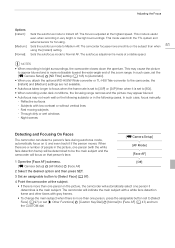
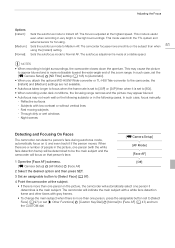
... track it is useful
even when recording in the following cases. In such case, set the [l Camera Setup] [ND Filter] setting (0 145) to [Automatic]. • When you attach the optional ...the picture, the camcorder will indicate the main subject with a white face detection frame and other faces with gray frames.
• To change the main subject when there is more noticeable toward the wide...
XF100 / XF105 Instruction Manual - Page 55
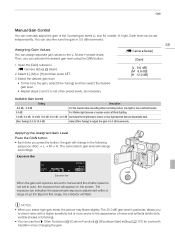
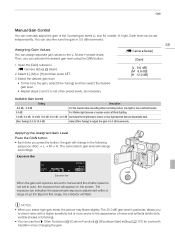
... will flash. The 33.0 dB gain level in 0.5 dB increments. Then, you to shoot video with a higher sensitivity but is not set to the L, M and H preset levels. The...setting (0 107) for a smooth transition when changing the gain. Each level can activate the desired gain level using the GAIN button.
55
[l Camera Setup]
[Gain]
1 Open the [Gain] submenu. [l Camera Setup] [Gain]
2 Select [L], [M] or...
XF100 / XF105 Instruction Manual - Page 57
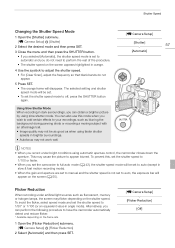
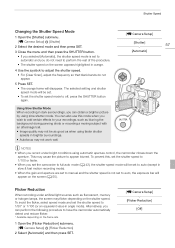
Shutter Speed
Changing the Shutter Speed Mode
1 Open the [Shutter] submenu. [l Camera Setup] [Shutter]
2 Select the desired mode and then press SET.
3 Close the menu and ...When you set the shutter speed to adjust the shutter speed. • For [Clear Scan], adjust the frequency so that black bands do not need to perform the rest of the procedure. • The shutter speed on the screen (0 55)....
XF100 / XF105 Instruction Manual - Page 60


... will be activated. Changing lighting conditions -
If
another icon appears or no icons appear, press the button again until the A icon appears. • When you to set it .
1 Open the [White Balance] submenu. [l Camera Setup] [White Balance]
2 Select the desired option and then press SET.
[l Camera Setup] [White Balance] [Daylight] White Balance
White Balance
The camcorder uses...
XF100 / XF105 Instruction Manual - Page 99


...[Color Matrix]
105
[White Balance]
105
[Color Correction]
106...transfer it.
[l Camera Setup] [Custom Picture]
1 Open the [Custom Picture] submenu. [l Camera Setup] [Custom ... Canon camcorders are compatible ...Black Gamma]
103
[Black]
[Master Pedestal]
102
[Master Black]
102
[Knee]
All settings except [Saturation]
103
[Other Functions]
[Setup Level]
106
[Clip at a later
date to change...
XF100 / XF105 Instruction Manual - Page 109


... sure an SD card with other XF105 and XF100 camcorders. Saving and Loading Camera Settings
Saving and Loading Camera Settings
After you adjust settings in the menus, you can use that lists the camera settings. However, camera settings from Canon XF305 and XF300 camcorders cannot be used with camera settings to be loaded is inserted in the...
XF100 / XF105 Instruction Manual - Page 165


... the content of the optional STV-250N Stereo Video Cable. CF A/CF B Management file error ...can be read by another device.
Continue using another Canon professional camcorder. Wait until recording is corrupted or ...connect also the audio connections using the white and red plugs of the CF card... data transfer rate was stopped. Switch to change the selected CF card slot. You opened ...
XF100 / XF105 Instruction Manual - Page 177


... Photos*: SD or SDHC (SD High Capacity) memory card
*Custom picture files, camera settings and user memo files can be saved and loaded.
• Maximum Recording ...• White Balance Auto white balance, custom white balance, preset white balance settings or color temperature setting
177 Specifications
Specifications
XF105 / XF100
System
• Recording System Movies: Video compression: MPEG...
Similar Questions
Software Drivers For Zr300 Video Camera For Windows 10 Computer
i need software driver disc for ZR300 video camera using on windows 10 computer
i need software driver disc for ZR300 video camera using on windows 10 computer
(Posted by bravi57 1 year ago)
Canon Fs30 Video Camera Has Blank Screen
I have a Canon FS30 video camera (approx. 3 years old). I had never had problems before, but today, ...
I have a Canon FS30 video camera (approx. 3 years old). I had never had problems before, but today, ...
(Posted by amandaboerner 10 years ago)
Haisy Noise Or Grain Noise
Hi, I am new to video cameras and I just bought the XF100. I did some recording in my room and for s...
Hi, I am new to video cameras and I just bought the XF100. I did some recording in my room and for s...
(Posted by feliznino 11 years ago)

