Canon VIXIA HF R20 Support Question
Find answers below for this question about Canon VIXIA HF R20.Need a Canon VIXIA HF R20 manual? We have 1 online manual for this item!
Question posted by karlALLENG on December 21st, 2013
How Do I Use My Sd Card For Video In My Vixia Hfr20
The person who posted this question about this Canon product did not include a detailed explanation. Please use the "Request More Information" button to the right if more details would help you to answer this question.
Current Answers
There are currently no answers that have been posted for this question.
Be the first to post an answer! Remember that you can earn up to 1,100 points for every answer you submit. The better the quality of your answer, the better chance it has to be accepted.
Be the first to post an answer! Remember that you can earn up to 1,100 points for every answer you submit. The better the quality of your answer, the better chance it has to be accepted.
Related Canon VIXIA HF R20 Manual Pages
VIXIA HF R20 / HF R21 / HF R200 Instruction Manual - Page 5


... • Other names and products not mentioned above may be used for encoding MPEG-4 compliant video and/or decoding MPEG-4 compliant video that was encoded only (1) for MPEG-4 standard.
5 No license... exFAT technology licensed from Dolby Laboratories. Trademark Acknowledgements
• SD, SDHC and SDXC Logos are trademarks of SD-3C, LLC. • Microsoft and Windows are trademarks or...
VIXIA HF R20 / HF R21 / HF R200 Instruction Manual - Page 6


...AVCHD specifications, the video signal is recorded using AVCHD
specifications3. Exciting Features and New Functions
1
High-Definition Video
Your camcorder's ...video at a resolution of 1,080 vertical pixels (scanning lines).
2 Video is recorded at 1,440 x 1,080 pixels.
3 AVCHD is a standard for recording high-definition video. Videos are then recorded in the memory in high definition, using...
VIXIA HF R20 / HF R21 / HF R200 Instruction Manual - Page 8


... with the type of card memory used , correct playback may not be possible even if the device is AVCHD-compatible. High Definition
Standard Definition
Use the supplied PIXELA's software (0 119, 125).
Enjoying your Recordings on Other Devices
Connect the camcorder to an HDTV (0 114)
SD
Play video directly from your computer or a video sharing Web site...
VIXIA HF R20 / HF R21 / HF R200 Instruction Manual - Page 14


... are simulated pictures taken with a still camera. Unless indicated otherwise, illustrations and menu
icons refer to the LCD screen. Should your camcorder fail to operate correctly, refer to both. About this manual carefully before you use the camcorder and retain it for purchasing the Canon VIXIA HF R21 / VIXIA HF R20 / VIXIA HF R200. "Scene" refers to one movie...
VIXIA HF R20 / HF R21 / HF R200 Instruction Manual - Page 36


... be able to record movies. Memory card
SD memory cards
Capacity 64 MB or less
128 MB or more
SD Speed Class - - We recommend using SD/SDHC/SDXC memory cards made by Panasonic, Toshiba and SanDisk.
When you buy a new memory card, look for Use with the Camcorder
You can use commercially available Secure Digital (SD) cards with this camcorder. N*
N
SDHC memory...
VIXIA HF R20 / HF R21 / HF R200 Instruction Manual - Page 40


... recording movies, the recording will continue auto- Changing the memory used for recording movies.
40 Š Preparations Operating modes:
1 Insert a memory card that contains no video recordings into memory card slot X.
• There will be sure to insert it
into the
card slot of the memory card you can choose to a different memory.
• Any of...
VIXIA HF R20 / HF R21 / HF R200 Instruction Manual - Page 59


... (Recording Mode)
The camcorder offers 5 recording modes. Save such scenes onto Blu-ray discs or use PIXELA's Video- Browser, however, scenes will be converted to FXP mode quality.
• The camcorder uses a variable bit rate (VBR) to encode video so the
actual recording times will change the recording time available on the content of...
VIXIA HF R20 / HF R21 / HF R200 Instruction Manual - Page 70
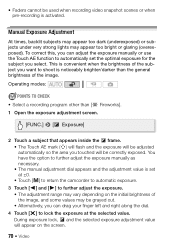
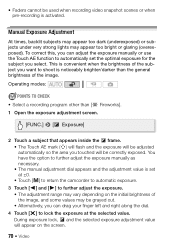
... be correctly exposed.
During exposure lock, e and the selected exposure adjustment value will be used when recording video snapshot scenes or when pre-recording is activated. This is noticeably brighter/darker than [M Fireworks...be grayed out. • Alternatively, you can adjust the exposure manually or use the Touch AE function to automatically set at the selected value. You have...
VIXIA HF R20 / HF R21 / HF R200 Instruction Manual - Page 85
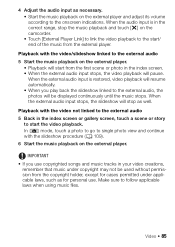
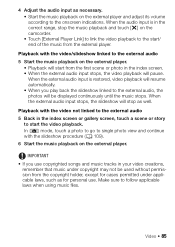
... stops. When the external audio input stops, the slideshow will be used without permission from the external player.
When the audio input is restored, video playback will resume automatically. • When you use .
4 Adjust the audio input as well. Playback with the video not linked to the external audio
5 Back in the index screen...
VIXIA HF R20 / HF R21 / HF R200 Instruction Manual - Page 123


If the external digital video recorder has an SD memory card slot*, you want to make perfect copies of your movies without connecting the camcorder. * Make sure the external device is successfully established, [USB
Connection] appears on the device used . Connection D.
Using the software See 'PIXELA's VideoBrowser Software Guide' (PDF file). Recording Details will vary depending...
VIXIA HF R20 / HF R21 / HF R200 Instruction Manual - Page 125


... Refer to convert scenes from the built-in
the camcorder and then use the supplied PIXELA's software to upload
your videos to Eye-Fi's home- You can check converted scenes using the [u SD Movies] index screen (0 54).
1 Power the camcorder using an Eye-Fi card, after converting your
movies wirelessly, directly from the Date
Index Screen...
VIXIA HF R20 / HF R21 / HF R200 Instruction Manual - Page 127


... scenes to standard definition. To select the bit rate Using a higher bit rate will result in better video quality for the converted scenes, while a lower bit ...Definition from the Gallery
You can check converted scenes using the [u SD Movies] index screen (0 54).
1 Power the camcorder using the compact power adapter.
2 Make sure there is a memory card in the story.
7 Touch [f].
You can ...
VIXIA HF R20 / HF R21 / HF R200 Instruction Manual - Page 129


...using the software, click
to the computer using the supplied USB
cable.
• Connection D. The video from the Date Index Screen (0 126). /
Converting Only Part of a Scene or Story
1 Power the camcorder using the compact power adapter.
2 Make sure there is a memory card...Videos
If you are connecting the camcorder to partially convert. Connecting to the Computer and Uploading your SD ...
VIXIA HF R20 / HF R21 / HF R200 Instruction Manual - Page 130


...your Videos Wirelessly
If you can automatically upload the movies from the Eye-Fi card (0 156)
130 Š External Connections Please read the IMPORTANT section (0 131) before using an Eye-Fi card, you... your Eye-Fi card and completed all the required configuration setup in progress - o Error reading from the [u SD Movies] index screen to your Eye-Fi card into memory card slot Y and make...
VIXIA HF R20 / HF R21 / HF R200 Instruction Manual - Page 158


... optional CTC-100 Component Cable, make sure to connect also the audio connections using a card
reader to the instruction manual of the supplied STV-250N Stereo Video Cable.
Disconnect the USB cable and restore the connection once the operation is connected using the camcorder in advance (0 116).
158 Š Additional Information
Disconnect the CTC...
VIXIA HF R20 / HF R21 / HF R200 Instruction Manual - Page 163


... the memory card. No memory card - There are no scenes in the memory selected.
A story can occur for the conversion to SD. Delete some...Video Snapshot]). A memory can contain a maximum of scenes (3,999 scenes) has been reached. Cannot divide the scene. - Scenes recorded using another device cannot be inserted correctly. Delete some space or replace the memory card. Memory card...
VIXIA HF R20 / HF R21 / HF R200 Instruction Manual - Page 164


...the movies from the memory card (0 56). This scene was recorded using another device and cannot be copied. - To record video on a computer. Insert it is recommended to use relay recording.
- Those scenes...may not be deleted with other devices cannot be recorded correctly on the memory card to set to SD there are no scenes with this function, switch out of photos on this ...
VIXIA HF R20 / HF R21 / HF R200 Instruction Manual - Page 168


...; Additional Information Also, the correct remaining time may not be displayed if the battery pack is not correct, charge the battery pack fully. Regarding the use memory cards in places subject to static electricity.
Long-term storage
• Store battery packs in places subject to high humidity and high
temperature. • Do...
VIXIA HF R20 / HF R21 / HF R200 Instruction Manual - Page 177


... a standard for Camera File system), compatible with the [PF24], [PF30] frame rate are approximate figures.
SD, SDHC (SD High Capacity) or SDXC (SD eXtended Capacity) memory card (not included)
• Maximum Recording Time
32 GB built-in memory:
MXP mode: 40 min. FXP mode: 1 hr. FXP mode: 2 hr. 5 min.
Specifications
VIXIA HF R21 / VIXIA HF R20 / VIXIA HF R200
...
VIXIA HF R20 / HF R21 / HF R200 Instruction Manual - Page 182


...Error messages 159 External microphone 79 Eye-Fi card 130
F
Face detection 66 Fireworks (recording... FUNC. Index
3D Flip View 54
A
Abroad, using the camcorder . . . . 171
Aspect ratio ... 169
C
Camcorder Supplemental Disc . . . .17
Capturing photos/video snapshot scenes from a movie 94
Cine Mode (recording program) ... devices . 112
Converting scenes to SD conversion 125 HDMI 1080p output 143 ...
Similar Questions
How To Delete Video Footage From Sd Card For Vixia Hf R30?
(Posted by appeaasou 9 years ago)
How To Transfer Videos To Sd Card Canon Vixia Hf R20
(Posted by Gpudidh 10 years ago)

