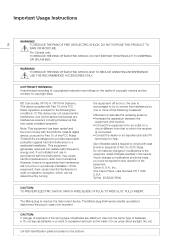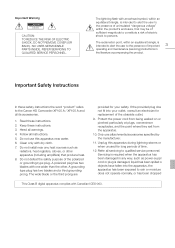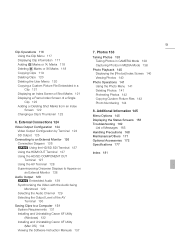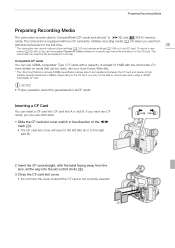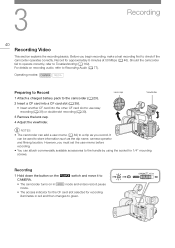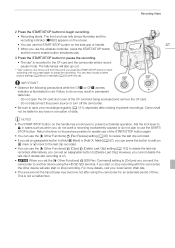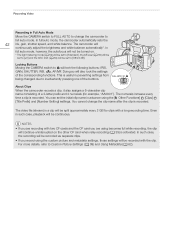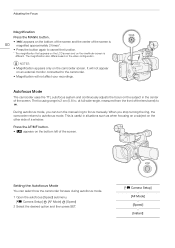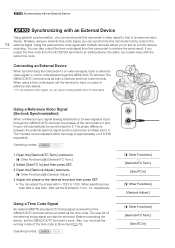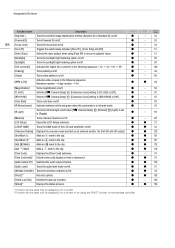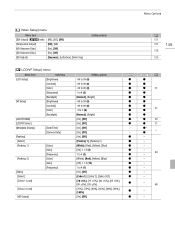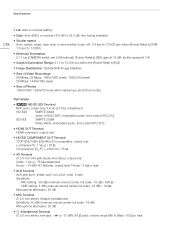Canon XF100 Support Question
Find answers below for this question about Canon XF100.Need a Canon XF100 manual? We have 1 online manual for this item!
Question posted by johammie on February 12th, 2013
Training On The Canon Hd Xf100
Current Answers
Answer #1: Posted by tintinb on February 12th, 2013 7:21 PM
http://www.helpowl.com/manuals/Canon/XF100/67922
I have also provided some tutorial videos below to assist you in using the best features, tips and tricks for your device. These are the links:
Tutorial Videos
- Fun with Focus & DOF - Canon XF100
- Canon XF100 & XF105 Hands-On With Sample Footage
- How to: make a video with the Canon XF100, 60D Universal Audio Apollo, with FCX
- Canon XF100 / 105 Test
- Canon XF100 Low Light Test + Neat Video Denoiser
- Getting Canon XF100 & 300 video into Final Cut Pro X
More Tutorial Videos here:
If you have more questions, please don't hesitate to ask here at HelpOwl. Experts here are always willing to answer your questions to the best of our knowledge and expertise.
Regards,
Tintin
Related Canon XF100 Manual Pages
Similar Questions
i need software driver disc for ZR300 video camera using on windows 10 computer
I have a Canon FS30 video camera (approx. 3 years old). I had never had problems before, but today, ...
Hi, I am new to video cameras and I just bought the XF100. I did some recording in my room and for s...