Canon VIXIA HF R30 Support Question
Find answers below for this question about Canon VIXIA HF R30.Need a Canon VIXIA HF R30 manual? We have 1 online manual for this item!
Question posted by debrahun on April 30th, 2013
Record For Longer Than 30 Minutes And External Mic
It keeps recording 30 min then starts a new recording I want it to record 60 min straight or even 90 min straight how do I make it do that?
Also, how do I turn off the externa mic?
Current Answers
There are currently no answers that have been posted for this question.
Be the first to post an answer! Remember that you can earn up to 1,100 points for every answer you submit. The better the quality of your answer, the better chance it has to be accepted.
Be the first to post an answer! Remember that you can earn up to 1,100 points for every answer you submit. The better the quality of your answer, the better chance it has to be accepted.
Related Canon VIXIA HF R30 Manual Pages
VIXIA HF R30 / HF R32 / HF R300 Instruction Manual - Page 7


...recording situation.
7 You get spectacular recordings every time without worrying about settings.
With no need for the scene you want to shoot. Video Snapshot
(A 72)
Shoot or capture short scenes and arrange them into a video...memory or a memory card onto an external hard drive connected directly to your recordings. Intelligent IS (A 48) selects the type of the built-in on...
VIXIA HF R30 / HF R32 / HF R300 Instruction Manual - Page 12
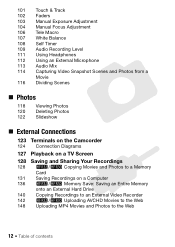
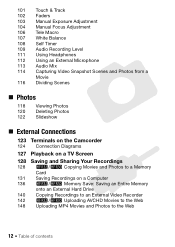
... Connection Diagrams
127 Playback on a TV Screen 128 Saving and Sharing Your Recordings
128 &/% Copying Movies and Photos to a Memory Card
131 Saving Recordings on a Computer 136 &/% Memory Save: Saving an Entire Memory
onto an External Hard Drive 140 Copying Recordings to an External Video Recorder 142 &/% Uploading AVCHD Movies to the Web 148 Uploading MP4 Movies...
VIXIA HF R30 / HF R32 / HF R300 Instruction Manual - Page 22
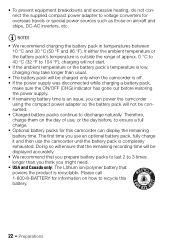
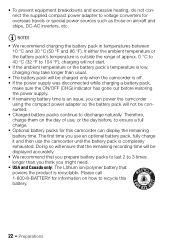
...176;F), charging will not start.
• If the ambient temperature or the battery pack's temperature is low, charging may take longer than you think you... °C and 30 °C (50 °F and 86 °F). Doing so will ensure that the remaining recording time will not...; If the power supply was disconnected while charging a battery pack,
make sure the ON/OFF (CHG) indicator has gone out before , ...
VIXIA HF R30 / HF R32 / HF R300 Instruction Manual - Page 38
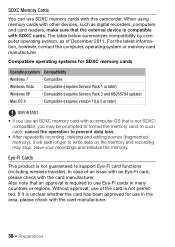
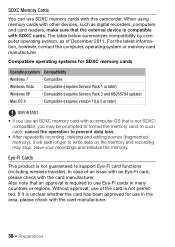
... operating system, as digital recorders, computers and card readers, make sure that the external device is not permitted. Also...recording may be prompted to format the memory card. SDXC Memory Cards
You can use SDXC memory cards with the card manufacturer. For the latest information, however, contact the computer, operating system or memory card manufacturer. If it will take longer...
VIXIA HF R30 / HF R32 / HF R300 Instruction Manual - Page 80


... Do not disconnect the power source or turn the story scene display off the camcorder....a story other than [Unsorted] or [Video Snapshot], touch the screen and then touch [ë] to start over from the [ Movies] or ...[ Movies] index screen (A 55). IMPORTANT • Observe the following precautions while the ACCESS indicator is interrupted, you want to...
VIXIA HF R30 / HF R32 / HF R300 Instruction Manual - Page 91
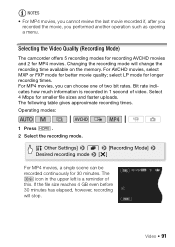
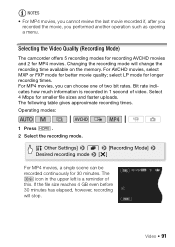
... 4 GB even before 30 minutes has elapsed, however, recording will change the recording time available on the memory. Changing the recording mode will stop. Select 4 Mbps for longer recording times. The following table gives approximate recording times. Operating modes:
1 Press
.
2 Select the recording mode.
[ Other Settings] > r > [Recording Mode] > Desired recording mode > [X]
For MP4...
VIXIA HF R30 / HF R32 / HF R300 Instruction Manual - Page 93


... card/ & Built-in 1,440 x 1,080 resolution. FXP
30 min.
1 hr.
2 hr. 5 min. 4 hr. 10 min.
at that point, the camcorder will stop for 12 hours;
XP+
40 min.
1 hr. 25 min.
2 hr. 50 min.
5 hr. 45 min. Video Š 93 AVCHD movies recorded using other recording modes are recorded in 1,920 x 1,080 resolution.
Approximate recording times
Default value
AVCHD movies in MXP...
VIXIA HF R30 / HF R32 / HF R300 Instruction Manual - Page 101
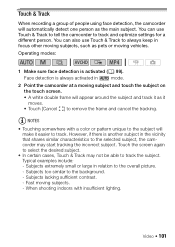
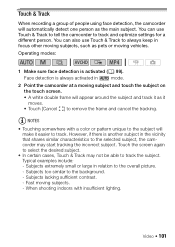
...unique to the subject will make it moves.
•...keep in focus other moving...Video Š 101 Subjects extremely small or large in the vicinity that shares similar characteristics to the selected subject, the camcorder may not be able to select the desired subject.
• In certain cases, Touch & Track may start tracking the incorrect subject. Touch & Track
When recording...
VIXIA HF R30 / HF R32 / HF R300 Instruction Manual - Page 109


...
You can display the audio level indicator while recording. Pressing Y, when recording movies. - External audio Using audio mix (A 113)
Built-in or an external microphone. You can adjust the audio recording level of the Audio Recording Level
1 Open the manual audio recording level adjustment screen.
[FUNC.] > [ä Mic.
Turning off the camcorder. - NOTES • Once the countdown...
VIXIA HF R30 / HF R32 / HF R300 Instruction Manual - Page 113


... set to [j Off à].
• If the audio level is connected to the MIC terminal, the audio level indicator will be displayed automatically.
• When an external microphone is too high and the sound gets distorted, adjust the audio recording level manually (A 109) or activate the microphone attenuator with the p > [Microphone Attenuator] setting...
VIXIA HF R30 / HF R32 / HF R300 Instruction Manual - Page 125


... Š 125 q > [AV/Headphones] to [Ò AV]
STV-250N Stereo Video Cable (optional)
Yellow White Red
Connection #
USB
Type: Digital data connection Connect to a computer to save your recordings, to a compatible digital video recorder to copy your recordings, or to an external hard drive to easily save a perfect copy of an entire memory (&/% only).
1
Mini-B
2 &/% only...
VIXIA HF R30 / HF R32 / HF R300 Instruction Manual - Page 140


If the external digital video recorder has an SD memory card slot*, you want to copy. • Select an option other device. Make sure to a computer or other than [All (for PC only)]. • When the connection is compatible with the camcorder, and partitioned drives). Recording Details will permanently erase all the
data on the hard drive...
VIXIA HF R30 / HF R32 / HF R300 Instruction Manual - Page 169


... , [Ý] (pause live video)
zz -
[ß] (minimize toolbar)
zzz
[z Pre REC]
[ON], [OFF]
-
z z 102
[Ò Decoration] [Ó Pens and Stamps], [× Animated Stamps], z z z 73 [Ø Captions]2
[Ü] (image mix): Toggle on in
mode and off in other camera modes.
2 Some options are available only when recording a story using Story Creator. z z 90
1 The default setting...
VIXIA HF R30 / HF R32 / HF R300 Instruction Manual - Page 178


... (home time zone) or [#] (travel time zone): [New York], list of world time zones [$] (DST adjustment): ...Mic. z z 139 - - year, M- Level], [R Faders], [Ò Decoration], [z Pre REC], [v Review Recording]
[i On], [j Off]
zz - - -
[Power Saving Mode] [Auto Power Off]: [j Off], [i On]
zzzz -
&/% [Initialize &/*] ' [Initialize *]
[Quick Start (Standby)]: [Off], [10 min], [20 min], [30 min...
VIXIA HF R30 / HF R32 / HF R300 Instruction Manual - Page 180
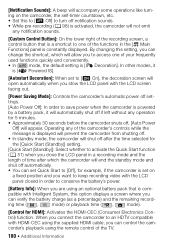
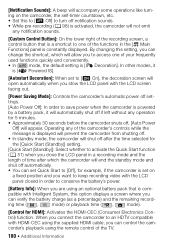
...this to [j Off] to turn off notification sounds. • While pre-recording (A 98) is activated, the camcorder will not emit
any operation for 5 minutes. • Approximately 30 seconds before the camcorder shuts ...beep will accompany some operations like turning on a fixed position and you want to keep recording video with the LCD panel closed in the [ Main
Functions] panel is ...
VIXIA HF R30 / HF R32 / HF R300 Instruction Manual - Page 192


...External Devices
Video noise appears on the memory card is not set to which you use it with good signal conditions. - Perform wireless transfer in recording mode or while the optional WM-V1 Wireless Microphone is located, keep... was not facing the correct direction. Delete some recordings (A 60, 120) to [Reset] and insert a new memory card. Initialize the memory card (A 42)...
VIXIA HF R30 / HF R32 / HF R300 Instruction Manual - Page 194
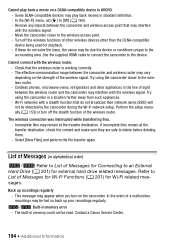
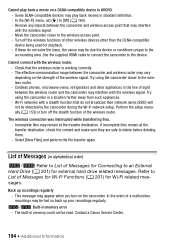
...remain at the transfer destination, check the content and make sure they are safe to List of other wireless devices... recordings regularly - Wi-Fi networks with the wireless router. - Incomplete files may interfere with the wireless signal. Select [New ... may appear when you turn off the wireless functions of Messages for Wi-Fi Functions (A 201) for external hard drive related messages....
VIXIA HF R30 / HF R32 / HF R300 Instruction Manual - Page 205


... an external device such as a computer or digital video recorder (A...day may affect their performance.
Additional Information Š 205 Make sure to transfer your recordings periodically. Canon shall not be subject to interference from these... pens or other hard-tipped tools to operate the touch screen. Keeping as much distance as possible from devices such as above TVs, near...
VIXIA HF R30 / HF R32 / HF R300 Instruction Manual - Page 213


...75 min. 75 min. 80 min. 80 min. 80 min. 170 min. 175 min. 180 min. 185 min. 185 min. The effective usage time of the battery pack. Charging, Recording and Playback Times
The charging times given in the following table are approximate and vary according to recording mode and charging, recording or playback conditions. Recording (typical)* 25 min. 25 min. 25 min. 30 min. 30 min. 65 min. 65 min. 70...
VIXIA HF R30 / HF R32 / HF R300 Instruction Manual - Page 221
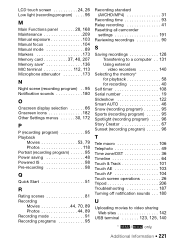
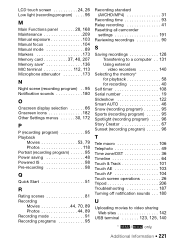
... IS 98 Pre-recording 98
Q
Quick Start 51
R
Rating scenes 81
Recording Movies 44, 70, 89 Photos 44, 89
Recording mode 91 Recording programs 95
Recording standard (AVCHD/MP4 31
Recording time 93 Relay recording 41
Resetting all camcorder settings 191
Reviewing recordings 90
S
Saving recordings 128 Transferring to a computer . . 131
Using external video recorders 140
Selecting the...
Similar Questions
Canon Video Camera Vixia Hf R20 How To Memory Card Instead Of Built In
(Posted by mvluket 10 years ago)

