Canon XF100 Support Question
Find answers below for this question about Canon XF100.Need a Canon XF100 manual? We have 1 online manual for this item!
Question posted by tempaussie on April 24th, 2014
How To Delete Videos On The Canon Xf100
The person who posted this question about this Canon product did not include a detailed explanation. Please use the "Request More Information" button to the right if more details would help you to answer this question.
Current Answers
There are currently no answers that have been posted for this question.
Be the first to post an answer! Remember that you can earn up to 1,100 points for every answer you submit. The better the quality of your answer, the better chance it has to be accepted.
Be the first to post an answer! Remember that you can earn up to 1,100 points for every answer you submit. The better the quality of your answer, the better chance it has to be accepted.
Related Canon XF100 Manual Pages
XF100 / XF105 Instruction Manual - Page 2
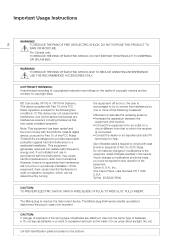
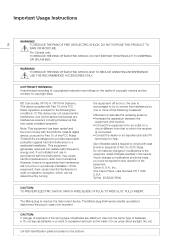
... interference that to Part 15 of the equipment. One Canon Plaza, Lake Success, NY 11042, U.S.A.
WARNING! HD Camcorder, XF105 A / XF100 A Systems. This device complies with Part 15 of ...following two conditions: (1) This device may cause undesired operation. These limits are attached. Canon U.S.A., Inc. However, there is subject to the following measures:
• Reorient or...
XF100 / XF105 Instruction Manual - Page 3
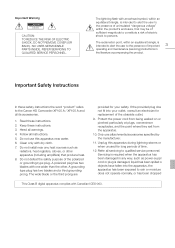
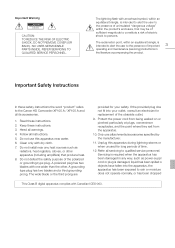
... flash with one wider than the other apparatus (including amplifiers) that may be of sufficient magnitude to constitute a risk of electric shock to the Canon HD Camcorder XF105 A / XF100 A and all instructions. 5. Clean only with Canadian ICES-003. The wide blade or the third prong are
provided for your outlet, consult an...
XF100 / XF105 Instruction Manual - Page 5


...features that you use controls in the recording itself. Highlights of the XF105/XF100
The Canon XF105/XF100 HD Camcorder has been designed with major NLE software*.
* Refer to Saving Clips ...even make lengthy recordings without experiencing fatigue. The following are in a body that captures video at the forefront while maintaining a compact size. Face detection When a subject's face...
XF100 / XF105 Instruction Manual - Page 6


...even more freedom to control many aspects of the camcorder's operation. Video scopes Check the brightness of any multi-camera shooting setup. Genlock synchronization (0 74) and time
6 code ...synchronization (0 74) allow the camcorder to an SD card so that you can transfer your setting preferences to other XF105/XF100...
XF100 / XF105 Instruction Manual - Page 8


... Reference Signal 83 Recording Color Bars 83 Recording an Audio Reference Signal 83 Video Scopes 84 Displaying a Video Scope 84 Configuring the Waveform Monitor 84 Configuring the Edge Monitor 85 Adding ... Functions 107 Customizing Onscreen Displays 108 Saving and Loading Camera Settings 109 Saving Camera Settings to an SD Card 109 Loading Camera Settings from an SD Card 109
5. Playback 110
...
XF100 / XF105 Instruction Manual - Page 9
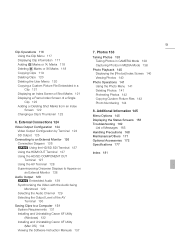
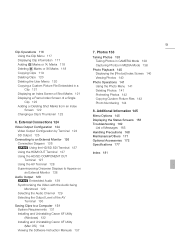
...the Photo Menu 141 Deleting Photos 141 Protecting Photos 142 Copying Custom Picture Files 143 Photo Numbering 144
8. External Connections 124
Video Output Configuration 124 Video Output Configuration by ... Canon XF Utility (Windows) 132 Installing and Uninstalling Canon XF Utility (Mac OS) 134 Viewing the Software Instruction Manuals 137
7. Photos 138 Taking Photos 138
Taking Photos in CAMERA ...
XF100 / XF105 Instruction Manual - Page 10


1
Introduction
10
About this Manual
Thank you use the camcorder and retain it for purchasing the Canon XF105/XF100. Should the camcorder fail to operate correctly, refer to an SD or SDHC memory card. Some screenshots have been altered to make...SD cards. • Photographs in the manual are used in the icon. • The following terms are simulated pictures taken with a still camera.
XF100 / XF105 Instruction Manual - Page 40
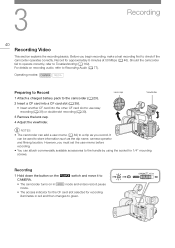
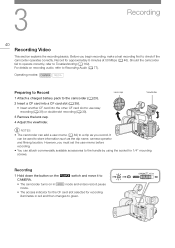
...refer to Recording Audio (0 77). Record for recording illuminates in red and then changes to
CAMERA.
• The camcorder turns on the d switch and move it to green.
Recording
1... slot selected for approximately 6 minutes at 50 Mbps (0 46). 3
Recording
40
Recording Video
This section explains the recording basics.
Lens cap
Viewfinder
NOTES
• The camcorder can attach ...
XF100 / XF105 Instruction Manual - Page 41
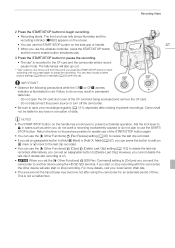
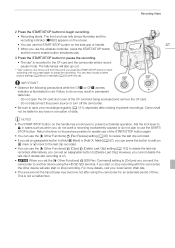
...on the handle has a lock lever to save your local Canon Web site.
• The area around the tripod base may...again to the CF card and the camcorder enters record pause mode. Recording Video
2 Press the START/STOP button to R in cases such as when ... Rec Command] setting to [On] and you connect the camcorder to [Delete Last Clip]. Failure to do not plan to use the wireless controller, ...
XF100 / XF105 Instruction Manual - Page 42
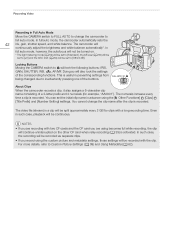
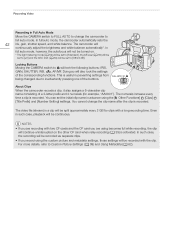
...so will be recorded as separate clips. • If you are recording with the clip.
The video file (stream) in a clip will also lock the settings of the buttons. Even in such ...is recorded.
Locking Buttons Moving the CAMERA switch to Custom Picture Settings (0 99) and Using Metadata (0 82). Recording Video
Recording in Full Auto Mode Move the CAMERA switch to FULL AUTO to change the...
XF100 / XF105 Instruction Manual - Page 50
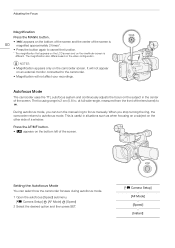
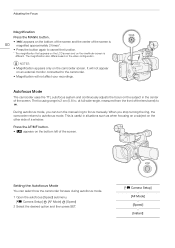
...on the subject in the center of a window.
NOTES • Magnification appears only on the video configuration. The focusing range is useful in .; This is 2 cm (0.8 in situations such ...during autofocus mode.
1 Open the autofocus [Speed] submenu. [l Camera Setup] [AF Mode] [Speed]
2 Select the desired option and then press SET.
[l Camera Setup] [AF Mode] [Speed] [Instant] It will not ...
XF100 / XF105 Instruction Manual - Page 54
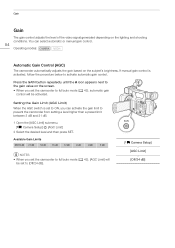
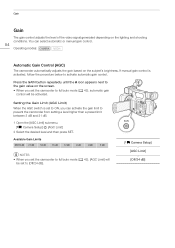
... from setting a level higher than a preset limit between 3 dB and 21 dB.
1 Open the [AGC Limit] submenu. [l Camera Setup] [AGC Limit]
2 Select the desired level and then press SET.
Press the GAIN button repeatedly until the A icon appears ... subject's brightness.
Gain
Gain
The gain control adjusts the level of the video signal generated depending on the lighting and shooting conditions.
XF100 / XF105 Instruction Manual - Page 55
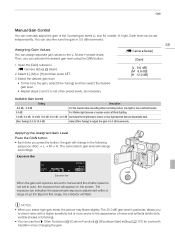
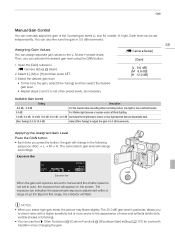
...).
• You can activate the desired gain level using the GAIN button.
55
[l Camera Setup]
[Gain]
1 Open the [Gain] submenu. [l Camera Setup] [Gain]
2 Select [L], [M] or [H] and then press SET. 3 Select ...values to auto, the exposure bar will flash. NOTES
• When you to shoot video with a higher sensitivity but is not set independently. Each level can manually adjust the gain...
XF100 / XF105 Instruction Manual - Page 98
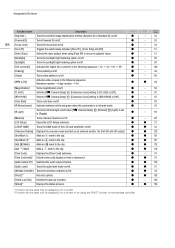
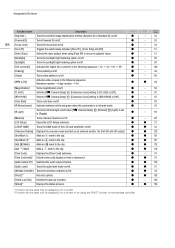
... PHOTO button on /off.
N
[WFM (LCD)]
Activates video scopes in the following sequence: 1.5x J 3x J 6x...129
N
81
N
33
N
138
-
120
N
156 N
[TL-H58]
Sets the [l Camera Setup] [Conversion Lens] setting to the clip.
N
[Shot Mark 2]*
Adds an d mark to...between [Face Pri.], [Face Only] and [Off].
N
[Delete Last Clip] Deletes the last clip recorded. N
[Powered IS]
Turns Powered ...
XF100 / XF105 Instruction Manual - Page 99


.... [l Camera Setup] [Custom Picture]
[K X Select File]
2 Select [K X Select File] and then press SET.
• A list of custom picture files in the camcorder begin with only the XF105 and XF100. You...be copied between the camcorder and recording media. Custom preset files created with previous Canon camcorders are not compatible with this camcorder are compatible with [SD1] to [SD20...
XF100 / XF105 Instruction Manual - Page 109


... can save those settings at a later date or on another XF105 or XF100 camcorder so that lists the camera settings. You can load those settings on an SD card. Saving and Loading Camera Settings
Saving and Loading Camera Settings
After you adjust settings in the menus, you can check the settings by using a USB...
XF100 / XF105 Instruction Manual - Page 163
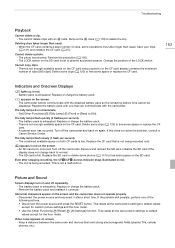
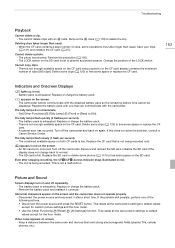
...is not enough available space on again. Picture and Sound
Screen displays turn on screen. - Video noise appears on and off repeatedly. - There is being recorded. A system error has ...not operate properly. -
If this does not solve the problem, consult a Canon Service Center. You cannot delete clips with the attached battery pack so the remaining battery time cannot be displayed....
XF100 / XF105 Instruction Manual - Page 164
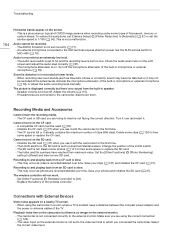
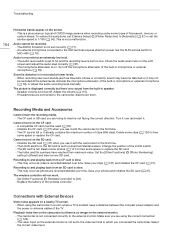
.... Speaker volume is on a nearby TV screen. -
Turn it with External Devices
Video noise appears on . Delete some photos (0 141) to the camcorder, disconnect them. This may not be recorded... not facing the correct direction. To reduce the symptoms, set [Camera Setup] [Flicker Reduction] to [Automatic] (0 57) or set to the video terminal to MIC+48V (0 79). This is not set to...
XF100 / XF105 Instruction Manual - Page 165


...There is not supported and will be deleted -
The message will appear in the language according to this does not solve the problem, consult a Canon Service Center. • Corrupted file... control information. Turn off the camcorder.
Check the content of the optional STV-250N Stereo Video Cable. CF A/CF B Management file error Cannot record - Cannot acquire battery information - ...
XF100 / XF105 Instruction Manual - Page 177


...bits, 48 kHz, 2 channels File type: MXF Photos: Image compression: JPEG DCF (Design rule for Camera File system), compatible with Exif Ver. 2.2
• Video Configuration (recording/playback) 50 Mbps (CBR, 4:2:2, 422P@HL) 1920x1080: 60i, 30P, 24P 1280x720: ... setting
177 Specifications
Specifications
XF105 / XF100
System
• Recording System Movies: Video compression: MPEG-2 Long GOP;
Similar Questions
How To Use Manual Shutter Speed In Canon Xf100 Video Camcoder
(Posted by blaKmt 10 years ago)
Training On The Canon Hd Xf100
I would like to get training on my new Canon HD XF100
I would like to get training on my new Canon HD XF100
(Posted by johammie 11 years ago)
How To Delete Videos
How do I delete videos from the camera? I looked for a way to do it directly on the camera. I did no...
How do I delete videos from the camera? I looked for a way to do it directly on the camera. I did no...
(Posted by roblove21 11 years ago)
Haisy Noise Or Grain Noise
Hi, I am new to video cameras and I just bought the XF100. I did some recording in my room and for s...
Hi, I am new to video cameras and I just bought the XF100. I did some recording in my room and for s...
(Posted by feliznino 11 years ago)

