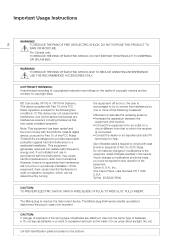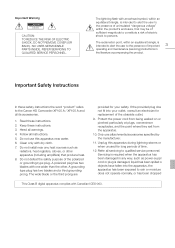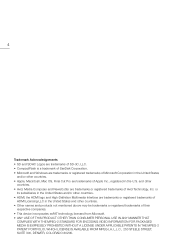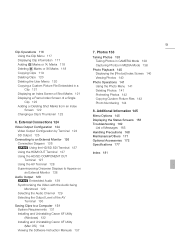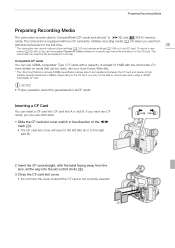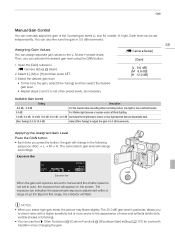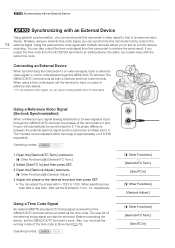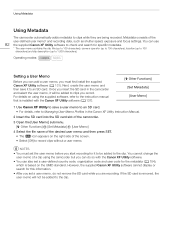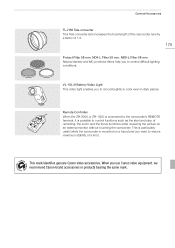Canon XF100 Support Question
Find answers below for this question about Canon XF100.Need a Canon XF100 manual? We have 1 online manual for this item!
Question posted by reapeckelly on May 17th, 2014
What Final Cut Pro Sequence Preset To Use With Canon Xf100
The person who posted this question about this Canon product did not include a detailed explanation. Please use the "Request More Information" button to the right if more details would help you to answer this question.
Current Answers
Related Canon XF100 Manual Pages
Similar Questions
Software Drivers For Zr300 Video Camera For Windows 10 Computer
i need software driver disc for ZR300 video camera using on windows 10 computer
i need software driver disc for ZR300 video camera using on windows 10 computer
(Posted by bravi57 1 year ago)
How To Use Manual Shutter Speed In Canon Xf100 Video Camcoder
(Posted by blaKmt 10 years ago)
Canon Xl H1a Log And Capture In Final Cut Pro X Or Premiere Cs6
I can log and capture no problem with Final Cut Pro 7. I can control my camera (play, rewind, stop) ...
I can log and capture no problem with Final Cut Pro 7. I can control my camera (play, rewind, stop) ...
(Posted by sandiegomateo 10 years ago)
Training On The Canon Hd Xf100
I would like to get training on my new Canon HD XF100
I would like to get training on my new Canon HD XF100
(Posted by johammie 11 years ago)
Haisy Noise Or Grain Noise
Hi, I am new to video cameras and I just bought the XF100. I did some recording in my room and for s...
Hi, I am new to video cameras and I just bought the XF100. I did some recording in my room and for s...
(Posted by feliznino 11 years ago)