Canon FS30 Support Question
Find answers below for this question about Canon FS30.Need a Canon FS30 manual? We have 3 online manuals for this item!
Question posted by whtube on March 30th, 2014
Cannon Camcorder Fs30 How To Get Pictures Off Of
The person who posted this question about this Canon product did not include a detailed explanation. Please use the "Request More Information" button to the right if more details would help you to answer this question.
Current Answers
There are currently no answers that have been posted for this question.
Be the first to post an answer! Remember that you can earn up to 1,100 points for every answer you submit. The better the quality of your answer, the better chance it has to be accepted.
Be the first to post an answer! Remember that you can earn up to 1,100 points for every answer you submit. The better the quality of your answer, the better chance it has to be accepted.
Related Canon FS30 Manual Pages
FS30 / FS31 / FS300 Instruction Manual - Page 2


... will not occur in the manual.
TO REDUCE THE RISK OF FIRE OR ELECTRIC SHOCK, DO NOT EXPOSE THIS PRODUCT TO RAIN OR MOISTURE.
Digital Video Camcorder, FS31 A/FS30 A/FS300 A systems This device complies with the limits for help.
FS30 / FS31 / FS300 Instruction Manual - Page 4


...
- IMPORTANT SAFETY INSTRUCTIONS
In these safety instructions the word "product" refers
to the Canon Digital Video Camcorder FS31 A/FS30 A/
FS300 A and all its accessories.
1 Read these instructions.
2 Keep these instructions.
3...aerosol cleaners. The product may cause picture interference, or permanently damage the camera.
20 Water and Moisture - The CA-570 Compact Power
Adapter is a...
FS30 / FS31 / FS300 Instruction Manual - Page 11


...will be indicated with a still camera.
"Scene" refers to one...pictures taken with the
icon and the name of the optional DW-100 DVD Burner. Unless indicated otherwise, illustrations and menu icons refer to the camcorder...'s operation. • NOTES: Additional topics that applies only to
start recording until you use the camcorder and retain it for purchasing the Canon FS31/FS30...
FS30 / FS31 / FS300 Instruction Manual - Page 12
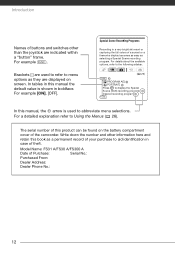
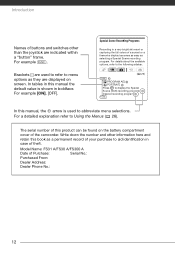
... a fireworks display becomes as easy as they are displayed on the battery compartment cover of the camcorder.
For details about the available options, refer to the following sidebar.
( 25)
FUNC.
...as a permanent record of your purchase to Using the Menus ( 26). Model Name: FS31 A/FS30 A/FS300 A
Date of theft.
Special Scene Recording Programs
Recording in this product can be found on...
FS30 / FS31 / FS300 Instruction Manual - Page 24
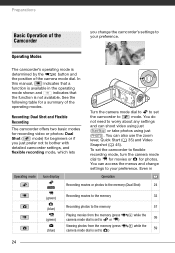
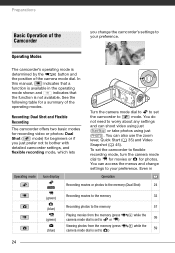
... also use the zoom
lever, Quick Start ( 35) and Video
Snapshot ( 45). To set the camcorder to flexible
recording mode, turn the camera mode
dial to for movies or for a summary of the camera mode dial. You can access the menus and change the camcorder's settings to your preference.
Recording: Dual Shot and Flexible Recording...
FS30 / FS31 / FS300 Instruction Manual - Page 32


...to or
.
2 Turn on the camcorder.
• When recording in bright places it ...camcorder is off.
2 Turn off the camcorder. 3 Close the LCD panel.
Do not open the memory card slot cover. -
WHEN YOU HAVE FINISHED RECORDING
1 Make sure that the ACCESS indicator is powered by a battery pack, the camcorder will automatically shut off the camcorder. - Shooting Video
( 24)
1 Set the camera...
FS30 / FS31 / FS300 Instruction Manual - Page 34
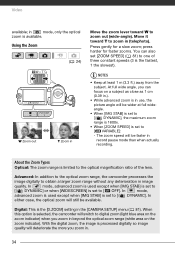
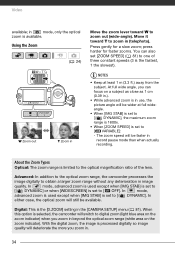
...: In addition to the optical zoom range, the camcorder processes the
image digitally to one of the lens. In
mode, advanced zoom ...is used except when [IMG STAB] is selected, the camcorder will deteriorate the more you zoom in beyond the optical zoom... Types Optical: The zoom range is in use, the picture angle will still be faster in the [CAMERA SETUP] menu ( 81). The zoom speed will be ...
FS30 / FS31 / FS300 Instruction Manual - Page 52
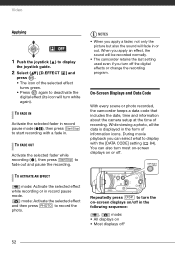
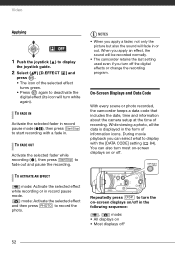
...picture but also the sound will turn the on-screen displays on/off *
52 On-Screen Displays and Data Code
With every scene or photo recorded, the camcorder keeps a data code that includes the date, time and information about the camera... will be recorded normally.
• The camcorder retains the last setting used even if you can also turn off .
Video
Applying
1 Push the joystick ( ) to...
FS30 / FS31 / FS300 Instruction Manual - Page 81
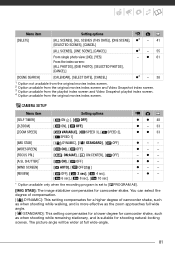
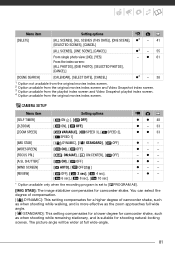
...picture angle will be wider at full wide-angle.
81 z- - -z-
* Option available only when the recording program is suitable for camcorder shake. zz - You can select the degree of compensation. [ DYNAMIC]: This setting compensates for a higher degree of camcorder... natural-looking scenes.
Setup Menus
Camera Setup (Zoom Type, Image Stabilizer, etc.)
CAMERA SETUP
Menu item [SELF TIMER]...
FS30 / FS31 / FS300 Instruction Manual - Page 103


...NTSC is used in the memory under the following regions/countries: Americas: All of the FS31/FS30
(MUSIC_01.WAV to restore the pre-installed
tracks if the built-in [MUSIC 1]. Audio encoding:... Screen You can only play back your recordings on TVs compatible with the camcorder are as follows. most of
the FS31/FS30. [MUSIC 2] contains
tracks different from both folders to your
liking or to...
FS30 / FS31 / FS300 Instruction Manual - Page 108


...ft.); 1 cm (0.39 in flash memory, 16 GB; Additional Information
Specifications
FS31/FS30/FS300
System
Recording System
Television System Recording Media
Maximum Recording Time (approximate figures)
Image ...Distance White Balance
Movies: Photos:
SD-Video Video compression: MPEG-2 Audio compression: Dolby Digital 2ch (AC-3) DCF (Design rule for camera file system), compatible with Exif1 Ver. ...
FS30/FS31/FS300 Instruction Manual - Page 2


... if the wrong type of an accident. TO REDUCE THE RISK OF ELECTRIC SHOCK AND TO REDUCE ANNOYING INTERFERENCE, USE THE RECOMMENDED ACCESSORIES ONLY. Digital Video Camcorder, FS31 A/FS30 A/FS300 A systems This device complies with the instructions, may cause undesired operation. This equipment generates, uses and can be determined by turning the equipment...
FS30/FS31/FS300 Instruction Manual - Page 4


...
In these safety instructions the word "product" refers
to the Canon Digital Video Camcorder FS31 A/FS30 A/
FS300 A and all its accessories.
1 Read these instructions.
2 ...child or adult, and serious damage to qualified service personnel. The product may cause picture interference, or permanently damage the camera.
20 Water and Moisture - If you are provided for future reference.
15 Heed...
FS30/FS31/FS300 Instruction Manual - Page 11


...press again to the model shown in the icon.
• The following terms are simulated pictures taken with the
icon and the name of the relevant chapter or section.
•
:...this manual carefully before you use the camcorder and retain it for purchasing the Canon FS31/FS30/FS300.
Please read this Manual
Thank you will be indicated with a still camera. This will need to refer also...
FS30/FS31/FS300 Instruction Manual - Page 12
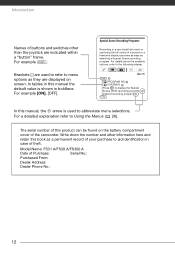
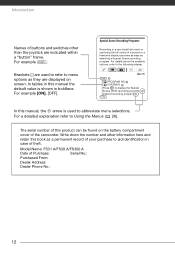
...number and other than the joystick are displayed on the battery compartment cover of the camcorder.
The serial number of this manual the default value is used to refer to ...menu options as selecting a Special Scene recording program. In tables in boldface.
Model Name: FS31 A/FS30 A/FS300 A
Date of Purchase:
Serial No.:
Purchased From:
Dealer Address:
Dealer Phone No.:
...
FS30/FS31/FS300 Instruction Manual - Page 34
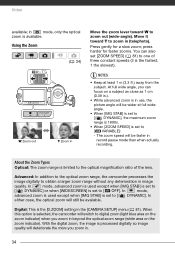
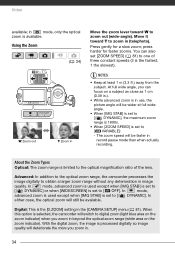
... Video
available; When this option is set to [ DYNAMIC], the maximum zoom range is 1800x.
• When [ZOOM SPEED] is selected, the camcorder ...will still be available.
NOTES
• Keep at full wideangle.
• When [IMG STAB] is set to zoom in the [CAMERA ...ratio of three constant speeds (3 is in use, the picture angle will deteriorate the more you zoom in beyond the...
FS30/FS31/FS300 Instruction Manual - Page 52


... you apply a fader, not only the picture but also the sound will be recorded normally.
• The camcorder retains the last setting used even if you...camera setup at the time of information icons. TO FADE IN
Activate the selected fader in record pause mode ( ), then press Start/Stop to display with a fade in.
to deactivate the
digital effect (its icon will turn white again).
Video...
FS30/FS31/FS300 Instruction Manual - Page 81


... set to [ PROGRAM AE].
[IMG STAB]: The image stabilizer compensates for shooting natural-looking scenes. zz - The picture angle will be wider at full wide-angle.
81 Setup Menus
Camera Setup (Zoom Type, Image Stabilizer, etc.)
CAMERA SETUP
Menu item [SELF TIMER] [D.ZOOM] [ZOOM SPEED]
[IMG STAB] [WIDESCREEN] [FOCUS PRI.] [A.SL SHUTTER]* [WIND...
FS30/FS31/FS300 Instruction Manual - Page 103
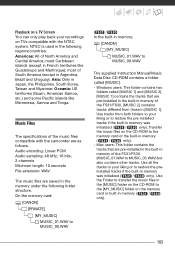
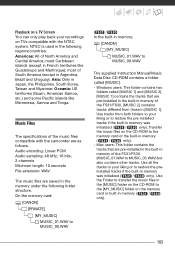
...South America (except in the memory under the following regions/countries: Americas: All of the FS31/FS30
(MUSIC_01.WAV to restore the pre-installed
tracks if the built-in
memory of North America and...can only play back your recordings on TVs compatible with the camcorder are as follows. Oceania: US territories (Guam, American Samoa, etc.) and some Pacific islands like ...
FS30/FS31/FS300 Instruction Manual - Page 108


...: 5 hr. 30 min., LP: 10 hr. 25 min. Additional Information
Specifications
FS31/FS30/FS300
System
Recording System
Television System Recording Media
Maximum Recording Time (approximate figures)
Image Sensor...Distance White Balance
Movies: Photos:
SD-Video Video compression: MPEG-2 Audio compression: Dolby Digital 2ch (AC-3) DCF (Design rule for camera file system), compatible with Exif1 Ver. ...
Similar Questions
How To Get The Cannon Camcorder Hf R20 To Use A Sd Card
(Posted by patJEDI 9 years ago)
Canon Fs30 Video Camera Has Blank Screen
I have a Canon FS30 video camera (approx. 3 years old). I had never had problems before, but today, ...
I have a Canon FS30 video camera (approx. 3 years old). I had never had problems before, but today, ...
(Posted by amandaboerner 10 years ago)
I Want To Know The Price Of Component Cable Of Cannon Camcorder Vixia Hf20
I lost the component cable of Cannon camcorder VIXIA HF20. I would like to buy one, Please give me t...
I lost the component cable of Cannon camcorder VIXIA HF20. I would like to buy one, Please give me t...
(Posted by lathaboopathy 13 years ago)

