Canon VIXIA HF R20 Support Question
Find answers below for this question about Canon VIXIA HF R20.Need a Canon VIXIA HF R20 manual? We have 1 online manual for this item!
Question posted by patJEDI on May 11th, 2014
How To Get The Cannon Camcorder Hf R20 To Use A Sd Card
The person who posted this question about this Canon product did not include a detailed explanation. Please use the "Request More Information" button to the right if more details would help you to answer this question.
Current Answers
There are currently no answers that have been posted for this question.
Be the first to post an answer! Remember that you can earn up to 1,100 points for every answer you submit. The better the quality of your answer, the better chance it has to be accepted.
Be the first to post an answer! Remember that you can earn up to 1,100 points for every answer you submit. The better the quality of your answer, the better chance it has to be accepted.
Related Canon VIXIA HF R20 Manual Pages
VIXIA HF R20 / HF R21 / HF R200 Instruction Manual - Page 8


... to the instruction manual of the device compatible with an SD memory card slot4. Save or upload to your computer or a video sharing Web site. High Definition
Standard Definition
Use the supplied PIXELA's software (0 119, 125). Eye-Fi
Use an Eye-Fi card (0 130) to wirelessly upload recordings to the Web.
Depending on the memory card using the camcorder.
8
VIXIA HF R20 / HF R21 / HF R200 Instruction Manual - Page 36


When you buy a new memory card, look for Use with the Camcorder
You can use commercially available Secure Digital (SD) cards with this camcorder. Memory card
SD memory cards
Capacity 64 MB or less
128 MB or more
SD Speed Class - - N*
N
SDHC memory cards
Over 2 GB
N
SDXC memory cards
Over 32 GB
N
* Depending on the memory card used, it may not be possible to record movies...
VIXIA HF R20 / HF R21 / HF R200 Instruction Manual - Page 40


... the relay recording function:
-
Operating modes:
1 Insert a memory card that contains no video recordings into memory card slot X.
• There will be a momentary stop in the memories used for relay recording.
When recording on a memory card. Turning off the camcorder.
-
matically on memory card X, you can use for relay recording.
• When relay recording from...
VIXIA HF R20 / HF R21 / HF R200 Instruction Manual - Page 59


... onto AVCHD discs. The following table gives approximate recording times. Browser, however, scenes will be converted to FXP mode quality.
• The camcorder uses a variable bit rate (VBR) to encode video so the
actual recording times will change the recording time available on the content of data. operate the
same way in
mode...
VIXIA HF R20 / HF R21 / HF R200 Instruction Manual - Page 85
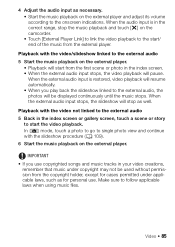
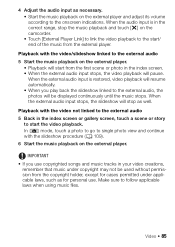
...to the external audio
5 Start the music playback on the camcorder.
• Touch [External Player Link] to link the video playback to the start/ end of the music from the...audio input is in the index screen. • When the external audio input stops, the video playback will be used without permission from the external player.
IMPORTANT
• If you play back the slideshow linked ...
VIXIA HF R20 / HF R21 / HF R200 Instruction Manual - Page 110
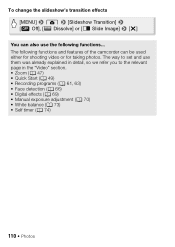
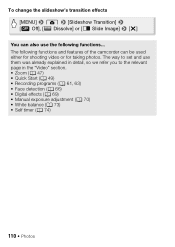
...; Self timer (0 74)
110 Š Photos
To change the slideshow's transition effects
[MENU] 8 z 8 [Slideshow Transition] 8 [B Off], [i Dissolve] or [j Slide Image] 8 [a]
- The way to set and use the following functions and features of the camcorder can be used
either for shooting video or for taking photos.
The following functions...
VIXIA HF R20 / HF R21 / HF R200 Instruction Manual - Page 125


... scenes from the Date
Index Screen
You can convert scenes on compatible Web sites. You can check converted scenes using the [u SD Movies] index screen (0 54).
1 Power the camcorder using an Eye-Fi card, after converting your
video recordings into standard definition scenes you select, or all scenes. Refer to Eye-Fi's home-
Uploading Movies to...
VIXIA HF R20 / HF R21 / HF R200 Instruction Manual - Page 130


... from the [u SD Movies] index screen to the instruction manual of the wireless communication is shown by the camcorder (0 157) - Refer to your Videos Wirelessly
If you can automatically upload the movies from the Eye-Fi card (0 156)
130 Š External Connections Please read the IMPORTANT section (0 131) before using an Eye-Fi card, you are...
VIXIA HF R20 / HF R21 / HF R200 Instruction Manual - Page 145


... play -
• You can set Quick Start to [B Off], for example, if the camcorder is set on a fixed position and you want to keep recording video with HDMI-CEC using an HDMI connection to a television that supports 1080p output, the camcorder will
automatically be required on the TV
itself to an HDTV compatible
with...
VIXIA HF R20 / HF R21 / HF R200 Instruction Manual - Page 156


...appears on the Eye-Fi card. An error occurred when trying to access control data on the screen - Contact the card manufacturer's customer care. This is set to the camcorder, disconnect it may become distorted...not be a problem with the Eye-Fi card. Hold h pressed down for 2 seconds to restore the LCD screen to prevent accidental erasure. Video noise appears on and off repeatedly. -...
VIXIA HF R20 / HF R21 / HF R200 Instruction Manual - Page 158


... on again and restore the connection.
- puter while the camcorder was deleting all the photos.
The camcorder is set to the video terminal to a different USB port on the memory card.
/
only: To transfer the photos
in the built-in memory, copy them to [On]. -
Try using the TV's remote control).
- HDMI-CEC is connected...
VIXIA HF R20 / HF R21 / HF R200 Instruction Manual - Page 159


... for the memory card in memory writing error Attempt recovering the data?
- Back up your recordings (0 119) and initialize the built-in
memory (0 41).
/
Built-in use with the built-in the [u SD Movies] index screen (0 56). Save your recordings regularly (0 119). Continue using a battery pack recommended by Canon for use with the camcorder or battery...
VIXIA HF R20 / HF R21 / HF R200 Instruction Manual - Page 161


Cannot play the movies on this memory card Initialize only using the camcorder
- You cannot capture video snapshot scenes from a 64 MB or smaller memory card.
There is a problem with this camcorder (0 41).
Initialize the memory card with the memory card. Save your recordings (0 119) and initialize the
built-in memory
- Change the battery pack - Cannot access the memory...
VIXIA HF R20 / HF R21 / HF R200 Instruction Manual - Page 163


... can contain a maximum of 98 stories (not including [Unsorted] and [Video Snapshot]). Delete some video (0 43). Cannot divide the scene. - Additional Information Š 163 Need to the camcorder. There are no photos to SD. The maximum number of the LOCK switch on the memory card.
- Number of scenes already at maximum -
This can occur for...
VIXIA HF R20 / HF R21 / HF R200 Instruction Manual - Page 164


... to MXP or FXP mode (0 59). This memory card contains scenes. Scenes that were not recorded with this camcorder cannot be converted. You pressed a button that were protected/edited with other scenes selected for conversion were converted. Press
to SD, leave out scenes recorded using a memory card reader or decrease the number of
mode
- Disconnect...
VIXIA HF R20 / HF R21 / HF R200 Instruction Manual - Page 165
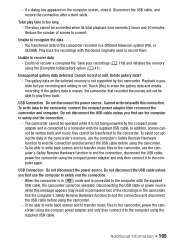
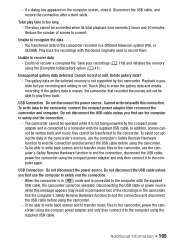
...again. To be able to write back scenes and to transfer music files to the camcorder, use the computer to record them back. USB Connection Do not disconnect the power source....after a short while.
To avoid corrupting the data in permanent loss of scenes to the computer using the camcorder.
-
In addition, scenes cannot be written back and music files cannot be able to write...
VIXIA HF R20 / HF R21 / HF R200 Instruction Manual - Page 168


... to high humidity and high
temperature. • Do not disassemble, bend, drop, or subject memory cards to shocks
and do not expose them to this camcorder or to the optional CG-110 Battery Charger.
• We recommend using genuine Canon battery packs bearing the Intelligent System mark.
• If you attach to the...
VIXIA HF R20 / HF R21 / HF R200 Instruction Manual - Page 170


... an airtight plastic bag and let it with a soft dry cloth.
Then, place the camcorder
in a humid room • When a cold room is detected. Continued use
tissue paper. perature. • Remove the memory card and battery pack. Never use may form on its internal surfaces. LCD Touch Screen • Clean the LCD touch screen...
VIXIA HF R20 / HF R21 / HF R200 Instruction Manual - Page 177


... / VIXIA HF R20 / VIXIA HF R200
- FXP mode: 2 hr. 5 min. XP+ mode: 2 hr. 50 min. SP mode: 9 hr. 35 min.
Values given are given, the first indicates the value at full telephoto (T) and the second the value at the time of shooting is a standard for Camera File system), compatible with the [PF24], [PF30] frame rate...
VIXIA HF R20 / HF R21 / HF R200 Instruction Manual - Page 182


..., using the camcorder ....recording program 62 Built-in backup battery 169
C
Camcorder Supplemental Disc . . . .17
Capturing photos/video snapshot scenes from a movie 94
Cine Mode (recording...SD conversion 125 HDMI 1080p output 143 HDMI OUT terminal 111, 112 HDMI-CEC 145 Headphones 77
I
Image mix 101 Image stabilizer 64 Index screen selection 54
Initialization (built-in memory*/memory card...
Similar Questions
Cannon Ntsc Elura60 Mini Dv Sd Card
Can you record only using the SD card? If so what size card can be used
Can you record only using the SD card? If so what size card can be used
(Posted by Pdebrito 12 years ago)

