Canon VIXIA HF R20 Support Question
Find answers below for this question about Canon VIXIA HF R20.Need a Canon VIXIA HF R20 manual? We have 1 online manual for this item!
Question posted by Repaoe1d on December 25th, 2013
How To Use Sd Card With Canon Vixia Hf R20
The person who posted this question about this Canon product did not include a detailed explanation. Please use the "Request More Information" button to the right if more details would help you to answer this question.
Current Answers
There are currently no answers that have been posted for this question.
Be the first to post an answer! Remember that you can earn up to 1,100 points for every answer you submit. The better the quality of your answer, the better chance it has to be accepted.
Be the first to post an answer! Remember that you can earn up to 1,100 points for every answer you submit. The better the quality of your answer, the better chance it has to be accepted.
Related Canon VIXIA HF R20 Manual Pages
VIXIA HF R20 / HF R21 / HF R200 Instruction Manual - Page 2


...VIXIA HF R21 A / VIXIA HF R20 A / VIXIA HF R200 A systems
This device complies with the instructions, may not cause harmful interference, and (2) this product to the equipment unless otherwise specified in case of the FCC Rules. This equipment generates, uses... remain readily operable to comply with the limits for help. Canon U.S.A., Inc. The Mains plug is no guarantee that may ...
VIXIA HF R20 / HF R21 / HF R200 Instruction Manual - Page 4


...to the Canon HD Camcorder VIXIA HF R21 A / VIXIA HF R20 A / VIXIA HF R200 A and all its accessories. 1 Read these instructions. 2 Keep these instructions. 3 Heed all warnings. 4 Follow all instructions. 5 Do not use this apparatus ..., and the point where they exit from the apparatus. 9 Only use attachments/accessories specified by the manufacturer. 10 Unplug this apparatus during lightning...
VIXIA HF R20 / HF R21 / HF R200 Instruction Manual - Page 6


...to your life with amazing image quality and in
memory or on commercially available memory cards (0 36). With your new HD camcorder, capturing
the special moments in your movies..."Full HD 1080" refers to Canon camcorders compliant with high-definition video composed of 1,920 x 1,080 pixels2. Exciting Features and New Functions
1
High-Definition Video
Your camcorder's full high-definition
...
VIXIA HF R20 / HF R21 / HF R200 Instruction Manual - Page 8


... the instruction manual of the device compatible with an SD memory card slot4. Enjoying your Recordings on Other Devices
Connect the camcorder to an HDTV (0 114)
SD
Play video directly from your recorded
memory card
AVCHD-compatible HDTVs and
digital recorders with the type of card memory used , correct playback may not be possible even if the...
VIXIA HF R20 / HF R21 / HF R200 Instruction Manual - Page 14


...complete the operation. • The following terms are used in this manual:
When not specified as "memory card" or "built-in this manual are simulated pictures taken with a still camera. "Scene" refers to one movie unit from the... for future reference. About this manual carefully before you use the camcorder and retain it for purchasing the Canon VIXIA HF R21 / VIXIA HF R20 / VIXIA HF R200.
VIXIA HF R20 / HF R21 / HF R200 Instruction Manual - Page 36


... Speed Class logo on the memory card used, it may not be possible to record movies. Memory card
SD memory cards
Capacity 64 MB or less
128 MB or more
SD Speed Class - - However, depending on the memory card, you buy a new memory card, look for Use with the Camcorder
You can use commercially available Secure Digital (SD) cards with this camcorder.
VIXIA HF R20 / HF R21 / HF R200 Instruction Manual - Page 40


...:
1 Insert a memory card that contains no video recordings into memory card slot X.
• There will be a momentary stop in the scene at the point where the
recording switched to a different memory.
• Any of the following actions will deactivate the relay recording function:
- Turning off the camcorder.
- Changing the memory used for relay recording...
VIXIA HF R20 / HF R21 / HF R200 Instruction Manual - Page 46


...7 menu: [Auto Slow Shutter]
- 8 menu: [Video Snapshot Length], [Rate Scenes (Recording)],
[Rec Media for Movies], [Recording Mode],...card slot cover. - Press x to turn on an Eye-Fi card in memory card slot Y, photos will shut off the camcorder. - In such
case, we recommend recording using...All settings.
46 Š Smart AUTO Mode Canon shall not be uploaded automatically when the camcorder ...
VIXIA HF R20 / HF R21 / HF R200 Instruction Manual - Page 112
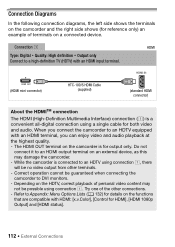
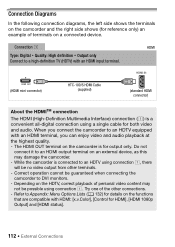
...: Menu Options Lists (0 132) for details on the functions that are compatible with an HDMI terminal, you connect the camcorder to an HDTV using connection A, there will be no video output from other connections. - Connection A
HDMI
Type: Digital Quality: High definition Output only Connect to a high-definition TV (HDTV) with an HDMI...
VIXIA HF R20 / HF R21 / HF R200 Instruction Manual - Page 123


If the external digital video recorder has an SD memory card slot*, you want to Blu-ray Disc recorders and other than [All (for PC only)]. • Camcorder: When the connection is compatible with the type of the digital video recorder. Connection D. Recording Details will vary depending on the screen. Using the software See 'PIXELA's VideoBrowser...
VIXIA HF R20 / HF R21 / HF R200 Instruction Manual - Page 125


... convert scenes on compatible Web sites. ing conversion.
You can check converted scenes using the [u SD Movies] index screen (0 54).
1 Power the camcorder using an Eye-Fi card, after converting your
video recordings into standard definition scenes you can upload your videos to convert scenes from the camcorder. Operating modes:
/
Converting Scenes into standard definition...
VIXIA HF R20 / HF R21 / HF R200 Instruction Manual - Page 127


... Connections Š 127 To select the bit rate Using a higher bit rate will result in better video quality for the converted scenes, while a lower bit... Definition from the Gallery
You can check converted scenes using the [u SD Movies] index screen (0 54).
1 Power the camcorder using the compact power adapter.
2 Make sure there is a memory card in the story.
7 Touch [f].
Select [All]...
VIXIA HF R20 / HF R21 / HF R200 Instruction Manual - Page 129


...Use PIXELA's software to convert your SD movies to open the
Software Guide (PDF file).
• VideoBrowser: Click in the menu panel to standard definition from the Date Index Screen (0 126). For details about using the compact power adapter.
2 Make sure there is a memory card... on memory card X.
4 Pause the playback where you want to standard definition. The video from the ...
VIXIA HF R20 / HF R21 / HF R200 Instruction Manual - Page 130


...turn off the camcorder or the computer.
/
Uploading your Videos Wirelessly
If you are using an Eye-Fi card.
1 Insert your favorite video sharing Web site. i [Eye-Fi Communication] is set...- o Error reading from the [u SD Movies] index screen to your Eye-Fi card into memory card slot Y and make sure there is sufficient available space on the memory card.
2 Convert the desired movies (0 ...
VIXIA HF R20 / HF R21 / HF R200 Instruction Manual - Page 158


...), you connected the USB cable to the instruction manual of functions available differs depend- The video input on my computer
- Disconnect the USB cable and turn the camcorder off and then on...The camcorder will be able to transfer photos to the camcorder's COMPONENT OUT terminal. When using a card
reader to transfer the photos on again and restore the connection.
- 68 [Control for...
VIXIA HF R20 / HF R21 / HF R200 Instruction Manual - Page 159


... built-in
memory (0 41).
/
Built-in memory is not recommended by Canon for use with the battery pack. This message may appear when you turn on the screen).
Buffer overflow. Recording wasm stopped. - Replace the memory card with the built-in the [u SD Movies] index screen (0 56). This message will appear the next time...
VIXIA HF R20 / HF R21 / HF R200 Instruction Manual - Page 168


... high humidity and high
temperature. • Do not disassemble, bend, drop, or subject memory cards to shocks
and do not expose them to this camcorder or to the optional CG-110 Battery Charger.
• We recommend using genuine Canon battery packs bearing the Intelligent System mark.
• If you attach to the camcorder...
VIXIA HF R20 / HF R21 / HF R200 Instruction Manual - Page 173


... camcorder Using the CG-110 Battery Charger
Charging time 150 min. 115 min. Additional Information Š 173 Please note that this product and/or accidents such as fire, etc., caused by calling: 1-800-828-4040, Canon U.S.A. You can also obtain genuine accessories for genuine Canon video accessories. Canon shall not be liable for any damage...
VIXIA HF R20 / HF R21 / HF R200 Instruction Manual - Page 177


...used...+ mode: 1 hr. 25 min. SD, SDHC (SD High Capacity) or SDXC (SD eXtended Capacity) memory card (not included)
• Maximum Recording ...Video compression: MPEG-4 AVC/H.264; Specifications
VIXIA HF R21 / VIXIA HF R20 / VIXIA HF R200
- Values given are given, the first indicates the value at full telephoto (T) and the second the value at the time of shooting is a standard for Camera...
VIXIA HF R20 / HF R21 / HF R200 Instruction Manual - Page 181


... image files (JPG) are saved in the memory under the following folder structure.
/
In the built-in memory:
CANON
MY_MUSIC
MUSIC_01.WAV to MUSIC_99.WAV
MY_PICT
MIX_01.JPG to MIX_99.JPG
On the memory card: CANON PRIVATE MY_MUSIC MUSIC_01.WAV to MUSIC_99.WAV MY_PICT MIX_01.JPG to MIX_99.JPG
Additional Information Š 181
Similar Questions
My Built In Memory Is Full On My Canon Vixia Hf R20 Video Camera How Do I Use
my sd card
my sd card
(Posted by dudanarka 10 years ago)

