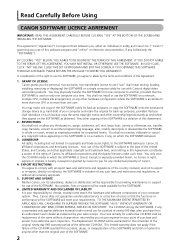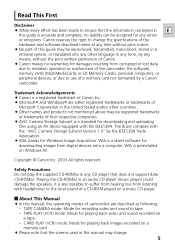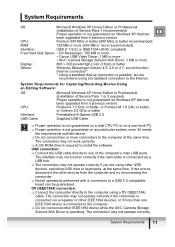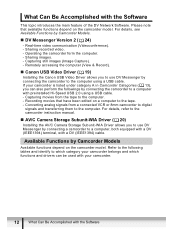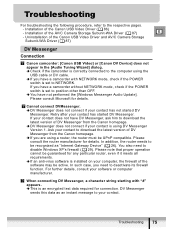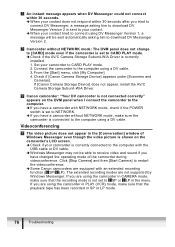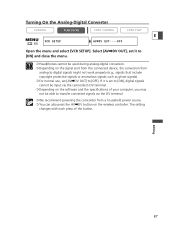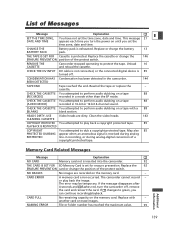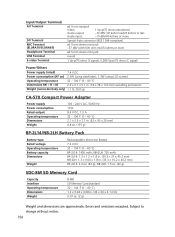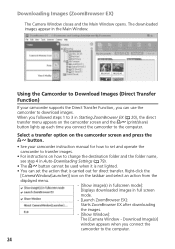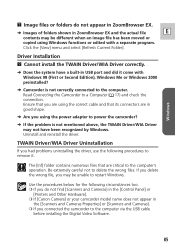Canon Elura 60 - Elura 60 MiniDV Camcorder Support and Manuals
Get Help and Manuals for this Canon item

View All Support Options Below
Free Canon Elura 60 manuals!
Problems with Canon Elura 60?
Ask a Question
Free Canon Elura 60 manuals!
Problems with Canon Elura 60?
Ask a Question
Most Recent Canon Elura 60 Questions
Canon Elura 60 Connection
I am unable to get either of my PCs or a Mac to recognize the Elura 60 when it is connected to a USB...
I am unable to get either of my PCs or a Mac to recognize the Elura 60 when it is connected to a USB...
(Posted by billhunter 11 years ago)
Canon Elura 60
My W-------t Stays On Zoom T Area
(Posted by sugury 12 years ago)
Cannon Ntsc Elura60 Mini Dv Sd Card
Can you record only using the SD card? If so what size card can be used
Can you record only using the SD card? If so what size card can be used
(Posted by Pdebrito 12 years ago)
I Need To Get A Used Wireless Controller For Elura 60, With A P/n Of Wl-d83.
I can't seem to find a WL D83 on eBay. Is another p/n compatible? Saw lots of D77 D74, etc. Even an ...
I can't seem to find a WL D83 on eBay. Is another p/n compatible? Saw lots of D77 D74, etc. Even an ...
(Posted by plwood625 12 years ago)
Canon Elura 60 Videos
Popular Canon Elura 60 Manual Pages
Canon Elura 60 Reviews
We have not received any reviews for Canon yet.