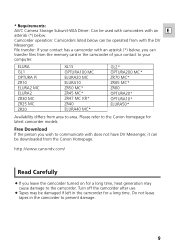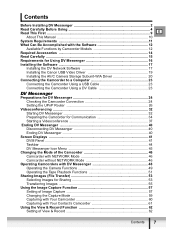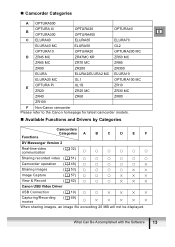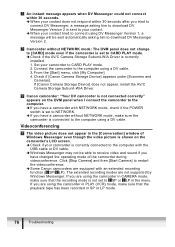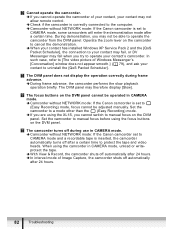Canon Elura 60 Support Question
Find answers below for this question about Canon Elura 60 - Elura 60 MiniDV Camcorder.Need a Canon Elura 60 manual? We have 6 online manuals for this item!
Question posted by sugury on December 23rd, 2011
Canon Elura 60 My W-------t Stays On Zoom T Area
The person who posted this question about this Canon product did not include a detailed explanation. Please use the "Request More Information" button to the right if more details would help you to answer this question.
Current Answers
Related Canon Elura 60 Manual Pages
Similar Questions
Canon Elura 100 Minidv Camcorder Will Not Turn On
(Posted by Imwolssa 10 years ago)
Canon Elura 60 Connection
I am unable to get either of my PCs or a Mac to recognize the Elura 60 when it is connected to a USB...
I am unable to get either of my PCs or a Mac to recognize the Elura 60 when it is connected to a USB...
(Posted by billhunter 11 years ago)
Do Not Looking For Driver Minidv Digital Video Comcorder Elura 100
please help me... thanhks
please help me... thanhks
(Posted by ngoduykhang90 11 years ago)
Video Camera Problem
My Canon HG20 video camera zooms all the way in once I turn it on. IfI remove/replace the battery ...
My Canon HG20 video camera zooms all the way in once I turn it on. IfI remove/replace the battery ...
(Posted by sschmeer 12 years ago)
I Need To Get A Used Wireless Controller For Elura 60, With A P/n Of Wl-d83.
I can't seem to find a WL D83 on eBay. Is another p/n compatible? Saw lots of D77 D74, etc. Even an ...
I can't seem to find a WL D83 on eBay. Is another p/n compatible? Saw lots of D77 D74, etc. Even an ...
(Posted by plwood625 12 years ago)