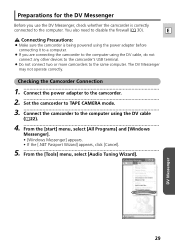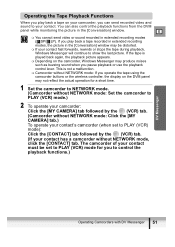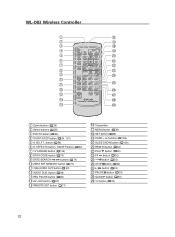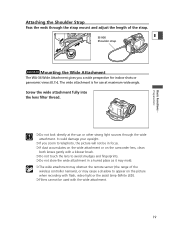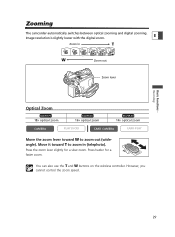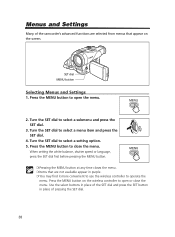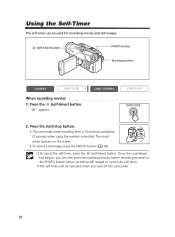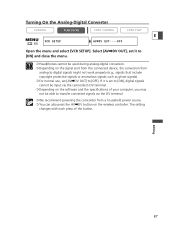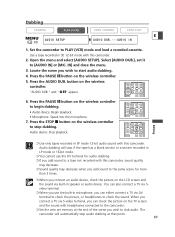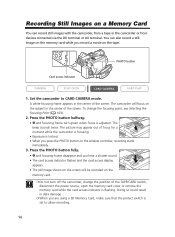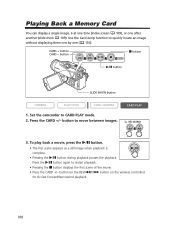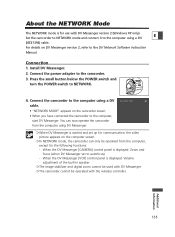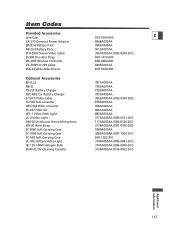Canon Elura 60 Support Question
Find answers below for this question about Canon Elura 60 - Elura 60 MiniDV Camcorder.Need a Canon Elura 60 manual? We have 6 online manuals for this item!
Question posted by plwood625 on June 29th, 2011
I Need To Get A Used Wireless Controller For Elura 60, With A P/n Of Wl-d83.
I can't seem to find a WL D83 on eBay. Is another p/n compatible? Saw lots of D77 D74, etc. Even an 82, but nothing for WL D83. What other p/n's are compatible for this camcorder?
Current Answers
Related Canon Elura 60 Manual Pages
Similar Questions
Canon Wl-d88 Wireless Controller
Will a canon wl-d88 wireless controller work with a Canon VIXIA HF G30 camcorder? Thanks.
Will a canon wl-d88 wireless controller work with a Canon VIXIA HF G30 camcorder? Thanks.
(Posted by masonclewis 9 years ago)
Canon Elura 60 Connection
I am unable to get either of my PCs or a Mac to recognize the Elura 60 when it is connected to a USB...
I am unable to get either of my PCs or a Mac to recognize the Elura 60 when it is connected to a USB...
(Posted by billhunter 11 years ago)
Canon Elura 60
My W-------t Stays On Zoom T Area
(Posted by sugury 12 years ago)
Cannon Ntsc Elura60 Mini Dv Sd Card
Can you record only using the SD card? If so what size card can be used
Can you record only using the SD card? If so what size card can be used
(Posted by Pdebrito 12 years ago)