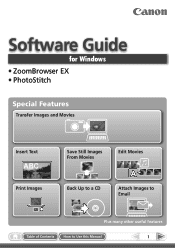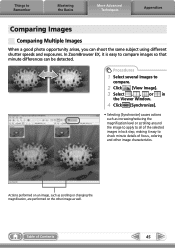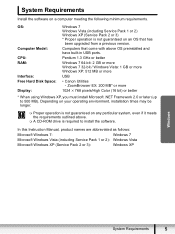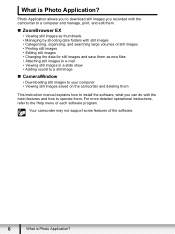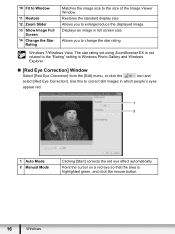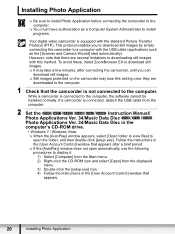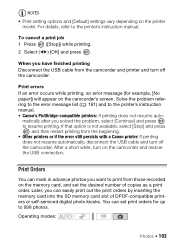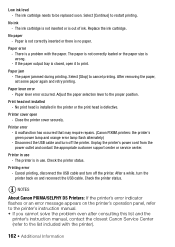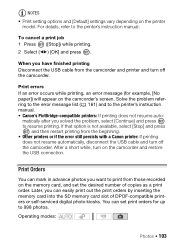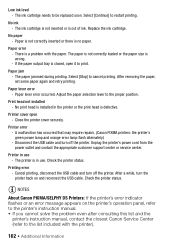Canon VIXIA HF R10 Support Question
Find answers below for this question about Canon VIXIA HF R10.Need a Canon VIXIA HF R10 manual? We have 7 online manuals for this item!
Question posted by stonehuang on September 3rd, 2012
Failed In Installing Photo Applications On Canon Vixia Cd To Computer
I got an error message during installing Photo Applications (ZoomBrowser EX) on Canon VIXIA CD to my computer. The error message is "An error has occurred during installation of Microsoft .NET Tramework. Installation has been stopped."
Could you please help me to solve this problem? Thanks!
Current Answers
Related Canon VIXIA HF R10 Manual Pages
Similar Questions
Software Drivers For Zr300 Video Camera For Windows 10 Computer
i need software driver disc for ZR300 video camera using on windows 10 computer
i need software driver disc for ZR300 video camera using on windows 10 computer
(Posted by bravi57 1 year ago)
Canon Vixia Hf R10
I need a replacement photo application CD Rom or a site where it can Bre downloaded. thank you. Karr...
I need a replacement photo application CD Rom or a site where it can Bre downloaded. thank you. Karr...
(Posted by Khaglersilvermama 11 years ago)
I Can't Find & Install Canon Vixia Hf R10 Driver I Get Code 28.
(Posted by mhernan240 11 years ago)
Video Camera Problem
My Canon HG20 video camera zooms all the way in once I turn it on. IfI remove/replace the battery ...
My Canon HG20 video camera zooms all the way in once I turn it on. IfI remove/replace the battery ...
(Posted by sschmeer 12 years ago)