Canon VIXIA HF M301 Support Question
Find answers below for this question about Canon VIXIA HF M301.Need a Canon VIXIA HF M301 manual? We have 1 online manual for this item!
Question posted by Simonsdu7 on June 1st, 2014
How Do You Delete Film From A Canon Vixia Hfm 301 Video Camera
The person who posted this question about this Canon product did not include a detailed explanation. Please use the "Request More Information" button to the right if more details would help you to answer this question.
Current Answers
There are currently no answers that have been posted for this question.
Be the first to post an answer! Remember that you can earn up to 1,100 points for every answer you submit. The better the quality of your answer, the better chance it has to be accepted.
Be the first to post an answer! Remember that you can earn up to 1,100 points for every answer you submit. The better the quality of your answer, the better chance it has to be accepted.
Related Canon VIXIA HF M301 Manual Pages
VIXIA HF M30 / HF M31 / HF M301 Instruction Manual - Page 2


...OF ELECTRIC SHOCK AND TO REDUCE ANNOYING INTERFERENCE, USE THE RECOMMENDED ACCESSORIES ONLY. One Canon Plaza, Lake Success, NY 11042, U.S.A.
These limits are designed to which can radiate... WIDE BLADE OF PLUG TO WIDE SLOT, FULLY INSERT. WARNING! HD Camcorder, VIXIA HF M30 A / VIXIA HF M31 A / VIXIA HF M301 A systems
This device complies with the limits for help. This equipment generates, ...
VIXIA HF M30 / HF M31 / HF M301 Instruction Manual - Page 4


...
In these safety instructions the word "product" refers to the Canon HD Camcorder VIXIA HF M30 A / VIXIA HF M31 A / VIXIA HF M301 A and all its accessories.
1 Read these instructions.
2 Keep...receptacles, and the point where they may cause picture interference, or permanently damage the camera.
20 Water and Moisture - All operating and maintenance instructions should be cleaned only as...
VIXIA HF M30 / HF M31 / HF M301 Instruction Manual - Page 8


...at 1,440 x 1,080 pixels.
3 AVCHD is set to Canon camcorders compliant with high-definition video composed of 1,080 vertical pixels (scanning lines).
2 Video is recorded at a resolution of 1,920 x 1,080 pixels2....with amazing image quality and in lifelike
vibrant colors is recorded in memory or on recording video without interruption (0 40).
1 "Full HD 1080" refers to MXP or FXP mode....
VIXIA HF M30 / HF M31 / HF M301 Instruction Manual - Page 13


... the Scenes Shown in the Index Screen
57
Deleting Scenes
59 Advanced Functions
59
Shooting Video in y Manual Mode
60
Selecting the Video Quality (Recording Mode)
61
Special Scene Recording ...
Advanced Image Stabilization
66
Pre-Recording
67
Face Detection
69
Touch & Track
69
Video Snapshot
70
Digital Effects
71
Manually Setting the Shutter Speed or Aperture
74
Manual Exposure...
VIXIA HF M30 / HF M31 / HF M301 Instruction Manual - Page 14
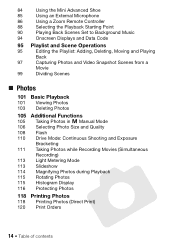
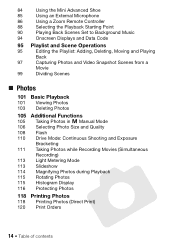
... Point
90
Playing Back Scenes Set to Background Music
94
Onscreen Displays and Data Code
95 Playlist and Scene Operations
95
Editing the Playlist: Adding, Deleting, Moving and Playing
Back
97
Capturing Photos and Video Snapshot Scenes from a
Movie
99
Dividing Scenes
Photos
101 Basic Playback
101 Viewing Photos 103...
VIXIA HF M30 / HF M31 / HF M301 Instruction Manual - Page 16


... "built-in this manual are simulated pictures taken with a still camera. Should your camcorder fail to operate correctly, refer to the a.
16 Introduction About this manual carefully before you use the camcorder and retain it for purchasing the Canon VIXIA HF M31 / VIXIA HF M30 / VIXIA HF M301. Unless indicated otherwise, illustrations and menu icons refer to Troubleshooting...
VIXIA HF M30 / HF M31 / HF M301 Instruction Manual - Page 20
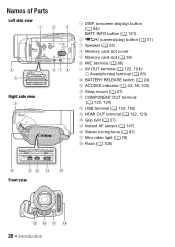
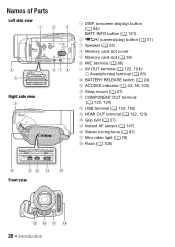
...
Left side view
Right side view
1 DISP. (onscreen display) button (0 94)/ BATT. INFO button (0 161)
2 2 (camera/play) button (0 31) 3 Speaker (0 52)
4 Memory card slot cover 5 Memory card slot (0 39) 6 MIC terminal... (0 122, 123) A f Grip belt (0 27) A g Instant AF sensor (0 147) A h Stereo microphone (0 81) A j Mini video light (0 79) A k Flash (0 108)
Front view
20 Introduction
VIXIA HF M30 / HF M31 / HF M301 Instruction Manual - Page 31


...'s settings to your preference.
Operating mode
Mode switch Onscreen icon
Operation
Dual Shot Record video and take photos easily, letting the camcorder take care of the touch screen, refer ... movies and photos (0 43). Touch [4] to switch the camcorder between camera (recording) mode and playback mode. Playback
Press the camera/play button S to record movies (0 59). • For details ...
VIXIA HF M30 / HF M31 / HF M301 Instruction Manual - Page 46


... to 5.
- 7/8 menu: [AF mode], [Auto Slow Shutter], [POWERED IS
Button].
- 8 menu: [Video Snapshot Length], [Rec Media for Movies]*,
[Recording Mode], [Rec Media for 5 minutes. See also Using an Eye...-Fi card (0 140). ness] setting.
• When taking photos:
- Canon shall not be liable for autofocus, h turns yellow. Always verify that appears on the LCD backlight ...
VIXIA HF M30 / HF M31 / HF M301 Instruction Manual - Page 57
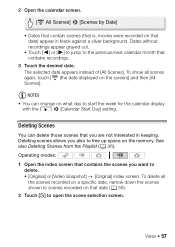
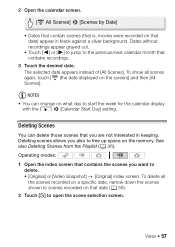
... recordings appear grayed out.
• Touch [y] or [A] to jump to start the week for the calendar display
with the 6 8 [Calendar Start Day] setting. Video 57 See also Deleting Scenes from the Playlist (0 96). The selected date appears instead of [All Scenes].
To show all
the scenes recorded on a specific date, narrow...
VIXIA HF M30 / HF M31 / HF M301 Instruction Manual - Page 58


... • Be careful when deleting original recordings. Do not open the memory card slot cover. -
3 Touch on the individual scenes you may have selected individually.)
4 Delete the scenes.
[Edit] 8 [Delete] 8 [Yes]* 8 [OK]
* Touch [Stop] to initialize the memory (0 41).
58 Video Do not change the camcorder's operating mode. Once deleted, original
scenes cannot be...
VIXIA HF M30 / HF M31 / HF M301 Instruction Manual - Page 59


... the camcorder's settings to begin recording. Do not disconnect the power source or turn off the camcorder. - Video 59 Advanced Functions
Shooting Video in y Manual Mode
When the mode switch is on the camcorder.
Canon shall not be used to record movies (0 39).
3 Press g to your recordings regularly (0 127), especially after making...
VIXIA HF M30 / HF M31 / HF M301 Instruction Manual - Page 69
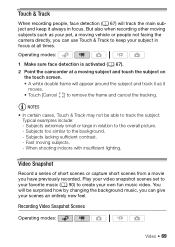
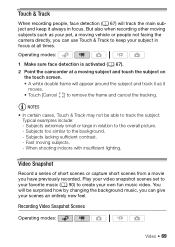
... people not facing the camera directly, you can give your own fun music video. You will appear around the subject and track it as your pet, a moving subjects. - Video Snapshot
Record a series ... • Touch [Cancel z] to create your scenes an entirely new feel. Recording Video Snapshot Scenes
Operating modes:
Video 69 NOTES
• In certain cases, Touch & Track may not be ...
VIXIA HF M30 / HF M31 / HF M301 Instruction Manual - Page 70
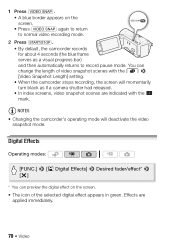
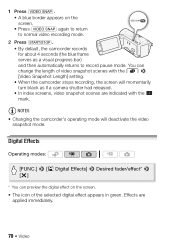
... 4 seconds (the blue frame serves as if a camera shutter had released. • In index screens, video snapshot scenes are applied immediately.
70 Video
Effects are indicated with the Z mark. 1 Press z. • A blue border appears on the screen.
• The icon of video snapshot scenes with the 8 8 [Video Snapshot Length] setting. • When the camcorder...
VIXIA HF M30 / HF M31 / HF M301 Instruction Manual - Page 91


...other end will need a commercially available audio cable with the slideshow procedure (0 114). C Delete the music track selected. POINTS TO CHECK • You will depend on the camcorder);
Touch... terminal on external player used). 1 Open the [Playlist], [Video Snapshot] [Original]/[Playlist] or [Photos] index screen.
Video 91 In
mode, touch a photo to go to...
VIXIA HF M30 / HF M31 / HF M301 Instruction Manual - Page 164
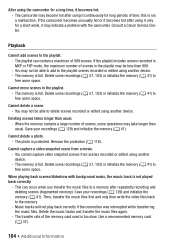
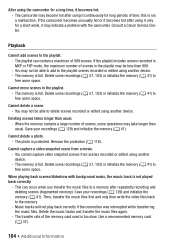
...; Additional Information
The memory is protected. Cannot capture a video snapshot scene from scenes recorded or edited using another device. - This can contain a maximum of scenes, some space. The transfer rate of the memory card used is full. Consult a Canon Service Center. Cannot delete a scene. -
Cannot delete a photo. - The memory is too slow. The playlist...
VIXIA HF M30 / HF M31 / HF M301 Instruction Manual - Page 165


...The scene is being recorded in red. - sult a Canon Service Center. You cannot divide scenes recorded or edited using...card. When playing scenes/a slideshow linked to external audio, the video playback is not correctly linked to normal.
- You may be ...rapidly (
one flash at 0.5-second
intervals).
- Cannot divide scenes - Delete some recordings (0 57, 103) or initialize the memory (0 41) ...
VIXIA HF M30 / HF M31 / HF M301 Instruction Manual - Page 175


...memory card, it . mode). If this camcorder cannot be able to record movies.
To record video on this camcorder cannot be copied. -
Disconnect the USB cable.
- Disconnect the USB cable...mode to display photos taken with this does not solve the problem, consult a Canon Service Center. This photo cannot be deleted. You may not be copied. - Movies may not be copied to y...
VIXIA HF M30 / HF M31 / HF M301 Instruction Manual - Page 178
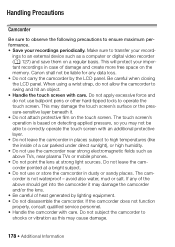
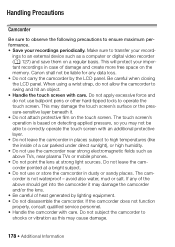
... dusty or sandy places. This will protect your record-
Canon shall not be able to transfer your important recordings in case...TVs, near strong electromagnetic fields such as a computer or digital video recorder (0 127) and save them on a regular basis. ...get into the camcorder it . • Do not attach protective film on the touch screen. ings to ensure maximum performance. •...
VIXIA HF M30 / HF M31 / HF M301 Instruction Manual - Page 192


...using the optional SM-V1 Surround Microphone. Photos: DCF (Design rule for Camera File system), compatible with Exif* Ver. 2.2 and with the [PF24], ...converted and recorded on the memory as 60i.
• Recording Media - Specifications
VIXIA HF M31 / VIXIA HF M30 / VIXIA HF M301 /
System
• Recording System Movies: AVCHD Video compression: MPEG-4 AVC/H.264;
XP+ mode: 1 hr. 25 min. Exif ...
Similar Questions
I Deleted Canon Vixia Hf R42 Videos. Can I Recover It
(Posted by biltaz 10 years ago)
How Do You Delete Film From The Memory Card?
how do you delte film from the memory card?
how do you delte film from the memory card?
(Posted by debbiegryte 11 years ago)
Deleting Portions Of Camcorder Recorded Video Before Finalizing Disc.
ON LP MODE, I HAVE RECORDED VIDEO OF TWO OF MY FISHING TRIPS. IN PLAYING THE VIDEO THAT HAS BEEN REC...
ON LP MODE, I HAVE RECORDED VIDEO OF TWO OF MY FISHING TRIPS. IN PLAYING THE VIDEO THAT HAS BEEN REC...
(Posted by numbersman2k6 11 years ago)

