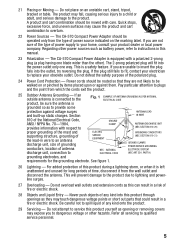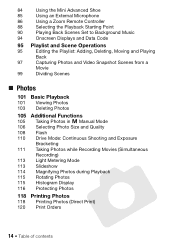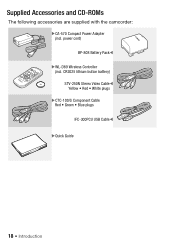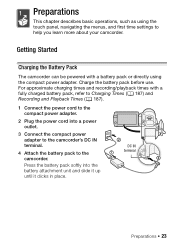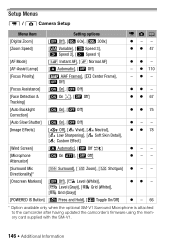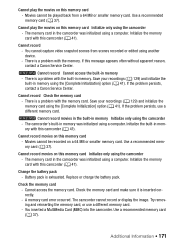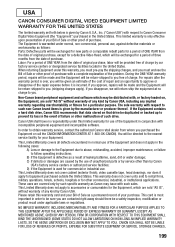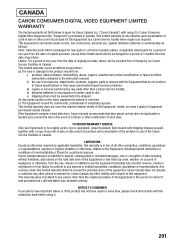Canon VIXIA HF M301 Support and Manuals
Get Help and Manuals for this Canon item

View All Support Options Below
Free Canon VIXIA HF M301 manuals!
Problems with Canon VIXIA HF M301?
Ask a Question
Free Canon VIXIA HF M301 manuals!
Problems with Canon VIXIA HF M301?
Ask a Question
Most Recent Canon VIXIA HF M301 Questions
How To Import Vixia Hf M301
(Posted by palsu3t 9 years ago)
How To Clear Space On Canon Vixia Hfm 30 Built In Memory
(Posted by airdkind8 9 years ago)
How To Mute Canon Vixia Hf R30
(Posted by Hj45sou 9 years ago)
Why Won't Sd Card Eject From Canon Vixia Hf M31 Hd Camcorder
(Posted by graHM 9 years ago)
How To Turn Off Microphone On Vixia Camera
(Posted by Hewha 9 years ago)
Canon VIXIA HF M301 Videos
Popular Canon VIXIA HF M301 Manual Pages
Canon VIXIA HF M301 Reviews
We have not received any reviews for Canon yet.