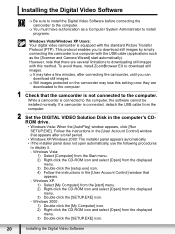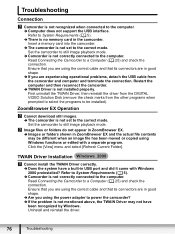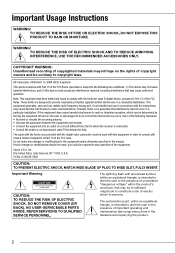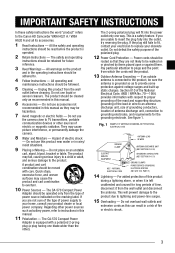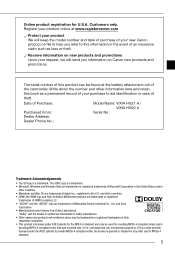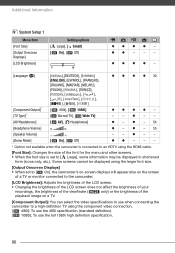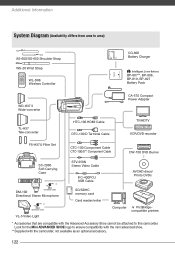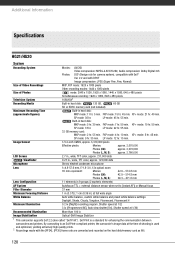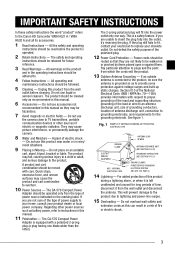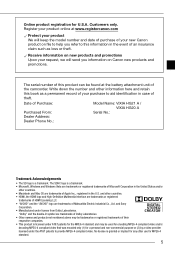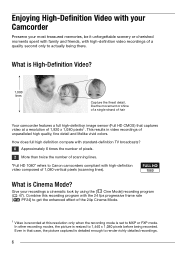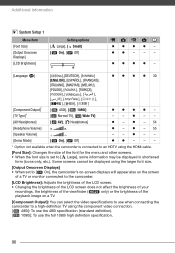Canon HG21 - VIXIA Camcorder - 1080p Support and Manuals
Get Help and Manuals for this Canon item

Most Recent Canon HG21 Questions
Too Many Photos. Disconnect The Usb Cable.
I have never connectd my HG21 to my computer. This morning I tried to but received a message on the ...
I have never connectd my HG21 to my computer. This morning I tried to but received a message on the ...
(Posted by pcasey522 9 years ago)
Main Board
i nead a main board canon hg 20 my email: [email protected]
i nead a main board canon hg 20 my email: [email protected]
(Posted by ststarone 11 years ago)
Video Camera To Laptop
how can i watch recorded video in my laptop? PS...i lost the wire that connects to tv or laptop
how can i watch recorded video in my laptop? PS...i lost the wire that connects to tv or laptop
(Posted by olgabe 12 years ago)
Canon HG21 Videos
Popular Canon HG21 Manual Pages
Canon HG21 Reviews
 Canon has a rating of 4.00 based upon 1 review.
Get much more information including the actual reviews and ratings that combined to make up the overall score listed above. Our reviewers
have graded the Canon HG21 based upon the following criteria:
Canon has a rating of 4.00 based upon 1 review.
Get much more information including the actual reviews and ratings that combined to make up the overall score listed above. Our reviewers
have graded the Canon HG21 based upon the following criteria:
- Durability [1 rating]
- Cost Effective [1 rating]
- Quality [1 rating]
- Operate as Advertised [1 rating]
- Customer Service [1 rating]