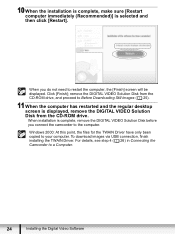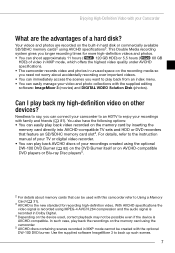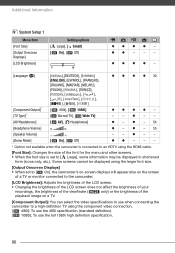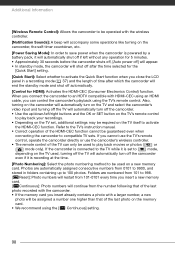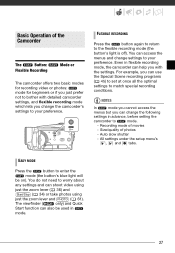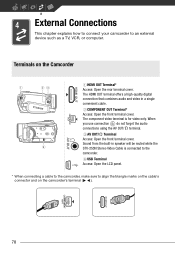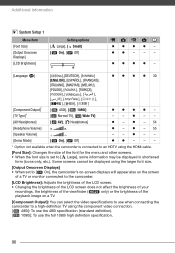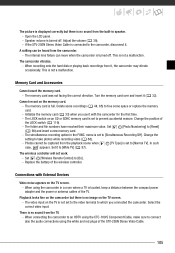Canon HG21 Support Question
Find answers below for this question about Canon HG21 - VIXIA Camcorder - 1080p.Need a Canon HG21 manual? We have 5 online manuals for this item!
Question posted by olgabe on December 15th, 2011
Video Camera To Laptop
Current Answers
Answer #1: Posted by nusavineki on December 15th, 2011 9:34 PM
There are 2 possible answers to this problem.
1. Either you go and buy another cable that connects from your camera to your laptop.
2. Use your camera's memory card to see your data on your laptop. You can slot it into your laptop's microSD space. If your laptop does not have a microSD space (usually located on the sides of your laptop), then I will suggest you to go and buy a USB microSD slot, so that you will be able to use it on your laptop.
Hope this helps. GoodLuck!
Answer #2: Posted by Queenie25 on February 9th, 2016 11:22 PM
Related Canon HG21 Manual Pages
Similar Questions
I have never connectd my HG21 to my computer. This morning I tried to but received a message on the ...