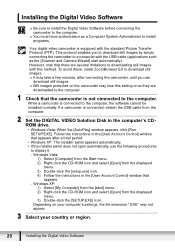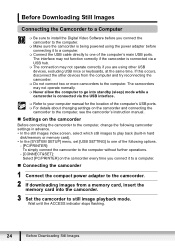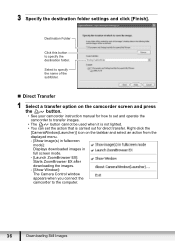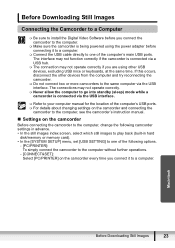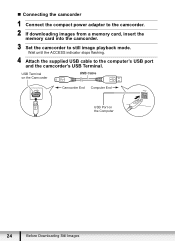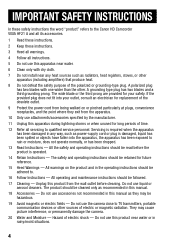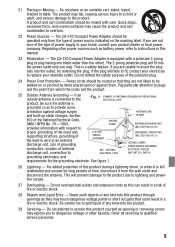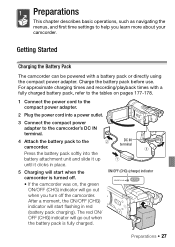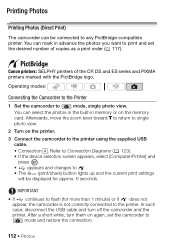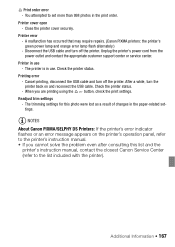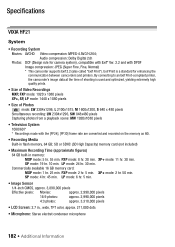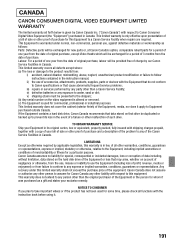Canon VIXIA HF21 Support and Manuals
Get Help and Manuals for this Canon item

View All Support Options Below
Free Canon VIXIA HF21 manuals!
Problems with Canon VIXIA HF21?
Ask a Question
Free Canon VIXIA HF21 manuals!
Problems with Canon VIXIA HF21?
Ask a Question
Most Recent Canon VIXIA HF21 Questions
How To Upload Photos From Canon Vixia Hf21
(Posted by kschmfer7 9 years ago)
Vixia Hf21 How To Remove Videos From Built In Memory
(Posted by WMaedarmyd 9 years ago)
Where Can I Find The Serial Number On My Canon Vixia Hf21
(Posted by smartrogers 9 years ago)
Canon Vixia Hf21 Will Not Focus
(Posted by twisofth 9 years ago)
Vixia Hf21 How Do I Get The Date To Display
(Posted by seanejabba 9 years ago)
Canon VIXIA HF21 Videos
Popular Canon VIXIA HF21 Manual Pages
Canon VIXIA HF21 Reviews
We have not received any reviews for Canon yet.