Canon CR-X300 Support and Manuals
Get Help and Manuals for this Canon item
This item is in your list!

View All Support Options Below
Free Canon CR-X300 manuals!
Problems with Canon CR-X300?
Ask a Question
Free Canon CR-X300 manuals!
Problems with Canon CR-X300?
Ask a Question
Canon CR-X300 Videos
Popular Canon CR-X300 Manual Pages
Remote Camera Control Application User Manual - Page 2


... ...4 Trademarks...4
User Manual...5 Notes ...5 Software Screenshots ...5 Symbols Used in This Document ...5
What Is Possible With the Remote Camera Control Application 6 Examples of System Configuration...6
Operating Environment ...7 System Requirements...7 Recommended Computer Environment...7 Verified Mobile Environment ...7 Supported Cameras...7 Limitations...7
Installation ...8 Launching the...
Remote Camera Control Application User Manual - Page 5


User Manual
This document is prohibited. 2. For questions or comments, please
contact a Canon sales representative. 4. Make sure to read on a computer screen.
Notes
1. The screenshots may differ from the actual screens displayed. The contents of this document is intended to be read these carefully. Supplementary descriptions and reference information.
5 Canon shall ...
Remote Camera Control Application User Manual - Page 6


... can be operated via keyboard or joystick (P. 33) Cameras can be used to operate Canon remote cameras (hereafter referred to as camera movement and video quality can be applied at ... operations and features, refer to use.
Operations can be configured according to the Settings Guide of multiple cameras (P. 17)
Simultaneous Pan/Tilt/Zoom and focus operation are available for registered cameras...
Remote Camera Control Application User Manual - Page 7


... firmware version of June 2021
OS CPU Memory
Windows 10 64-bit Intel Core i7-1065G7 16 GB
Supported Cameras
Refer to a single IPv4 address. • Check the Canon website for the latest operating environment information when applying a service pack or updating the
operating system.
7 As of the camera. It is, however, possible to manually...
Remote Camera Control Application User Manual - Page 13


... standby [Startup in the [Camera Management] to export or import the registered camera list. The camera is changed on the Camera Settings Page. For further details, see the camera User
Manual.
6 Click [Connect]. For details, refer to be registered.
(6) [Port No.] Enter the camera port number.
Also, the camera name registered on...
Remote Camera Control Application User Manual - Page 14


... the selected camera.
14 An administrator account user name and password are displayed in the camera list.
(1) (2)
(3)
(4)
(1) Camera name Displays registered camera name.
(2) Status display area The following is not connected.
(4) Settings Page display button This launches a web browser and displays the Camera's Settings Page. Camera List
Registered cameras are required to display...
Remote Camera Control Application User Manual - Page 17


... to select all cameras displayed in the video display area.
All cameras in the video display area are turned on. • Setting cameras to standby Click the menu and select [Camera Power] > [All Standby].
Turning On the Camera
All cameras can be ...of those not displaying the video in the video display area, on standby, or disconnected are set to standby. Click [Clear] to operate.
Remote Camera Control Application User Manual - Page 18


.../Tilt/Zoom as well as focus operations, preset movement, and trace execution can be on manual focus.
Note
• Depending on the model being used depending on the model are available in gray. Autofocus is enabled when [AF] is set for autofocus, once [One Shot AF] is clicked, it to operate multiple cameras simultaneously...
Remote Camera Control Application User Manual - Page 19


...and release to stop . When multiple people are displayed.
When part of a person in the screen, a face frame appears and...the
or
button to operate the zoom. • When using manual focus, if the camera is possible to continue to focus ... Screen
Autofocus When the operation selection button is set to and there is set to position with similar characteristics. Frame representing the...
Remote Camera Control Application User Manual - Page 21


... dark locations.
(Spotlight) Captures subjects illuminated by a spotlight beautifully.
21 The gain and iris are adjusted automatically. [AE Shift] can be set .
(Shutter priority AE) The shutter speed is adjusted manually.
(Portrait) Blurs the background to the shooting environment and subject.
(Full auto) The exposure (shutter speed, gain, iris, etc.) and white...
Remote Camera Control Application User Manual - Page 23


.... Deterioration of light sources such as illuminations and sunlight. Adjustment procedure is effective to set the white balance when shooting (P. 23).
• About Shooting with Slow Shutter By setting the [Shooting Mode] to manual, shutter priority AE to set .
[Mode] Sets white balance according to the color temperature of image quality - Move the slider knob...
Remote Camera Control Application User Manual - Page 24


... operate by the camera. Note
For cameras without any trace record, trace name or trace status will not be set to execute the trace recorded by clicking [Execute].
24 Close-up shooting - Click [Execute] to [Manual]. [Set A], [Set B] Executing [White Balance Calibration] captures the reference white color in [Auto], adjust the white balance using...
Remote Camera Control Application User Manual - Page 27


...blur caused by narrowing down the aperture. Note
• When the infrared is [On], the following items cannot be set. - [Basic] > [Exposure], [White Balance] - [Details] > [White Balance], [Image Quality], [Exposure...no strong light or heat source should be fixed once in auto focus, then return to manual focus. • Depending on the lens protector. [Exposure]
[Infrared] Select ...
Remote Camera Control Application User Manual - Page 35


... joystick, refer to open the dialog window, then select [Pan/Tilt Direction Settings].
[Button/Keyboard Operation] and [Joystick] The direction for pan/tilt operations ...and [Pan/Tilt Direction Settings] settings can be changed when performing pan/tilt operations with a joystick or in the main screen. Click the menu , select [Operational Settings] to the instruction manual of all joysticks are ...
Remote Camera Control Application User Manual - Page 37
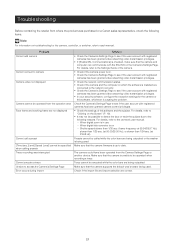
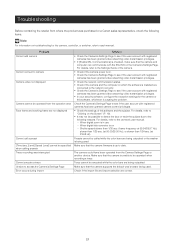
... the Settings Guide of this software, whichever is being outputted. When digital zoom is unable to be specified when calling presets Trace recording was purchased or a Canon sales representative, check the following reasons.
Troubleshooting
Before contacting the retailer from where the product was interrupted Cannot execute a trace Unable to access the Camera's Settings Page Error...
Canon CR-X300 Reviews
Do you have an experience with the Canon CR-X300 that you would like to share?
Earn 750 points for your review!
We have not received any reviews for Canon yet.
Earn 750 points for your review!

