Canon imageFORMULA CR-190i II Support and Manuals
Get Help and Manuals for this Canon item
This item is in your list!

View All Support Options Below
Free Canon imageFORMULA CR-190i II manuals!
Problems with Canon imageFORMULA CR-190i II?
Ask a Question
Free Canon imageFORMULA CR-190i II manuals!
Problems with Canon imageFORMULA CR-190i II?
Ask a Question
Canon imageFORMULA CR-190i II Videos
Popular Canon imageFORMULA CR-190i II Manual Pages
User Guide - Page 2


...Connect the CR-135i II/CR-190i II to a Computer," on p. 19.)
C Turn ON the power
Turn ON the power of the CR-135i II/CR-190i II. (See "Turning ON the Power," on p. 18.)
B Connect the scanner to a computer
Connect the CR-135i II/CR-190i II and the computer with the CR-135i II/CR-190i II. (See "Installing the Software," on p. 20.)
D Automatically installing the device driver
The device driver is...
User Guide - Page 3


... the equipment. As an ENERGY STAR® Partner, CANON ELECTRONICS INC. CR-135i II: Model M111071 CR-190i II: Model M111021 CR-135i II UV: Model M111072 CR-190i II UV: Model M111022
3 However, there is required to comply with your household waste, according to stop operation of with class B limits in a particular installation. Reorient or relocate the receiving antenna. -
At the...
User Guide - Page 5


...Set up the CR-135i II/CR-190i II for both the CR-135i II and the CR-135i II UV models, throughout this manual thoroughly before using the scanner. (The Installation Guide and the Operation & Maintenance Guide are extracted from the Adobe Web site.)
Installation Guide (Supplied with the Installation Guide.
INTRODUCTION
Thank you for using the CR-135i II/CR-190i II, troubleshooting...
User Guide - Page 11


.... Supports UV scanning (UV models only)
The CR-135i II UV/CR-190i II UV can read checks and other documents that have a rough surface • Duplicate forms that are recognized as E13B, OCR-A, OCR-B, and check writer are printed with MICR (Magnetic Ink Character Recognition) compatible fonts, and is used to scan MICR characters.
Easy to the thickness of parts...
User Guide - Page 16


..."Checking Your
Operating Environment," on p. 17.)
B Install the software. (See "Installing the Software," on
p. 20.)
E Automatically installing the device driver. (See p. 21.)
The device driver ...drivers installed automatically when the computer recognizes the CR-135i II/CR-190i II, the software needs to set up the CR-135i II/CR-190i II. The following steps to be installed before installing...
User Guide - Page 19


...USB cable.
Type A Plug
Type B Plug
Installation starts.
Connecting the Scanner to a Computer
The only way to connect the scanner to complete the
installation.
F Follow the instructions on the screen to your computer is with ... sure to be restarted, after the installation, depending on the computer.
19 E Enter "D:\SU190i\setup.exe" in the [Open] fields, and then
click [OK].
User Guide - Page 27


F Follow the instructions on the screen to restart the computer.
If this is different from the ones described in
this manual.
Uninstalling the Software
This section describes how to uninstall the software. Refer to the Windows 7/8.1/10 "Help and Support Center" to uninstall the Scanning Utility and the Ranger. A Click [Start], and then click...
User Guide - Page 41


... (e.g. Also, check the settings on p. 44.
Check whether the Auto Power OFF function of the CR-135i II/CR-190i II is not sharp or stripes appear), one of insufficient memory. Check the following conditions may stop because of the following conditions, and take the appropriate action.
For details, see "Installing the Software," on how to have the scanner serviced.
41...
CR-190i II User Manual - Page 2
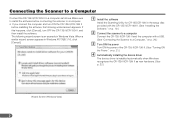
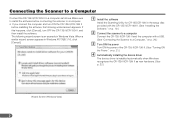
When a similar wizard screen appears in Windows Vista. A Install the software
Install the Scanning Utility for CR-135i/CR-190i in the setup disc provided with the CR-135i II/CR-190i II. (See "Installing the Software," on p. 19.)
B Connect the scanner to a computer
Connect the CR-135i II/CR-190i II and the computer with a USB. (See "Connecting the Scanner to a Computer," on p. 20.)
C Turn ON the...
CR-190i II User Manual - Page 4


... recycling of the equipment. CR-135i II: Model M111071 CR-190i II: Model M111021 CR-135i II UV: Model M111072 CR-190i II UV: Model M111022
4 Reorient or relocate the receiving antenna. - Use of shielded cable is not to the following measures: - FCC REGULATIONS (For 120V model) Check Reader, Model M111071/M111021/M111072/M111022 This device complies with Part 15 of FCC Rules. It...
CR-190i II User Manual - Page 6


...stored as handling, maintenance, and troubleshooting information. Operation & Maintenance Guide (Supplied with the scanner/ Electronic Manual) Describes the basic operations for both the CR-190i II and the CR-190i II UV models, and CR-135i II is used for setting up the CR-135i II/CR-190i II in order to these warnings. Instructions (Electronic Manual): This Manual
6
Describes how to the...
CR-190i II User Manual - Page 12
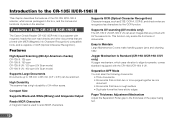
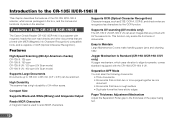
...-and-White (Binary) and Grayscale Output
Reads MICR Characters
A magnetic head is capable of the CR-135i II/CR-190i II
The Canon Check Reader CR-135i II/CR-190i II is a scanner with magnetic heads that can be scanned. Supports UV scanning (UV models only)
The CR-135i II UV/CR-190i II UV can scan the following documents: • Thick documents • Documents that contain two or...
CR-190i II User Manual - Page 17


... the CR-135i II/CR-190i II before the CR-135i II/CR-190i II is installed automatically when Windows recognizes the CR-135i II/CR-190i II. A Check your operating environment. (See "Checking Your
Operating Environment," on p. 18.)
B Install the software. (See "Installing the Software," on
p. 21.)
E Automatically installing the device driver. (See p. 22.)
The device driver is connected to set...
CR-190i II User Manual - Page 20
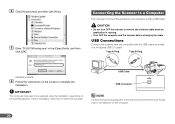
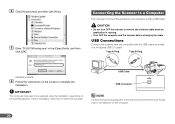
... Follow the instructions on the computer...Computer
The only way to connect the scanner to complete the
installation.
Type A Plug
Type B Plug
Installation starts.
CAUTION
• Do not turn OFF the scanner...USB 2.0 cable. If this is necessary, make sure to be restarted, after the installation, depending on the operating system.
D Click [Accessories], and then click [Run]. USB...
CR-190i II User Manual - Page 28
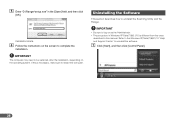
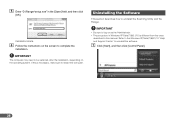
... "Help and Support Center" to uninstall the Scanning Utility and the Ranger. A Click [Start], and then click [Control Panel].
28 IMPORTANT
The computer may need to be restarted, after the installation, depending on the screen to restart the computer. E Enter "D:\Ranger\setup.exe" in this manual. F Follow the instructions on the operating system.
Installation starts. Uninstalling...
Canon imageFORMULA CR-190i II Reviews
Do you have an experience with the Canon imageFORMULA CR-190i II that you would like to share?
Earn 750 points for your review!
We have not received any reviews for Canon yet.
Earn 750 points for your review!

