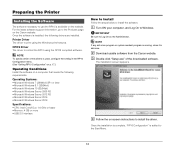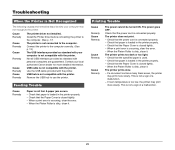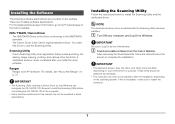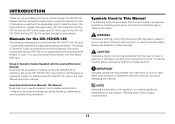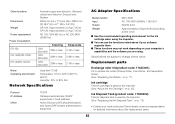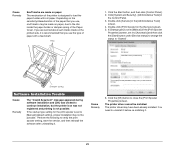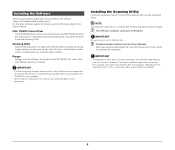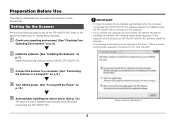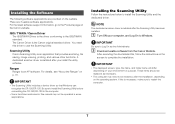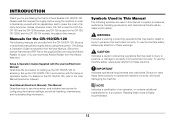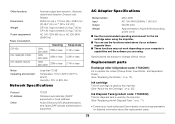Canon imageFORMULA CR-120 Support and Manuals
Get Help and Manuals for this Canon item

View All Support Options Below
Free Canon imageFORMULA CR-120 manuals!
Problems with Canon imageFORMULA CR-120?
Ask a Question
Free Canon imageFORMULA CR-120 manuals!
Problems with Canon imageFORMULA CR-120?
Ask a Question
Canon imageFORMULA CR-120 Videos
Popular Canon imageFORMULA CR-120 Manual Pages
Canon imageFORMULA CR-120 Reviews
We have not received any reviews for Canon yet.