Canon imageFORMULA CR-180 Support and Manuals
Get Help and Manuals for this Canon item
This item is in your list!

View All Support Options Below
Free Canon imageFORMULA CR-180 manuals!
Problems with Canon imageFORMULA CR-180?
Ask a Question
Free Canon imageFORMULA CR-180 manuals!
Problems with Canon imageFORMULA CR-180?
Ask a Question
Popular Canon imageFORMULA CR-180 Manual Pages
CR-180 Instruction Manual - Page 5


... yourself or your co-workers or damage the equipment.
Conventions
This manual uses the following symbols and indications. CAUTION
Caution notices are provided for future reference. WARNING
Warnings are also provided for purchasing the Canon Check Reader CR-180. Failure to observe the instructions provided in a warning could result in death or serious injury to...
CR-180 Instruction Manual - Page 14


... ink or toner.
● Supports OCR (Optical Character Recognition) Character images, such as E13B, OCR-A, OCR-B, and check writer are printed with the CR-180.
● Bypass mode You ...High speed scanning The CR-180 performs high-speed scans of check size documents at a speed of 180 ppm. Chapter 1 Introduction to the CR-180
Features of the CR-180
The Canon Check Reader CR-180 is a scanner with...
CR-180 Instruction Manual - Page 16


If any items are missing, contact your local authorized Canon dealer.
CR-180
Document Feed Guide Jogger Support
Instructions (This Manual)
Setup Disc
Power Cord*1
Warranty Card*2
12
USB Cable
*1 The power cord varies according to the CR-180
Packaging: What Is in the Box? Make sure that you have everything.
Check every item you have removed from the box. Chapter...
CR-180 Instruction Manual - Page 17
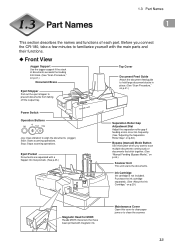
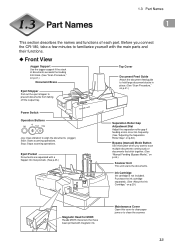
... guide to hold large document stacks in place. (See "Scan Procedure," on p.29.)
Magnetic Head for MICR Reads MICR characters that stick together. (See "Manual Feeding (Bypass Mode)," on p.44.)
Scanner Unit This unit scans the documents.
Eject Pocket Documents are separated with the main parts and their functions.
◆ Front View
Jogger Support...
CR-180 Instruction Manual - Page 20


... Before Use
Setting Up the Scanner
Perform the following wizard appears. d
3. d
5. d
4. Automatically installing the device driver (See p.27.) The device driver is connected to the computer.
● If you connect the computer and turn on the CR-180 before turning on p.19.) Install the Scanning Utility provided with a SCSI cable. Install the software (See "Installing the Software...
CR-180 Instruction Manual - Page 23


... installing the software.
2
● Scanning Utility This utility software is
packaged with the scanner. Note
1 Turn ON your software dealer or service representative for the CR-180. Contact your computer, and log on the
setup disc before connecting the CR-180 to the computer.
● The ISIS/TWAIN driver provided with ISIS (Image and Scanner Interface Specification) compatible...
CR-180 Instruction Manual - Page 25


...instructions on as the administrator.
Be sure to log on the screen to complete the installation. This manual assumes that "D" is necessary, be sure to your computer, and start Windows.
The content of the following file. Installing the ISIS/TWAIN Driver...ISIS compatible driver is already installed on the operating system, after the installation.
Important
2 Insert the setup disc into...
CR-180 Instruction Manual - Page 26


... then select [Run]. If this is necessary, be restarted, depending on which Windows operating system you are using.
4 Enter "D:\Driver\setup.exe" in the [Open] field, and then click [OK]. The screen the appears depends on the operating system, after the installation. Installation starts.
5 Follow the instructions on the screen to restart the computer.
22
CR-180 Instruction Manual - Page 31


...
3 Windows recognizes the CR-180 as new hardware, and installation
starts automatically.
2
(Windows 2000)
(Windows XP)
● The installation finished message is not displayed in Windows 2000.
● If your operating system is Windows XP, a message appears after the device driver is
Note
installed.
● The CR-180 will be registered as "CANON CR-180 SCSI" or "CANON CR-180 USB" in the...
CR-180 Instruction Manual - Page 38


... ISIS/TWAIN driver help file, click [Start] point to quit
the Scanning Utility.
To view the help file. How to Use the ISIS/TWAIN Driver
The explanation on how to use the ISIS/TWAIN driver is finished, click [Exit] on the [File] menu to [Programs], click [Canon Document Scanner], and then click [Canon CR-180 Help].
34...
CR-180 Instruction Manual - Page 40


...Chapter 3 Software
3 Select the software that you selected "Canon CR-180 ISIS/TWAIN Driver," the above dialog box appears.
5 Click [Yes], and the uninstaller starts. Follow the instructions on the screen to uninstall the "Canon Driver for CR-180."
● If you uninstall the ISIS/TWAIN driver, select the "Canon CR-180 ISIS/TWAIN Driver."
4 The [Confirm File Deletion] dialog box appears. If...
CR-180 Instruction Manual - Page 42


...using infrared double feed detection
function, see p.39. If you scan a document written in a feeding error. If false detections happen too often, disable the double feed detection function. (See "Using Infrared Double... make sure that the ink
or paste is thoroughly dry. CAUTION
Types of Documents
The CR-180 can be used and how to clean the scanning rollers. (See "Cleaning the Scanning ...
CR-180 Instruction Manual - Page 48


... on the Power" on p. 26) Document Brace
Manual Feeding (Bypass Mode)
Use the Bypass (manual) mode to scan duplicate forms which have sticky edges or documents that have a rough surface.
Important
44 Chapter 4 Document Feeding and Scanning ● When Using the Accompanying Scanning Utility for CR-180: Scanning is suspended and a message is displayed...
CR-180 Instruction Manual - Page 49


Chapter 5
Troubleshooting
This chapter describes the problems that might occur in the CR-180, and how to remedy them.
5.1 When the Scanner Is Not Recognized 46
5.2 Clearing Paper Jams 48 5.3 Feeding Trouble 50 5.4 When the Scanned Image Is Not
Normal 52
CR-180 Instruction Manual - Page 55


... the CR-180. (See "Cleaning the Ink Heads and Ink Absorber," on p.60.)
Condition Cause and Remedy
Documents get dirty when using the imprinter. Clean the ink off the feed path. (See "Cleaning the Ink Heads and Ink Absorber," on the back of the MICR characters are dirty. Contact your dealer or Canon service...
Canon imageFORMULA CR-180 Reviews
Do you have an experience with the Canon imageFORMULA CR-180 that you would like to share?
Earn 750 points for your review!
We have not received any reviews for Canon yet.
Earn 750 points for your review!
