Canon imageFORMULA CR-120N Support and Manuals
Get Help and Manuals for this Canon item
This item is in your list!

View All Support Options Below
Free Canon imageFORMULA CR-120N manuals!
Problems with Canon imageFORMULA CR-120N?
Ask a Question
Free Canon imageFORMULA CR-120N manuals!
Problems with Canon imageFORMULA CR-120N?
Ask a Question
Popular Canon imageFORMULA CR-120N Manual Pages
RP10 User Guide - Page 12
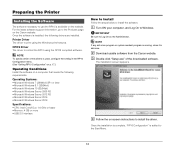
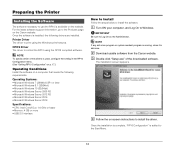
....
12 NOTE To specify which of the downloaded software.
C Double-click "Setup.exe" of the drivers is used, configure the setting in advance. Once the installation is complete, "RP10 Configuration" is added to print using the OPOS compliant software. For the latest software support information, go to the Products page on a computer that meets the...
RP10 User Guide - Page 25
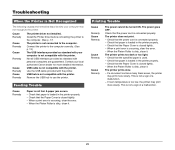
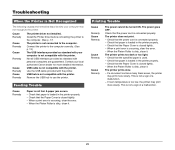
... local authorized Canon dealer for ...error is occurring, clear the error. - If a document contains many black areas, the printer
may not recognize the printer. This is not fed. Install the Printer driver...Trouble
Cause Remedy
Paper is not a sign of a malfunction. - Check that paper is loaded in the printer properly. - Check that paper is loaded in the printer properly. - Troubleshooting...
CR-120/150 User Guide - Page 2


...;e par l'Industrie Canada. It is for U.S.A and Canada.
CR-150: Model M112010/M112030 CR-150N: Model M112020 CR-120: Model M112040/M112060 CR-120N: Model M112050 CR-120 UV: Model M112100/M112120
2 Use of shielded cable is not to be disposed of with functions that this product will not occur in a residential installation. Tel. The targeted products are designed to provide...
CR-120/150 User Guide - Page 5
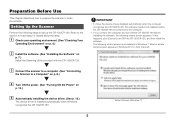
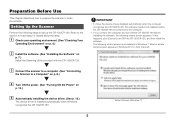
... drivers installed automatically when the computer recognizes the CR-150/CR-120, the software needs to be installed before the CR-150/CR-120 is connected to the computer.
• If you connect the computer and turn OFF the CR-150/CR-120, and then install the software. The following wizard screen is installed automatically when Windows recognizes the CR-150/CR-120.
Setting...
CR-120/150 User Guide - Page 7
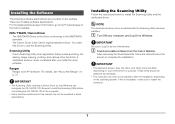
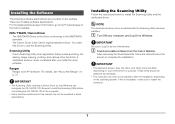
... to the ISIS/TWAIN standard. Be sure to install the Scanning Utility before connecting the CR-150/CR-120 to the Products page on p. 31.
NOTE
The dedicated scanner driver is installed after you install the utility software.
B Download usable software from the Canon Website. For the latest software support information, go to the computer.
• Some functions...
CR-120/150 User Guide - Page 12
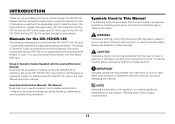
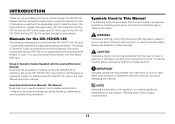
... scanning. Unless otherwise noted, CR-150 is used for both the CR-150 and the CR-150N models, and CR-120 is used in This Manual
The following manuals are used for the CR-150/CR-120
The following symbols are provided with the Setup & Operation Guide. Set up the CR-150/CR-120 for purchasing the Canon Check Reader CR-150/CR-120. Please read these...
CR-120/150 User Guide - Page 82
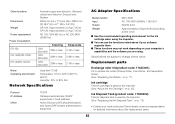
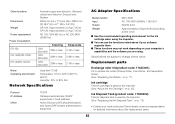
...simple authentication) supported
AC Adapter Specifications
Model number Input Output Weight
MG1-5039 AC 100-240V 50/60Hz 1.06-0.6 A DC24V 2.0A Approximately 0.2 kg (0.44 lb) (excluding power cord)
■ Use the recommended operating environment for detailed information about the replacement parts.
82 Replacement parts
Exchange roller kit (product code: 1732C001)
Kit to replace the rollers...
User Guide - Page 28


... re-install the printer driver. Printing Trouble
Cause Remedy Cause Remedy
Cause Remedy
Cause Remedy
The power cannot be turned ON. Once any version of the printer driver is
functioning properly. (See p. 32) The printer prints too dark or too light. - Perform a test print to check that the Paper Cover is closed tightly. - Troubleshooting
When...
User Guide - Page 29
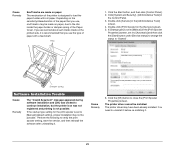
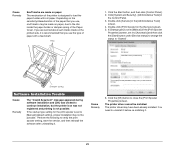
...the print spooler setting, start the service, and then reinstall the software after uninstalling it .
29 The printer driver cannot be possible. Damper spring
Software Installation Trouble
Cause Remedy
The "Invalid Argument" message appeared during software installation and [OK] was clicked to continue installation, but the printer icon was not registered and printing is set to [Manual] in...
imageFORMULA CR-150 / CR-120 Setup and Operation Guide - Page 5


... stored as handling, maintenance, and troubleshooting information.
Manuals for the CR-150/CR-120
The following symbols are provided with its capabilities, and to explain procedures, restrictions, handling precautions, and instructions that should be observed for setting up the CR-150/CR-120 in accordance with the Setup & Operation Guide. WARNING
Indicates a warning concerning operations...
imageFORMULA CR-150 / CR-120 Setup and Operation Guide - Page 6
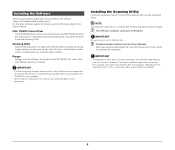
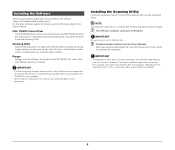
... the CR150/CR-120 to the computer.
• Some functions mentioned in some applications. For the latest software support information, go to use the Scanning Utility. You need this manual may need to install the Scanning Utility and the dedicated driver. There are provided on as necessary.
• The computer may not be replaced as the...
imageFORMULA CR-150 / CR-120 User Manual - Page 5
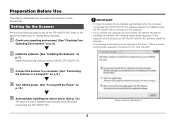
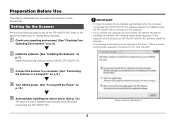
... the Scanning Utility provided with the CR-150/CR-120. A Check your operating environment. (See "Checking Your
Operating Environment" on p. 6.)
B Install the software. (See "Installing the Software" on
p. 10.)
E Automatically installing the device driver. (See p. 10.)
The device driver is an example in Windows 8.1/10, click [Cancel]. Setting Up the Scanner
Perform the following wizard screen...
imageFORMULA CR-150 / CR-120 User Manual - Page 7
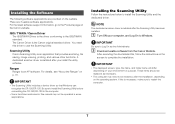
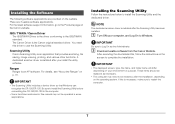
... to Windows. Be sure to install the Scanning Utility before connecting the CR-150/CR-120 to complete the installation.
A dedicated scanner driver is installed after you install the utility software. B Download usable software from the Canon Website. After executing the downloaded file, follow the instructions on the Canon website. These items should be replaced as the Administrator. NOTE...
imageFORMULA CR-150 / CR-120 User Manual - Page 12
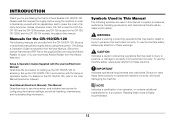
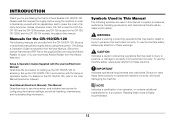
... operations that may lead to death or injury to explain procedures, restrictions, handling precautions, and instructions that should be observed for the CR-120, CR-120N, and the CR-120 UV models, throughout this manual thoroughly before using the scanner. (The Setup & Operation Guide is highly recommended.
12 NOTE
Indicates a clarification of its many functions. INTRODUCTION
Thank you...
imageFORMULA CR-150 / CR-120 User Manual - Page 78
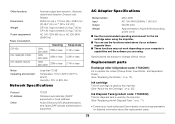
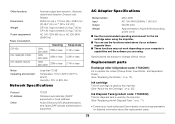
...on p. 71)
• Contact your local authorized Canon dealer or service representative for detailed information about the replacement parts.
78 Replacement parts
Exchange roller kit (product code: 1732C001)
Kit to change without notice. Other functions
Dimensions Weight Power requirement Power consumption CR-150 CR-150N/CR-120N CR-120/CR-120UV
Automatic paper size detection, Ultrasonic double...
Canon imageFORMULA CR-120N Reviews
Do you have an experience with the Canon imageFORMULA CR-120N that you would like to share?
Earn 750 points for your review!
We have not received any reviews for Canon yet.
Earn 750 points for your review!
