Canon imageFORMULA CR-55 Support and Manuals
Get Help and Manuals for this Canon item
This item is in your list!

View All Support Options Below
Free Canon imageFORMULA CR-55 manuals!
Problems with Canon imageFORMULA CR-55?
Ask a Question
Free Canon imageFORMULA CR-55 manuals!
Problems with Canon imageFORMULA CR-55?
Ask a Question
Popular Canon imageFORMULA CR-55 Manual Pages
Startup Guide - Page 2
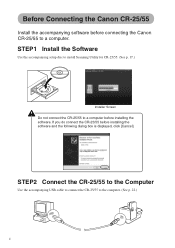
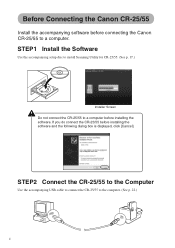
...the Canon CR-25/55 to a computer.
Before Connecting the Canon CR-25/55
Install the accompanying software before installing the software and the following dialog box is displayed, click [Cancel]. STEP2 Connect the CR-25/55 to the Computer
Use the accompanying USB cable to connect the CR-25/55 to a computer before installing the software. STEP1 Install the Software
Use the accompanying setup...
Startup Guide - Page 3
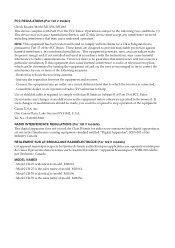
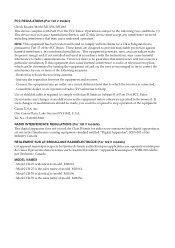
... on a circuit different from digital apparatus as set out in the Interference-causing equipment standard entitled "Digital Apparatus", ICES-003 of the Industry Canada. One Canon Plaza, Lake Success NY 11042, U.S.A.
Model CR-25 is identical to model M11056. - Model CR-55 is the sales name of model M11061. - Model CR-55 is identical to model M11061. - This equipment generates, uses, and...
Startup Guide - Page 4
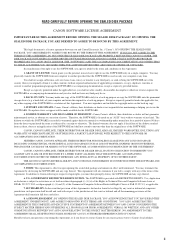
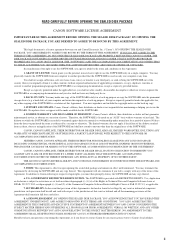
... THE CANON SCANNER, THE DISK PACKAGE CONTAINING SCANNER DRIVER SOFTWARE PROGRAMS AND/OR SCANNER UTILITY SOFTWARE PROGRAM PROPRIETARY TO CANON OR ...SUPPORT AND UPDATE: Canon, Canon's affiliate, their distributor or dealer will not guarantee uninterrupted service, or absence or correction of this Agreement shall remain in full force and effect. 8. TERM: This Agreement is a violation of errors...
Startup Guide - Page 6
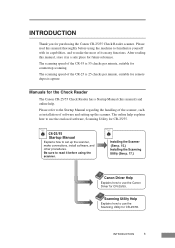
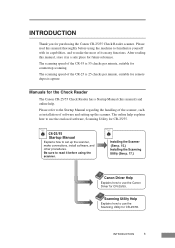
... for the Check Reader
The Canon CR-25/55 Check Reader has a Startup Manual (this manual, store it before using the scanner.
INTRODUCTION
1
Installing the Scanner (See p. 15.) Installing the Scanning Utility (See p. 17.)
Canon Driver Help
Explains how to the Startup Manual regarding the handling of the scanner, such as installation of software and setting up the scanner, make the...
Startup Guide - Page 8


... in This Manual 2
Before Using the Scanner 4 Important Safety Instructions 4 Installation Location ...4 Power ...5 Moving the Scanner ...5 Handling ...6 Disposal ...7 Features of the CR-25/55 8 Checking the Packing List 9 Removing the Protective Packing Tape 10 Names and Functions of Parts 12
Installing the Scanner 15 Installation Requirements 15 Installation Procedure 16 Installing the...
Startup Guide - Page 13


...on the software you are using.
8
Before Using the Scanner
Features of the CR-25/55
The Canon CR-25/55 Check Reader is a scanner with magnetic head that can read checks and other documents... that have been printed with magnetic ink or toner.
■ Supports OCR (Optical Character ...
Startup Guide - Page 14


...CR-25/55 Scanner
SCtaartnuop nMaCnhuealck Reader
reaPdleinagsethriseamdatnhuisaml, satnourealitbienfoaresaofpeepralatcinegfothrisfuutunriet. Before Using the Scanner
9 If anything is missing or damaged, contact your local authorized Canon dealer or service... CR-25/55. (See "Removing
the Protective Packing Tape," on page 10.) • The CR-25/55 setup disk is in the Startup Manual (this manual)....
Startup Guide - Page 20
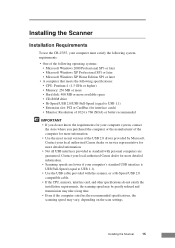
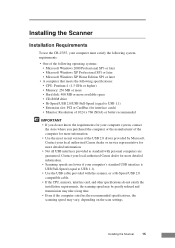
... requirements for your computer system, contact
the store where you purchased the computer or the manufacturer of the USB 2.0 driver provided by Microsoft. Installing the Scanner
15
Installing the Scanner
Installation Requirements
To use the CR-25/55, your computer must satisfy the following system requirements:
• One of the following operating systems: • Microsoft Windows...
Startup Guide - Page 22


... your computer. The [Run] dialog box appears.
5 In the Open box, enter "D:\SU55\SETUP.EXE" (assuming that "D" is dedicated application software for the CR-25/55. Installing the Scanning Utility
Scanning Utility for CR-25/55 is the
letter assigned to install the CR-25/55 device driver.
1 Turn ON your CD-ROM drive), and then click the [OK] button...
Startup Guide - Page 38


Uninstalling the Scanning Utility
Follow the procedure described below to [Settings], and then click [Control Panel]. IMPORTANT You must uninstall Scanning Utility for CR-25/55 and Canon Driver for CR-25/55 separately.
1 Log on as a user with Administrator privileges. 2 Click the [Start] button, point to uninstall the scanning utility. The [Control Panel] window is displayed.
Scanning...
Startup Guide - Page 40
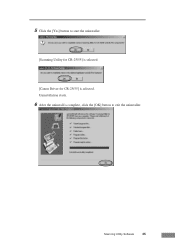
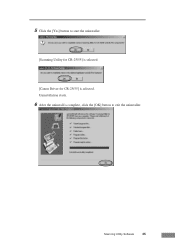
5 Click the [Yes] button to start the uninstaller.
[Scanning Utility for CR-25/55] is selected.
[Canon Driver for CR-25/55] is complete, click the [OK] button to exit the uninstaller. Uninstallation starts.
6 After the uninstall is selected. Scanning Utility Software
35
Startup Guide - Page 66


... scanner. Remedy Remove the USB hub to the instruction manual for more information. (See p. 15.)
Cause The scanner does not support the USB cable.
Cause Remedy
The scanner is ...card is turned ON.
Remove the hub or replace it ON. (See p. 23.)
Cause Remedy
The scanner dose not support your local authorized Canon dealer or service representative for the USB 2.0 interface card. ...
Startup Guide - Page 67
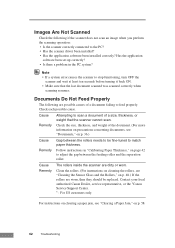
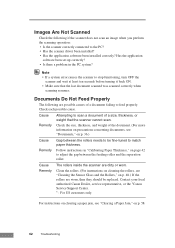
... your local authorized Canon Dealer, service representative, or the *Canon Service Support Center. * : For US customers only.
Images Are Not Scanned
Check the following are worn, then they should be fine-tuned to feed properly.
Has the application
software been set up correctly? • Is there a problem in "Calibrating Paper Thickness," on p. 58.
62
Troubleshooting Documents Do...
Startup Guide - Page 68


... on how to use a function of the scanning utility. For details on how to install the application software, refer to the application software instruction manual.)
Cause Remedy
Attempting to install the scanner driver, see "Cleaning the Sensor Glass and the Rollers," on p. 17. Check the scanning settings of the CR-25/55 that is not set properly for scanning.
Startup Guide - Page 69
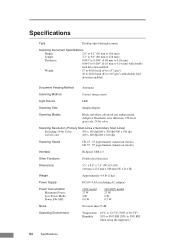
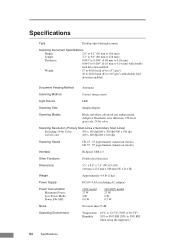
... error diffusion...CR-55 : 55 pages/minute (American checks)
Interface
Hi-Speed USB 2.0
Other Functions
Double feed detection
Dimensions
5.5" x 8.8" x 7.4" (W x D x H) 140 mm x 223 mm x 188 mm (W x D x H)
Weight
Approximately 4.4 lb (2 kg)
Power Supply
DC16V 0.8A (excluding AC adapter)
Power Consumption Maximum Power: Low Power Mode: Power SW OFF:
120V model 27 W 4 W 0.4 W
220-240V model...
Canon imageFORMULA CR-55 Reviews
Do you have an experience with the Canon imageFORMULA CR-55 that you would like to share?
Earn 750 points for your review!
We have not received any reviews for Canon yet.
Earn 750 points for your review!
