Canon imageFORMULA CR-L1 Support and Manuals
Get Help and Manuals for this Canon item
This item is in your list!

View All Support Options Below
Free Canon imageFORMULA CR-L1 manuals!
Problems with Canon imageFORMULA CR-L1?
Ask a Question
Free Canon imageFORMULA CR-L1 manuals!
Problems with Canon imageFORMULA CR-L1?
Ask a Question
Canon imageFORMULA CR-L1 Videos
Popular Canon imageFORMULA CR-L1 Manual Pages
User Manual - Page 2


... CR-L1 UV: 6130120
Trademarks • Canon and the Canon logo are generally associated with the instructions, may not be reproduced or transmitted in a particular installation.
However, there is not to be disposed of the following names may be reproduced without the prior written permission of the FCC Rules. This model doesn't provide "setting options" for help. No part...
User Manual - Page 3
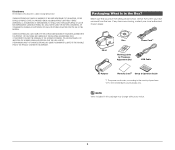
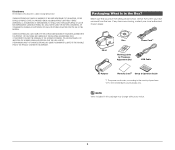
CANON ELECTRONICS INC.
CR-L1
Disc
Marking Labels for Thickness Adjustment Dial
Power Cord*1 USB Cable
AC Adapter
Warranty Card*2 Setup & Operation Guide
*1 The power cord varies, according to change without notice. CANON ELECTRONICS INC. Packaging: What Is in this document is subject to the country of purchase. *2 For the United States and Canada only.
Disclaimers ...
User Manual - Page 4
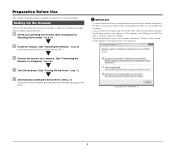
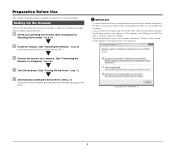
... to scan documents. A Check your operating environment. (See "Checking Your
Operating Environment," on p. 5.)
B Install the software. (See "Installing the Software," on p. 7.)
E Automatically installing the device driver. (See p. 7.)
The device driver is installed automatically when Windows recognizes the CR-L1. Refer to a Computer," on p. 6.)
D Turn ON the power. (See "Turning ON the Power...
User Manual - Page 5
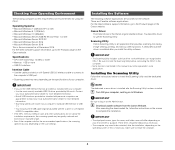
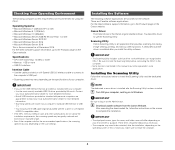
... latest software support information, go to restart the computer.
5
Installing the Software
The following computer system requirements are recommended for using the CR-L1.
These items should use the USB interface that Windows can recognize the CR-L1.
After executing the downloaded file, follow the instructions on the screen to the Products page on the Canon website. Checking...
User Manual - Page 7
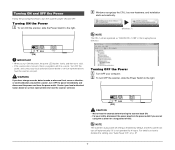
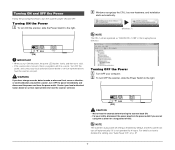
... your local authorized Canon dealer or service representative to disable this setting, see "Auto Power Off," on p. 27
7 Contact your computer. NOTE
The scanner's auto power off automatically if it is enabled by default, and the scanner will be registered as new hardware, and installation
starts automatically.
(Windows 7)
NOTE
The CR-L1 will turn ON the...
User Manual - Page 8
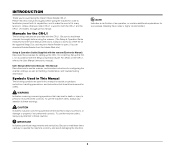
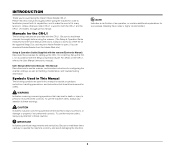
... noted, CR-L1 is used in this manual to use the scanner, and includes instructions for scanning. Set up the CRL1 in order to familiarize yourself with the CR-L1. To use the machine safely, always pay attention to make the most of an operation, or contains additional explanations for purchasing the Canon Check Reader CR-L1.
Please read this manual. Be...
User Manual - Page 9
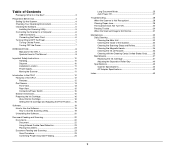
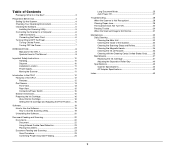
...Manuals for the CR-L1 8 Symbols Used in This Manual 8
Important Safety Instructions 10 Handling 10 Disposal 10 Installation Location 11 Power Supply 11 Moving the Scanner 11
Introduction to the CR-L1 12 Features of the CR-L1 12 Features 12 Part...Off 27 Troubleshooting 28 When the Scanner Is Not Recognized 28 Clearing Paper Jams 28 The Scanner Does Not Turn ON 30 Feeding Trouble 30 ...
User Manual - Page 11
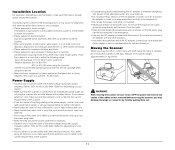
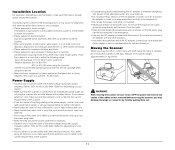
... affect the scanner or your local authorized
Canon dealer or service representative for further information. Moving the Scanner
When you move the CR-L1, hold the scanner by the Eject Stopper...questions about the AC adapter, contact your computer. • Places exposed to direct sunlight
If installation in such places is unavoidable, provide a curtain or similar object to shade the scanner. ...
User Manual - Page 12
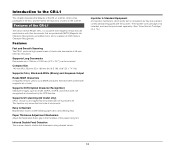
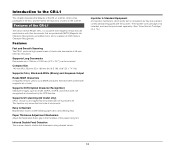
...Supports Color, Black-and-White (Binary) and Grayscale Output
Reads MICR Characters
A magnetic head is capable of the CR-L1
The Canon Check Reader CR-L1....
Supports UV scanning (UV model only)
CR-L1 UV...CR-L1
This chapter describes the features of the CR-L1 scanner, what comes packaged in the box, and the names and functions of documents.
This function only scans the front side of parts...
User Manual - Page 27
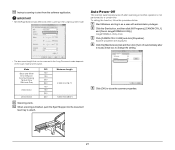
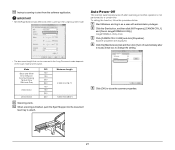
... a certain time. imageFORMULA Utility starts.
IMPORTANT
• Set the [Page Size] to [Auto detection] when scanning in as a user with administrator privileges.
J Instruct scanning to close the scanner properties.
27 Scanner properties are displayed. Auto Power Off
The scanner automatically turns off automatically after
4 hours] check box to attach. C Click [CANON CR-L1 USB] and click...
User Manual - Page 28
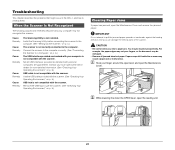
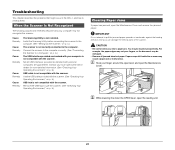
...jammed paper. Doing so can damage the internal parts of paper.
Troubleshooting
This chapter describes the problems that might occur in the CR-L1, and how to pull the jammed paper upwards...finger around the open lever and open the reading unit.
28
Install the Scanning Utility before connecting the scanner to the computer. (See "Setting Up the Scanner," on p. 4.)
The scanner is not ...
User Manual - Page 30
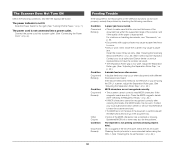
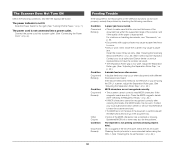
... ON
Check the following conditions. Slide the Power Switch to have the scanner serviced.
• The MICR text is recommended before using the CR-L1 scanner, adjust the Separation Roller gap. (See "Adjusting the Separation Roller Gap," on p. 40.)
A double feed error often occurs. Load the side with rough surfaces may cause a paper feed...
User Manual - Page 32
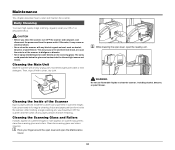
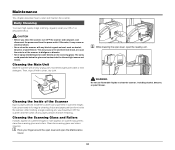
... source and lenses.
Cleaning the Scanning Glass and Rollers
If stripes appear on scanned images or if dirt appears on the scanning glass. A Hook your CR-L1 as alcohol, benzene, or paint thinner.
WARNING
Do not use flammable liquids to clean and maintain the scanner. Use compressed air for regular cleaning of...
User Manual - Page 39
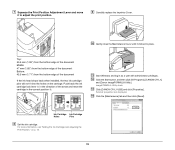
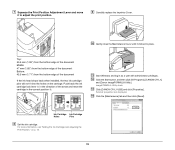
... privileges. Ink Cartridge Ink Cartridge
Holes
Pins
H Set the ink cartridge.
Scanner properties are displayed.
L Click the Start button, and then click [All Programs], [CANON CR-L1],
and [Canon imageFORMULA Utility].
imageFORMULA Utility starts. J Gently close the Maintenance Cover until it to adjust the print position.
I Carefully replace the Imprinter Cover. K Start Windows and...
User Manual - Page 42
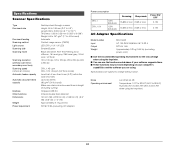
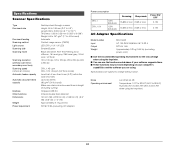
... Sleep mode
CR-L1 CR-L1 UV
120V 220-240V
120V 220-240V
15.8W or less 2.3W or less 15.8W or less 2.3W or less
AC Adapter Specifications
Power SW OFF 0.1W
0.1W
Model number Input ...g/m2 (17 to 40 lb bond) Automatic Contact image sensor (CMOS) LED (CR-L1 UV: UV LED) Simplex/Duplex Black-and-white, Fine Text Filtering, Error diffusion, 16-Level gray, 256-Level gray, 24-bit color, UV Scan 100 ...
Canon imageFORMULA CR-L1 Reviews
Do you have an experience with the Canon imageFORMULA CR-L1 that you would like to share?
Earn 750 points for your review!
We have not received any reviews for Canon yet.
Earn 750 points for your review!

