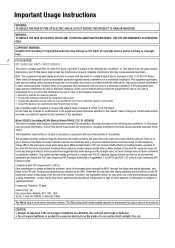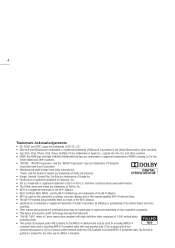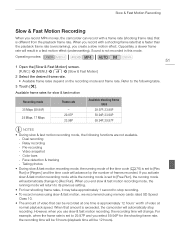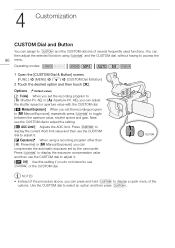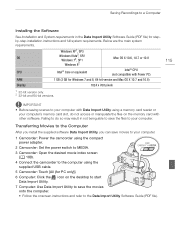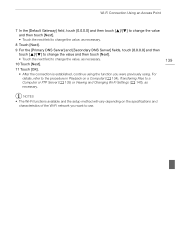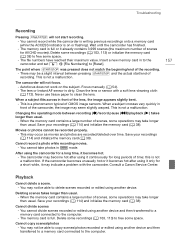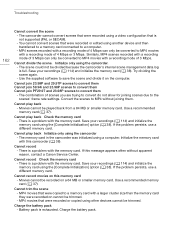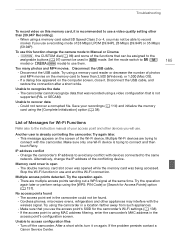Canon XA25 Support and Manuals
Get Help and Manuals for this Canon item

Most Recent Canon XA25 Questions
Stereo Headphone Connection Problem
When connecting my 'phones to the camera I can only get the sound from one side (right hand) of the ...
When connecting my 'phones to the camera I can only get the sound from one side (right hand) of the ...
(Posted by colineve 9 years ago)
Canon XA25 Videos
Popular Canon XA25 Manual Pages
Canon XA25 Reviews
We have not received any reviews for Canon yet.