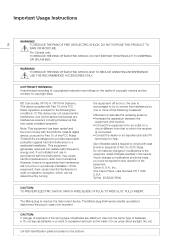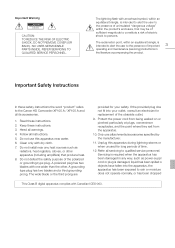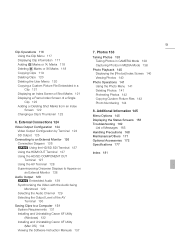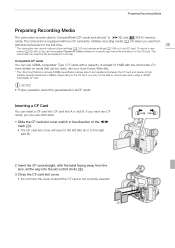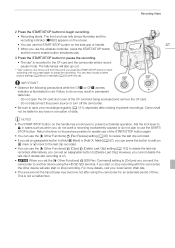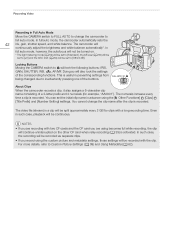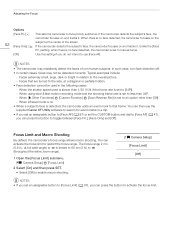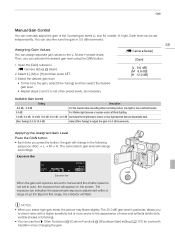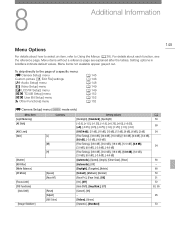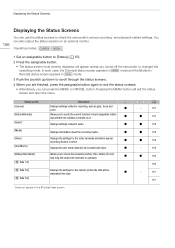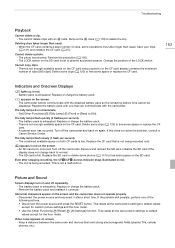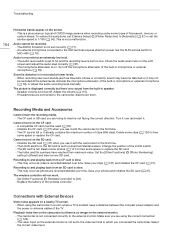Canon XF100 Support Question
Find answers below for this question about Canon XF100.Need a Canon XF100 manual? We have 1 online manual for this item!
Question posted by po4wooda on September 5th, 2014
Canon Xf100 Why Is Picture So Grainy Noisy
The person who posted this question about this Canon product did not include a detailed explanation. Please use the "Request More Information" button to the right if more details would help you to answer this question.
Current Answers
Related Canon XF100 Manual Pages
Similar Questions
Software Drivers For Zr300 Video Camera For Windows 10 Computer
i need software driver disc for ZR300 video camera using on windows 10 computer
i need software driver disc for ZR300 video camera using on windows 10 computer
(Posted by bravi57 1 year ago)
Canon Fs30 Video Camera Has Blank Screen
I have a Canon FS30 video camera (approx. 3 years old). I had never had problems before, but today, ...
I have a Canon FS30 video camera (approx. 3 years old). I had never had problems before, but today, ...
(Posted by amandaboerner 10 years ago)
Hi, I Purchase Canon Xf100, Picture Is Clear But Very matt,any Other Key
toadd contrast and brightness because, Ichange inIris, Gain and shutter,but not happy with that pict...
toadd contrast and brightness because, Ichange inIris, Gain and shutter,but not happy with that pict...
(Posted by jihadmajed 11 years ago)
Haisy Noise Or Grain Noise
Hi, I am new to video cameras and I just bought the XF100. I did some recording in my room and for s...
Hi, I am new to video cameras and I just bought the XF100. I did some recording in my room and for s...
(Posted by feliznino 11 years ago)