Canon XF100 Support Question
Find answers below for this question about Canon XF100.Need a Canon XF100 manual? We have 1 online manual for this item!
Question posted by qwkdogollum on August 27th, 2014
Why Do I Have To Keep Setting The Date On Canon Xf100?
The person who posted this question about this Canon product did not include a detailed explanation. Please use the "Request More Information" button to the right if more details would help you to answer this question.
Current Answers
There are currently no answers that have been posted for this question.
Be the first to post an answer! Remember that you can earn up to 1,100 points for every answer you submit. The better the quality of your answer, the better chance it has to be accepted.
Be the first to post an answer! Remember that you can earn up to 1,100 points for every answer you submit. The better the quality of your answer, the better chance it has to be accepted.
Related Canon XF100 Manual Pages
XF100 / XF105 Instruction Manual - Page 2
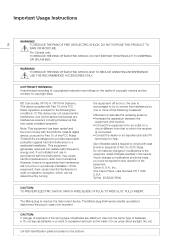
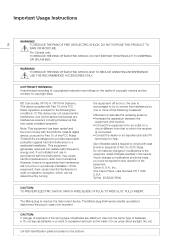
...product to comply with class B limits in Subpart B of Part 15 of the FCC Rules. Canon U.S.A., Inc. Use only the same type of shielded cable is connected. • Consult the ... on the rights of batteries are designed to copyright laws. One Canon Plaza, Lake Success, NY 11042, U.S.A.
HD Camcorder, XF105 A / XF100 A Systems. This device complies with the instructions, may infringe on...
XF100 / XF105 Instruction Manual - Page 3
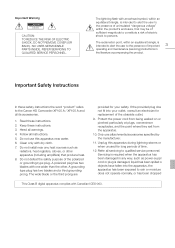
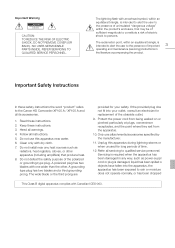
... (OR BACK). The wide blade or the third prong are
provided for replacement of the polarized or grounding-type plug. Refer all servicing to the Canon HD Camcorder XF105 A / XF100 A and all its accessories.
1.
XF100 / XF105 Instruction Manual - Page 5


...the supplied Canon XF Utility software. Recording media The camcorder records video and audio to your fingertips, such as using the 50 Mbps bit rate (with the frame rate setting, you more...You can transfer your recordings to CompactFlash (CF) cards.
Highlights of the XF105/XF100
The Canon XF105/XF100 HD Camcorder has been designed with major non-linear editing (NLE) software.
...
XF100 / XF105 Instruction Manual - Page 6


Video scopes Check the brightness of any multi-camera shooting setup.
Also, optical axis shift (0 95) and the focal length guide (0 96) have... for uncompressed HD signal output, embedded audio and SMPTE time code (LTC) give you can transfer your setting preferences to other XF105/XF100 camcorders in order to use the built-in microphone, MIC audio input terminal or the two XLR audio ...
XF100 / XF105 Instruction Manual - Page 7


...22 Turning the Camcorder On and Off 25
Date, Time and Language Settings 26 Setting the Date and Time 26 Changing the Time Zone 26 Displaying the Date and Time while Recording 27 Changing the Language ... Conventions Used in this Manual 10
Supplied Accessories 12 Names of Parts 13
2. Recording 40
Recording Video 40 Preparing to Black & White 32 Adjusting the Grip Belt 32 Attaching a Shoulder Strap 32...
XF100 / XF105 Instruction Manual - Page 8


... Using a Reference Video Signal
(Genlock Synchronization) 74 Using a Time Code Signal 74 Time Code Signal Output 75 Recording Audio 77 Using the Built-in a Recording 102 Available Custom Picture Settings 102
Customizing Functions and Onscreen Displays 107
Customizing Functions 107 Customizing Onscreen Displays 108 Saving and Loading Camera Settings 109 Saving Camera Settings to an XLR...
XF100 / XF105 Instruction Manual - Page 9
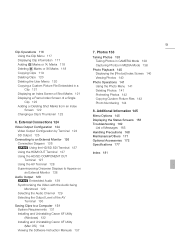
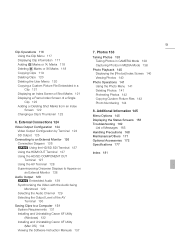
... 181 Photos 138 Taking Photos 138
Taking Photos in CAMERA Mode 138 Capturing Photos in a Clip 121 Displaying ...a Clip's Thumbnail 123
6. External Connections 124
Video Output Configuration 124 Video Output Configuration by Terminal 124 SD Output 125
Connecting... System Requirements 131 Installing and Uninstalling Canon XF Utility (Windows) 132 Installing and Uninstalling Canon XF Utility (Mac OS) 134...
XF100 / XF105 Instruction Manual - Page 10


1
Introduction
10
About this Manual
Thank you use the camcorder and retain it for purchasing the Canon XF105/XF100.
"CF card" refers to the LCD screen and the viewfinder screen. Please read . • Illustrations in this manual carefully before you ... SD or SDHC memory card. Conventions Used in the icon. • The following terms are simulated pictures taken with a still camera.
XF100 / XF105 Instruction Manual - Page 26


... format (12/24 hours) with the year selected. The time zones are based on (not during the initial setup) with the [J Other Functions]
[Clock Set] [Date/Time] setting. In such
case, recharge the built-in rechargeable lithium battery is [UTC-05:00 New York]. NOTES • When the built-in lithium battery (0 170...
XF100 / XF105 Instruction Manual - Page 35
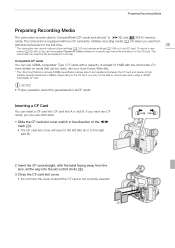
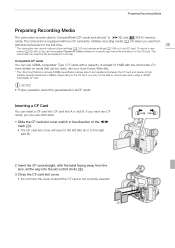
...file and embed it to the SD card. Depending on cards that can record custom picture settings (0 101) and camera settings (0 109) on to be transferred between the CF card and device at least 512 MB... be guaranteed for the first time.
35
* The camcorder can be used, visit your local Canon Web site.
* The Ultra Direct Memory Access (UDMA) specification allows data to an SD card. Inserting ...
XF100 / XF105 Instruction Manual - Page 40
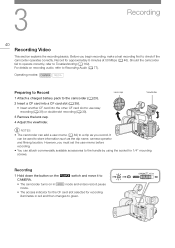
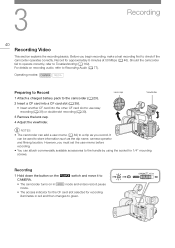
... record.
However, you must set the user memo before recording.
• You can attach commercially available accessories to a clip as the clip name, camera operator and filming location. Operating... mounting screws. Recording
1 Hold down the button on the d switch and move it to
CAMERA.
• The camcorder turns on recording audio, refer to check if the camcorder operates correctly...
XF100 / XF105 Instruction Manual - Page 41
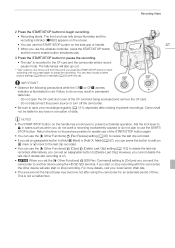
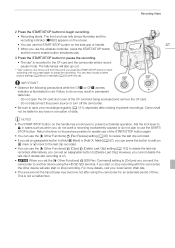
... set the [J Other Functions] [SDI Rec Command] setting ... [Clips] [Delete Last Clip] setting (0 153) to begin recording.
...the screen.
• You can set an assignable button to [Add ... your local Canon Web site.... Other Functions] [Rec Review] setting (0 87) to review the last...also include custom picture settings (0 99) and metadata...Canon shall not be liable for an extended period of data. Set...
XF100 / XF105 Instruction Manual - Page 42
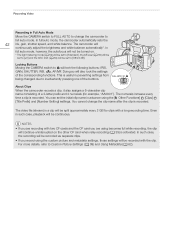
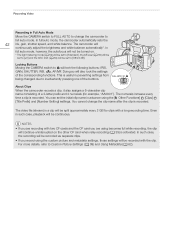
...mode (0 59) will be set to [Off/24 dB].
The video file (stream) in preventing settings from being changed due to [±0] and the AGC limit (0 54) will also lock the settings of a 2-letter prefix and...such case, the recording will be set to R will be turned on the other CF card when relay recording (0 39) is recorded. Locking Buttons Moving the CAMERA switch to [Standard], the AE ...
XF100 / XF105 Instruction Manual - Page 99


... the XF105 and XF100. You can have the camcorder record clips and photos without embedding a custom picture file.
those on the camcorder and up to the preset levels you selected. Custom preset files created with previous Canon camcorders are compatible with [C1] to exit the menu. After changing individual settings to your recordings...
XF100 / XF105 Instruction Manual - Page 109


... date or on another XF105 or XF100 camcorder so that you can check the settings by using a USB card reader to access the SD card on an SD card. You can load those settings on a computer. In the [CAMSET] folder, open the file "CAMSET2.TXT".
• The camera settings can use that lists the camera settings. However, camera settings from...
XF100 / XF105 Instruction Manual - Page 128


... External Monitor
128
Using the AV Terminal
When you play back a clip on a monitor with the Video ID-1 system. You must set to an analog SD composite video signal. In addition, the AV terminal also outputs audio. This setting will not affect your recordings.
1 Open the [HD Onscreen Disp.] or [SD Onscreen Disp.] submenu...
XF100 / XF105 Instruction Manual - Page 149
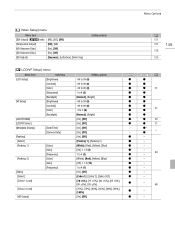
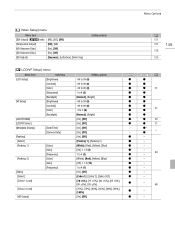
...Video Setup] menu
Menu item [SDI Output] (b only) [Component Output] [HD Onscreen Disp.] [SD Onscreen Disp.] [SD Output]
[HD], [SD], [Off] [HD], [SD] [On], [Off] [On], [Off] [Squeeze], [Letterbox], [Side Crop]
Setting...] [Contrast] [Color] [Backlight]
[Date/Time] [Camera Data]
[Color] [Gain] [Frequency] [Color] [Gain] [Frequency]
[Zebra 2 Level]
[HD Output]
Setting options
-99 to 99 (0)
N
-...
XF100 / XF105 Instruction Manual - Page 177


...XF100
System
• Recording System Movies: Video compression: MPEG-2 Long GOP; Audio compression: Linear PCM, 16 bits, 48 kHz, 2 channels File type: MXF Photos: Image compression: JPEG DCF (Design rule for Camera File system), compatible with Exif Ver. 2.2
• Video...SDHC (SD High Capacity) memory card
*Custom picture files, camera settings and user memo files can be saved and loaded.
&#...
XF100 / XF105 Instruction Manual - Page 184
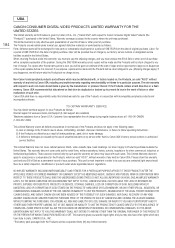
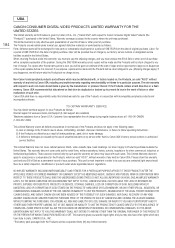
...CANON CONSUMER DIGITAL VIDEO PRODUCTS LIMITED WARRANTY FOR THE UNITED STATES
The limited warranty set forth below is given by such specific warranty as Canon may issue with such sales. Labor: For a period of ONE YEAR from a Canon... batteries, sand, dirt or water damage;
Non-Canon brand peripheral products and software which vary from the date of your Bill of Sale or other commercial, ...
XF100 / XF105 Instruction Manual - Page 185


... CANADA
CANON CONSUMER DIGITAL VIDEO PRODUCTS LIMITED WARRANTY
The limited warranty set forth below is altered or removed. Labour: For a period of one year from failure to conform to a Canon Service ... or services performed by our Canon Service Facilities in the instruction manual; Canon Canada assumes no liability for a period of one year from the date of original purchase, labour will...
Similar Questions
Software Drivers For Zr300 Video Camera For Windows 10 Computer
i need software driver disc for ZR300 video camera using on windows 10 computer
i need software driver disc for ZR300 video camera using on windows 10 computer
(Posted by bravi57 1 year ago)
How To Set Date Time Stamp On Canon Vixia Camcorder
(Posted by kaindcdetm 10 years ago)
Haisy Noise Or Grain Noise
Hi, I am new to video cameras and I just bought the XF100. I did some recording in my room and for s...
Hi, I am new to video cameras and I just bought the XF100. I did some recording in my room and for s...
(Posted by feliznino 11 years ago)

