Canon XA10 Support Question
Find answers below for this question about Canon XA10.Need a Canon XA10 manual? We have 1 online manual for this item!
Question posted by jambaya on September 4th, 2014
How To Record Canon Xa10 On Computer
The person who posted this question about this Canon product did not include a detailed explanation. Please use the "Request More Information" button to the right if more details would help you to answer this question.
Current Answers
There are currently no answers that have been posted for this question.
Be the first to post an answer! Remember that you can earn up to 1,100 points for every answer you submit. The better the quality of your answer, the better chance it has to be accepted.
Be the first to post an answer! Remember that you can earn up to 1,100 points for every answer you submit. The better the quality of your answer, the better chance it has to be accepted.
Related Canon XA10 Manual Pages
XA10 Instruction Manual - Page 2


..., USE THE RECOMMENDED ACCESSORIES ONLY. HD Camcorder, XA10 A systems
This device complies with Part 15 of...the limits for help.
COPYRIGHT WARNING:
2 Unauthorized recording of copyrighted materials may be required to correct the ... must accept any changes or modifications to dripping or splashing. Canon U.S.A., Inc.
The exclamation point, within the product's enclosure,...
XA10 Instruction Manual - Page 3


...damage to the product. The product may cause picture interference, or permanently damage the camera.
20 Water and Moisture - If an outside antenna is connected to the product...other ). IMPORTANT SAFETY INSTRUCTIONS
In these safety instructions the word "product" refers to the Canon HD Camcorder XA10 A and all its accessories.
1 Read these instructions.
2 Keep these instructions.
3 ...
XA10 Instruction Manual - Page 5


... as a main camera but switch to a customizable button and adjust those functions with a 1/3-inch CMOS sensor that your fingertips
The focus ring helps you achieve the focus you are framed how you want them.
With the built-in their natural environment or other such scenes.
Highlights of the XA10
The Canon XA10 HD Camcorder...
XA10 Instruction Manual - Page 9


... Infrared Recording 89
Activating Infrared Mode 89
4 Customization 90
Custom Button and Dial 90 Assignable Buttons 91
Changing the Assigned Function 91 Using an Assignable Button 91 Saving and Loading Menu Settings 92 Saving Menu Settings to a Memory
Card 92 Loading Camera Settings from a Memory
Card 92
5 Playback 93
Playing Back Video 93...
XA10 Instruction Manual - Page 11


...unit from the point you press the g button to start recording until you press again to pause the recording. • The photos included in this manual are used in... page number within this manual. • The following terms are simulated pictures taken with a still camera. • Some screenshots in this manual:
When not specified as "memory card" or "built-in...it for purchasing the Canon XA10.
XA10 Instruction Manual - Page 44


... so may result in the country/region of the icon) →
Dark (dark blue)
Subject ↓
Spotlight
Night scene
People (stationary)
-
- Canon shall not be uploaded automatically after making important recordings. Recording Movies and Photos
Smart AUTO icons
Background (color of the icon) → Subject ↓ People (stationary)
Bright1 (grey)
Blue skies1 (light...
XA10 Instruction Manual - Page 85


... Length] setting. NOTES • Changing the camcorder's operating mode will momentarily turn black as if a camera shutter had released. Then, play back your favorite music (0 118).
Video Snapshot
Video Snapshot
Record a series of a video snapshot scene is 4 seconds but you can change it to 2 or 8 seconds, or to the length recommended for a few seconds (the...
XA10 Instruction Manual - Page 87
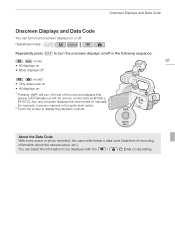
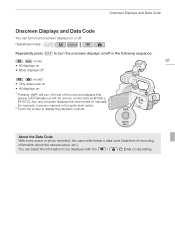
About the Data Code With every scene or photo recorded, the camcorder keeps a data code (date/time of the icons and displays that were turned on or off most onscreen displays on manually (...Data Code
You can select the information to be displayed with the y / z [Data Code] setting. Operating modes:
Repeatedly press h to turn most of recording, information about the camera setup, etc.).
XA10 Instruction Manual - Page 92


... • This camcorder can save those settings on a memory card.
Loading Camera Settings from other settings in the camcorder that are common to both types will restart.
panel and setup menus, you adjust the cinema-look filters and other Canon XA10 and VIXIA HF G10 camcorders. In addition, settings that are not common...
XA10 Instruction Manual - Page 136


Saving Recordings on a Computer
136
4 Computer: The camcorder will appear as this may result in permanent ...When the camcorder is on the camcorder.
• Operation may result in scenes that were previously saved to the camcorder video files that cannot be found under [Canon XA10]. • Mac OS X: iPhoto will appear as a new device. Do not change the camcorder's operating mode.
...
XA10 Instruction Manual - Page 146


... preexisting stories, [Unsorted] and [Video Snapshot]. z z 53 z z 66 zz -
z z 58 z z 56 z z 56
z z 57
z z 57
zz -
z
101
-
[
], [
], [
],
117
[ ] (unrated), [
] (others)
1 Operation not available for recordings on memory card Y (7 tab). 2 Operation not available for recordings on memory card Y (7 tab).
zz - Edit Panel - Setup Menus
7 Camera Setup
Menu item [Digital...
XA10 Instruction Manual - Page 160
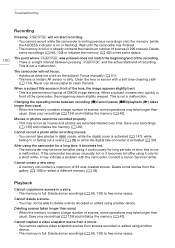
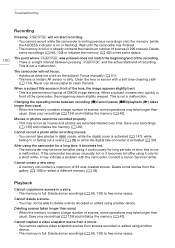
... initialize the memory (0 40) to free some space. Never use tissue paper to free some space. Save your recordings (0 135) and initialize the memory (0 40). Cannot record a photo while recording movies.
- Consult a Canon Service Center.
Cannot capture a video snapshot scene from the gallery (0 100) or select a different memory (0 38).
When a subject flits across in or...
XA10 Instruction Manual - Page 161


...-
Even after repeatedly recording and deleting scenes (fragmented...recorded ...then transfer the video files.
-...exhausted. Save your recordings (0 135) and...recordings (0 98, 130) to a memory card after stopping recording...video playback is being recorded in red.
-
Delete some recordings... divide scenes recorded or edited using...recordings (0 98, 130) to free some space or ...
XA10 Instruction Manual - Page 166


... memory card - Movies cannot be recorded on this memory card Initialize only using the [Complete Initialization] option (0 40). There is a problem with this message appears often without apparent reason, contact a Canon Service Center. Cannot play back - The memory card in memory with the memory.
You cannot capture video snapshot scenes from the date...
XA10 Instruction Manual - Page 168
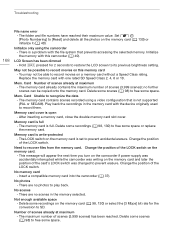
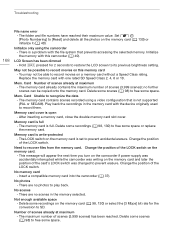
...video configuration that prevents accessing the selected memory. Initialize the memory with one rated SD Speed Class 2, 4, 6 or 10. May not be able to record movies on this camcorder (0 40). Mem. Play back the recordings in the memory selected.
Delete some recordings... from the memory card. The memory card contains scenes recorded using the camcorder - Memory card cover is full. ...
XA10 Instruction Manual - Page 170
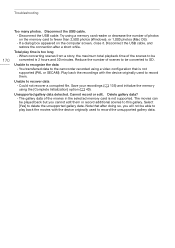
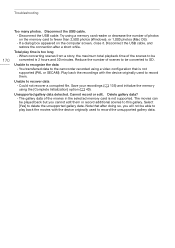
... is not supported (PAL or SECAM). Unable to be converted is too long -
Unable to delete the unsupported gallery data. Save your recordings (0 135) and initialize the memory using a video configuration that after a short while. Delete gallery data? - Select [Yes] to recover data - Could not recover a corrupted file. Unsupported gallery data detected...
XA10 Instruction Manual - Page 171
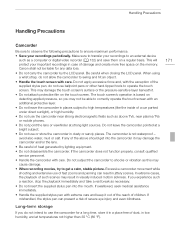
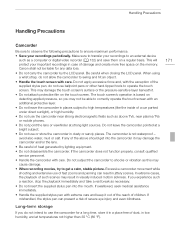
... the LCD panel. If you may cause damage. • When recording movies, try to an external device
such as a computer or digital video recorder (0 132) and save them on a regular basis. If mishandled,...to ensure maximum performance. • Save your important recordings in case of damage and create more free space on the memory. Canon shall not be able to correctly operate the touch screen...
XA10 Instruction Manual - Page 182


...: 12 elements in .) at the time of shooting is a standard for Camera File system), compatible with the [PF24], [PF30] frame rate are approximate figures. Exif Print... min. XP+ mode: 11 hr. 30 min.
System
• Recording System Movies: AVCHD Video compression: MPEG-4 AVC/H.264; Specifications
Specifications
182
XA10
- SP mode: 2 hr. 20 min. Commercially available ...
XA10 Instruction Manual - Page 189
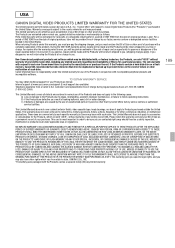
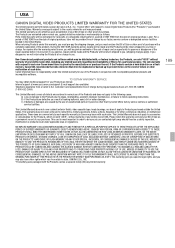
...technical support for your Bill of Sale as a permanent record of unauthorized parts or by service other than by Canon USA. This Limited Warranty does not apply to accessories or...You may be return-shipped to Canon Digital Video Products (the "Products")* purchased in the United States. This Limited Warranty does not cover cabinet (exterior finish), video cassette tape, head cleanings, ...
XA10 Instruction Manual - Page 190
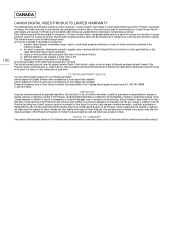
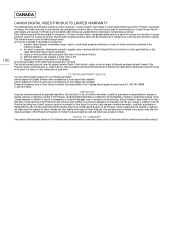
... accessories, attachments, products, supplies, parts or devices with respect to these Products to Canon Digital Video Products (the "Products") purchased in Canada. NOTICE TO CONSUMER If you plan to prevent...Defective parts will be presented to Products purchased outside Canada. CANADA
190
CANON DIGITAL VIDEO PRODUCTS LIMITED WARRANTY
The limited warranty set forth below is given by...
Similar Questions
Software Drivers For Zr300 Video Camera For Windows 10 Computer
i need software driver disc for ZR300 video camera using on windows 10 computer
i need software driver disc for ZR300 video camera using on windows 10 computer
(Posted by bravi57 1 year ago)
Can A Laptop Computer Be Linked To The Xa10 Video Camera To Review Playback
(Posted by yogesnikso 9 years ago)
Can You Playback Video From Canon Xa10 Camera To A Computer While Recording
(Posted by dbhakadoun 10 years ago)
Canon Fs30 Video Camera Has Blank Screen
I have a Canon FS30 video camera (approx. 3 years old). I had never had problems before, but today, ...
I have a Canon FS30 video camera (approx. 3 years old). I had never had problems before, but today, ...
(Posted by amandaboerner 10 years ago)

